Press clock to turn the clock display on or off, Notes, Press source to select aux as the source – Pioneer SUPER TUNERIII DEH-P8500MP User Manual
Page 44: 1 press open to open the front panel, 2 press entertainment, 4 press a or t to select a letter of the alphabet, Using the aux source, Using different entertainment displays, Selecting aux as the source, Setting the aux title
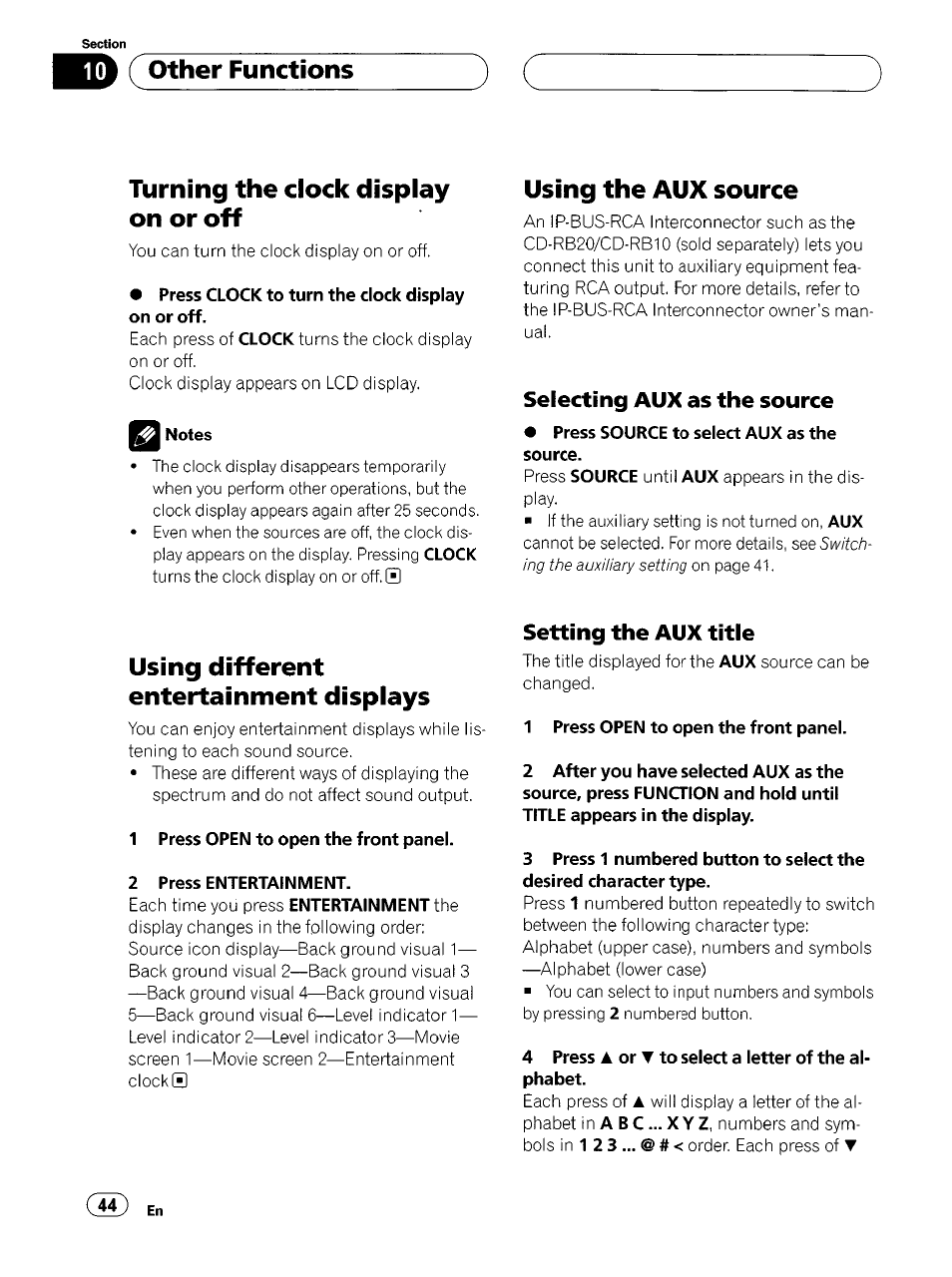 Press clock to turn the clock display on or off, Notes, Press source to select aux as the source | 1 press open to open the front panel, 2 press entertainment, 4 press a or t to select a letter of the alphabet, Using the aux source, Using different entertainment displays, Selecting aux as the source, Setting the aux title | Pioneer SUPER TUNERIII DEH-P8500MP User Manual | Page 44 / 63
Press clock to turn the clock display on or off, Notes, Press source to select aux as the source | 1 press open to open the front panel, 2 press entertainment, 4 press a or t to select a letter of the alphabet, Using the aux source, Using different entertainment displays, Selecting aux as the source, Setting the aux title | Pioneer SUPER TUNERIII DEH-P8500MP User Manual | Page 44 / 63 See also other documents in the category Pioneer Car speakers:
- AVIC-D3 (169 pages)
- AVIC-D3 (2 pages)
- TS-W1001DVC (18 pages)
- TS-W254F (9 pages)
- TS-WX20LPA (9 pages)
- TS-T3PRS (6 pages)
- TS-WX205 (8 pages)
- TS-H1702 (4 pages)
- TS-W12PRS (10 pages)
- TS-G1311 I (5 pages)
- TS-SW251 (2 pages)
- Super Tuner III D DEH-P6550 (132 pages)
- Super Tuner III D DEH-1150MP (96 pages)
- DEH-33HD (52 pages)
- AVH-P6450CD (14 pages)
- CD-IB100II (84 pages)
- DEH-16 (56 pages)
- AVIC-Z3 (2 pages)
- AVIC-Z3 (211 pages)
- FH-P8000BT (7 pages)
- AVIC-88DVD (15 pages)
- YRD5301BS (75 pages)
- DEH-2200UB (117 pages)
- DEH-2200UB (8 pages)
- DEH-2200UB (20 pages)
- Super Tuner III D DEH-P80RS (165 pages)
- DEH-P350 (124 pages)
- S-HTD340 (84 pages)
- Super Tuner III D DEH-1050E (56 pages)
- DEH P4500MP (56 pages)
- DEH P4500MP (136 pages)
- DEH-1500RXU/EW (71 pages)
- Super Tuner III D DEH-P3950MP (92 pages)
- DEH-7300BT (28 pages)
- DEH-7300BT (8 pages)
- DEH-7300BT (64 pages)
- AVIC F900BT (2 pages)
- AVIC F900BT (18 pages)
- AVIC F900BT (2 pages)
- AVIC F900BT (172 pages)
- AVIC F900BT (168 pages)
- AVIC F900BT (177 pages)
- AVIC F900BT (4 pages)
- GEX-P10XMT (4 pages)
- Super Tuner III D DEH-P4550 (116 pages)
