Cisco XM Universal Gateways Cisco AS5400XM User Manual
Page 98
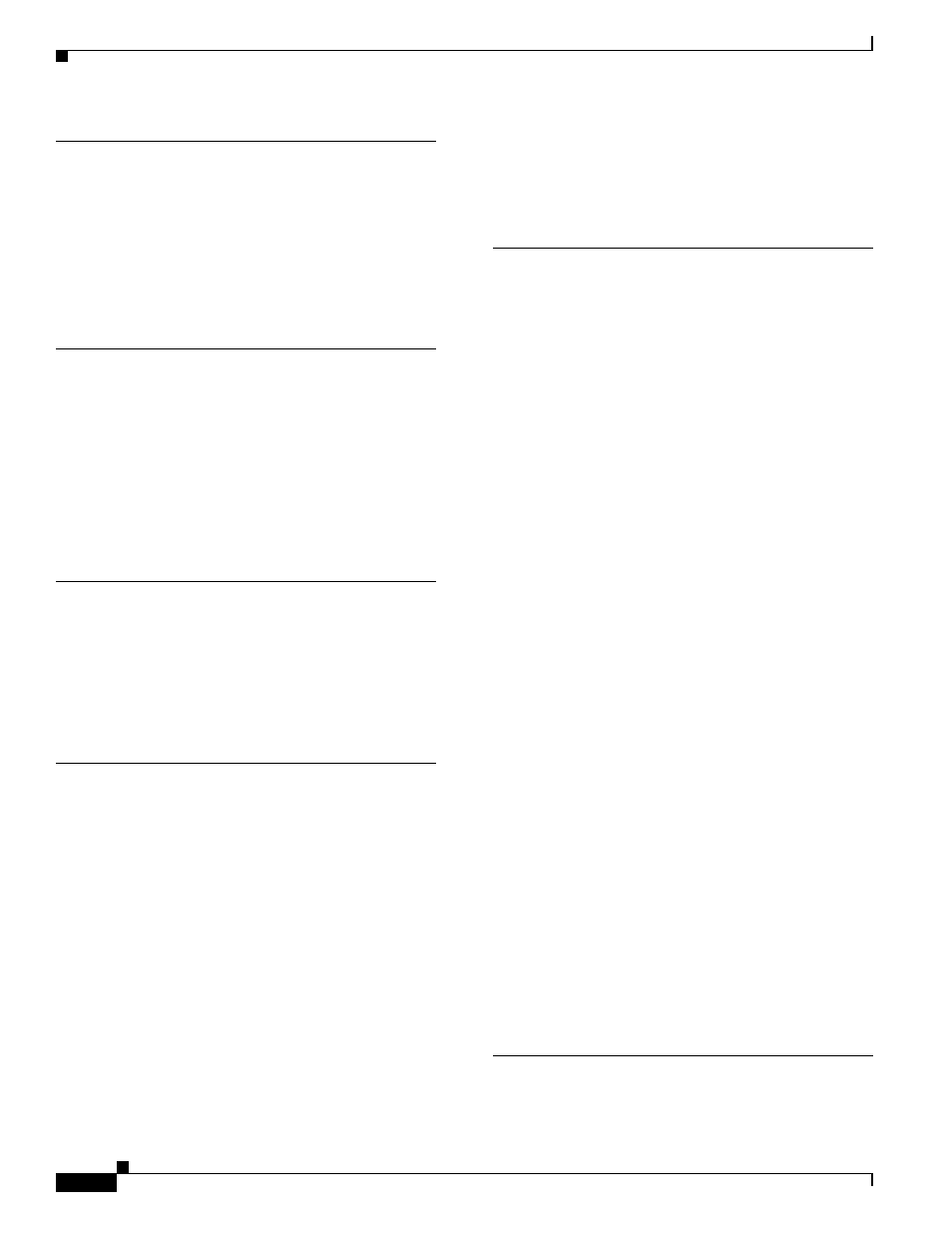
Index
IN-4
Cisco AS5400XM Universal Gateway Chassis Installation Guide
OL-6418-02
M
memory, error messages
mixing WAN DFCs, troubleshooting
modem, connecting to auxiliary port
monitoring mode
Monitoring mode for the T1, E1, and T3 DFCs
N
network interfaces, troubleshooting
network specifications
network specifications, E1 (table)
noise level specification
nonoperating temperature
note symbol, meaning of
O
opening the chassis
operating temperature, troubleshooting
organization, document
overview, Cisco AS5400
P
pinouts, console port
power supply
connecting AC power
connecting DC power
installing redundant
removing from chassis
power supply, description
power supply, features
power supply, replacing
power supply, verify status
power supply alarm, configuring
power supply mounting screws (figure)
preparing to install the Cisco AS5400
processor specifications
proper air flow
R
rack-mounting the chassis
reconnecting the fan cables (figure)
reconnecting the power cables to the backplane
(figure)
redundant power supply
installing
regulatory compliance, information guide
removing the air separator (figure)
removing the chassis cover
removing the chassis cover (figure)
removing the chassis cover screws (figure)
removing the fan (figure)
Removing the SDRAMM DIMM (figure)
Replacing SDRAM DIMM (figure)
replacing SDRAM DIMMs
replacing the air separator (figure)
replacing the chassis cover
replacing the chassis cover (figure)
replacing the compact flash
replacing the power supply
removing the chassis cover
required tools
replacing the redundant power supply mounting screws
(figure)
required tools and equipment
rollover cable (figure)
rollover cable, identifying
routing the fan cables (figure)
RX MON bantam jack
S
safety
