Replacing the chassis cover – Cisco XM Universal Gateways Cisco AS5400XM User Manual
Page 83
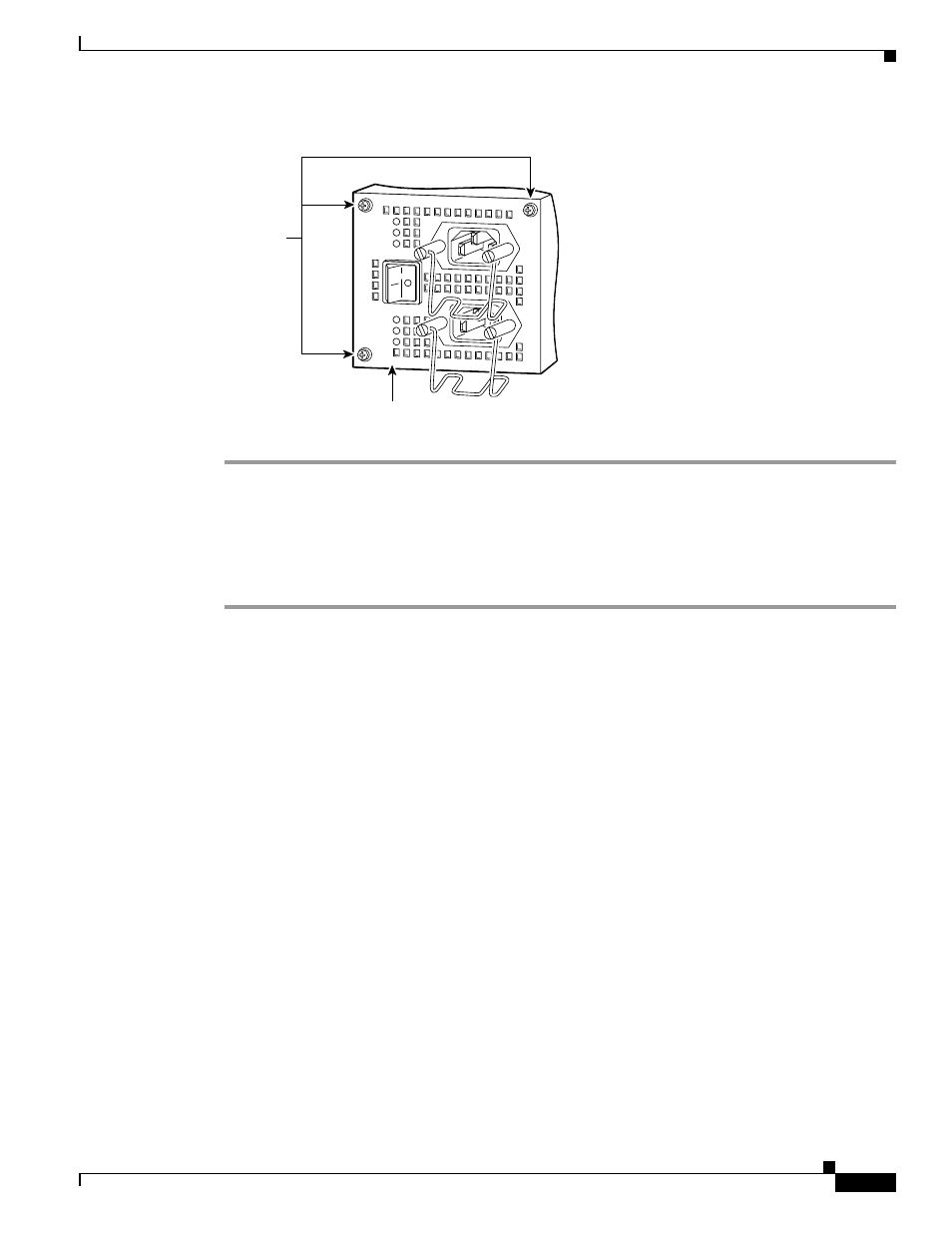
B-17
Cisco AS5400XM Universal Gateway Chassis Installation Guide
OL-6418-02
Appendix B Replacing the Power Supply
Replacing the Chassis Cover
Figure B-18
Replacing the Redundant Power Supply Mounting Screws
Step 10
Replace the chassis cover, as described in the
“Replacing the Chassis Cover” section on page B-17
.
Replacing the Chassis Cover
To replace the chassis cover, follow these steps:
Step 1
Place the chassis bottom so that the front panel is facing you.
Step 2
Hold the chassis cover over the chassis bottom, and align each of the cover tabs with the chassis tabs at
the top rear of the chassis. (See
.)
14130
AC OK
DC OK
OTF
AC OK
DC OK
OTF
Mounting
screws
Power supply
See also other documents in the category Cisco Hardware:
- ASA 5505 (1994 pages)
- OL-15491-01 (268 pages)
- WUSB600N (43 pages)
- 10000 (556 pages)
- 10000 (12 pages)
- 3825 (358 pages)
- WRV54G (101 pages)
- WUSB54GC (33 pages)
- 2600 Series (10 pages)
- DPQ2202 (38 pages)
- 1600 (13 pages)
- WRT320N (53 pages)
- 1701 (10 pages)
- 300 (16 pages)
- 3200 Series (60 pages)
- 2900 SERIES XL (138 pages)
- 4430 (12 pages)
- 1005 (6 pages)
- 3500 Series (8 pages)
- GigaStack WS-X3500-XL (58 pages)
- WIRELESS-G WRT54GP2 (112 pages)
- 1604 (22 pages)
- 3600 Series (18 pages)
- WIRELESS LAN CONTROLLER OL-17037-01 (80 pages)
- DPC3000 (36 pages)
- 3545 MCU (56 pages)
- WRT110 (48 pages)
- 7300-6T3 (54 pages)
- 10BASE-FL (40 pages)
- 340 (62 pages)
- 1700 (88 pages)
- 1700 (14 pages)
- 12000 (60 pages)
- 3600 (18 pages)
- 1800 Series (12 pages)
- 2000 (6 pages)
- ACE XML OL-13877-01 (12 pages)
- 10720 (26 pages)
- 10008 (48 pages)
- 10008 (38 pages)
- 1-PORT G.SHDSL 2600 (22 pages)
- 1710 (12 pages)
- WRTP54G (114 pages)
- 7201 (4 pages)
