Cisco XM Universal Gateways Cisco AS5400XM User Manual
Page 97
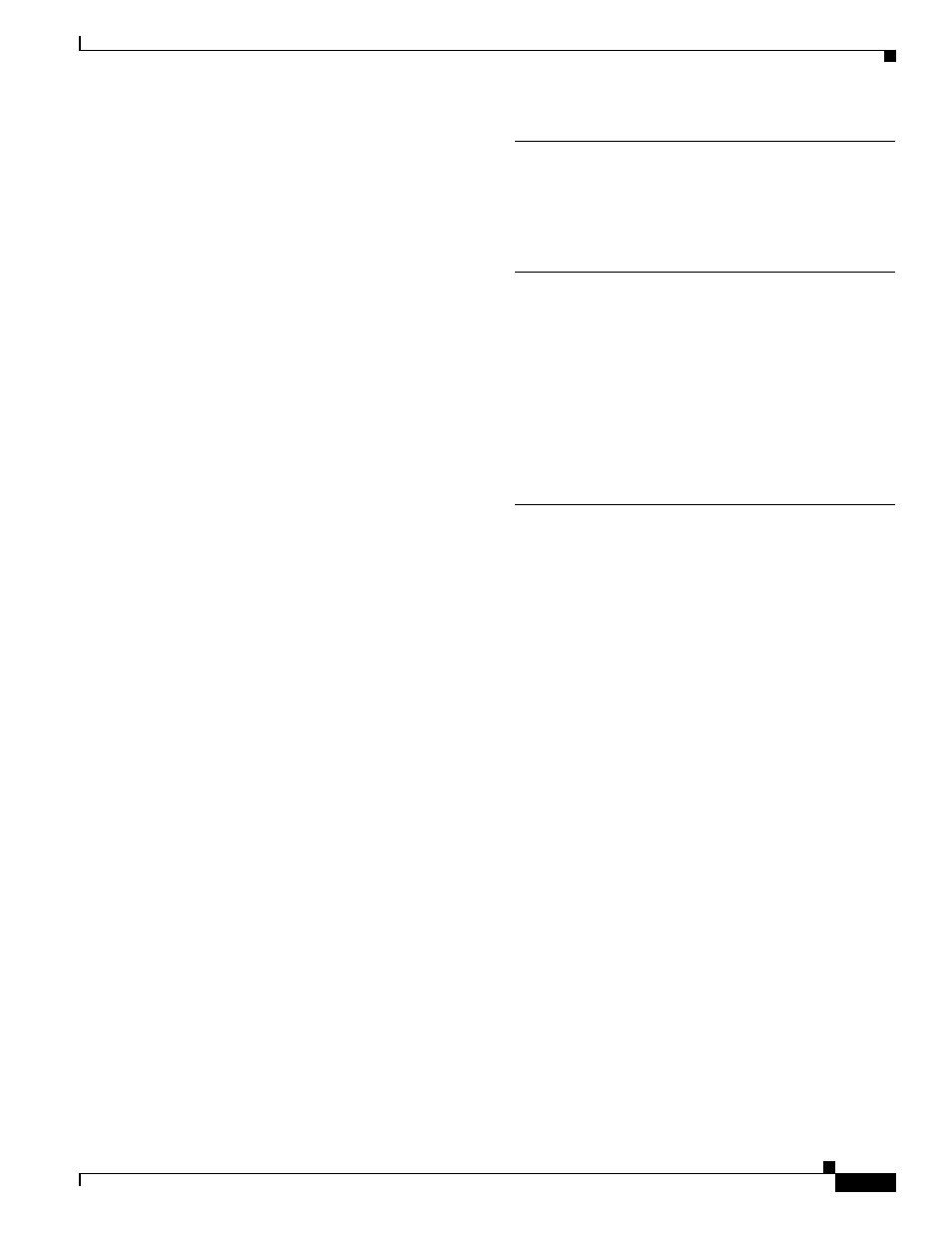
Index
IN-3
Cisco AS5400XM Universal Gateway Chassis Installation Guide
OL-6418-02
Connecting the Auxiliary Port to a Modem
Connecting the Console Port to a Terminal
Connecting the Console Port to the PC
Connecting the Console Terminal
Connecting to a CSU/DSU
Connecting to an E1 CSU/DSU
Connecting to an Ethernet Hub
Connecting to the Alarm Port
Connecting to the BITS Port
Correct Fan Cable Routing
DC Power Supply Connections
Disconnecting the Fan Cable
Disconnecting the Power Connectors from the
Backplane
Inserting the New SDRAMM DIMM into the
Socket
Inserting the Power Supply in the Chassis
Lifting the Power Supply Out of the Chassis
Pulling the Fan Away from the Tabs
rear panel LEDs
Reconnecting the Fan Cables
Reconnecting the Power Cables to the Backplane
Removing the Air Separator
Removing the Chassis Cover
Removing the Chassis Cover Screws
Removing the Fan
Removing the Power Supply Mounting Screws
Removing the SDRAMM DIMM
Replacing the Air Separator
Replacing the Chassis Cover
Replacing the Redundant Power Supply Mounting
Screws
Rollover Cable
Routing the Fan Cables
Standard Bracket Installation—Front Panel
Forward
Standard Bracket Installation—Rear Panel Forward
Standard Rack-Mount Brackets
System Board Layout
WAN connection to RJ-45 jack
H
help, getting
humidity specification
I
impedance, E1
impedance, T1
inserting the power supply in the chassis (figure)
installation, required tools and equipment
installing in a rack, instructions
interface options, LAN and WAN
L
LAN connections
LAN interface options
LEDs
alarm
BITS port
description
Fast Ethernet
Fast Ethernet (LNK)
local alarm (LA)
OK
rear panel (figure)
remote alarm (RA)
serial port activity (ACT)
serial port link (LNK)
LEDs, chassis (table)
lifting the power supply out of the chassis (figure)
line rate, E1
line rate, T1
line rate, T3
