Installing in a rack – Cisco XM Universal Gateways Cisco AS5400XM User Manual
Page 34
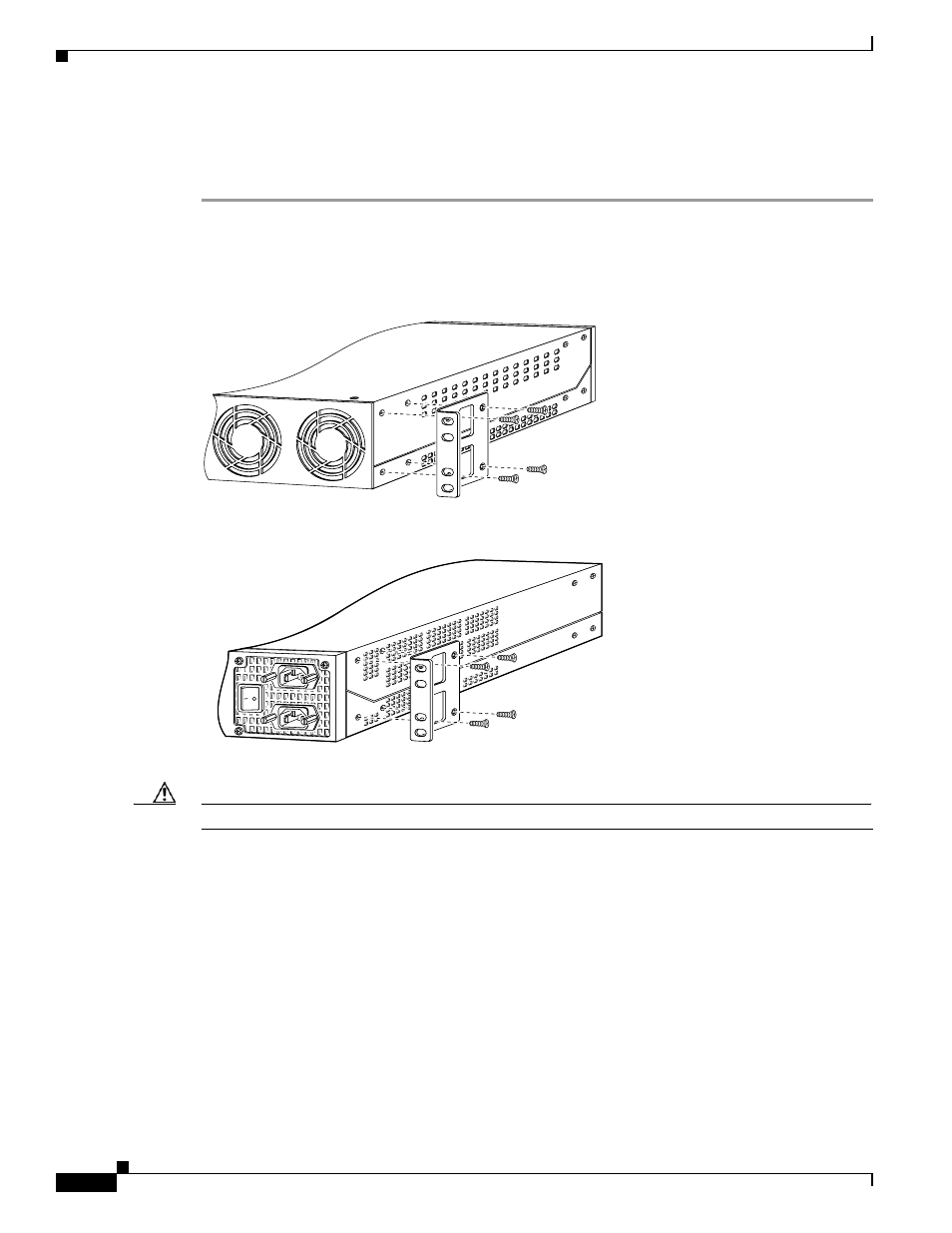
3-4
Cisco AS5400XM Universal Gateway Chassis Installation Guide
OL-6418-02
Chapter 3 Installing the Cisco AS5400XM Universal Gateway
Setting Up the Chassis
Installing in a Rack
To install the chassis, follow these steps:
Step 1
Attach the brackets as follows with the standard brackets on the side panels of the Cisco AS5400XM
universal gateway and either the front panel forward or the rear panel forward, as shown in
and
.
Figure 3-3
Standard Bracket Installation—Front Panel Forward
Figure 3-4
Standard Bracket Installation—Rear Panel Forward
Caution
Do not use the handles on the dial feature cards to assist in lifting the chassis.
Step 2
After the brackets are secured to the chassis, and using the screws that you provide, attach the chassis to
the rack as shown in
H10643
30860
Note: The second bracket attaches to the other side of the chassis.
- ASA 5505 (1994 pages)
- OL-15491-01 (268 pages)
- WUSB600N (43 pages)
- 10000 (556 pages)
- 10000 (12 pages)
- 3825 (358 pages)
- WRV54G (101 pages)
- WUSB54GC (33 pages)
- 2600 Series (10 pages)
- DPQ2202 (38 pages)
- 1600 (13 pages)
- WRT320N (53 pages)
- 1701 (10 pages)
- 300 (16 pages)
- 3200 Series (60 pages)
- 2900 SERIES XL (138 pages)
- 4430 (12 pages)
- 1005 (6 pages)
- 3500 Series (8 pages)
- GigaStack WS-X3500-XL (58 pages)
- WIRELESS-G WRT54GP2 (112 pages)
- 1604 (22 pages)
- 3600 Series (18 pages)
- WIRELESS LAN CONTROLLER OL-17037-01 (80 pages)
- DPC3000 (36 pages)
- 3545 MCU (56 pages)
- WRT110 (48 pages)
- 7300-6T3 (54 pages)
- 10BASE-FL (40 pages)
- 340 (62 pages)
- 1700 (88 pages)
- 1700 (14 pages)
- 12000 (60 pages)
- 3600 (18 pages)
- 1800 Series (12 pages)
- 2000 (6 pages)
- ACE XML OL-13877-01 (12 pages)
- 10720 (26 pages)
- 10008 (48 pages)
- 10008 (38 pages)
- 1-PORT G.SHDSL 2600 (22 pages)
- 1710 (12 pages)
- WRTP54G (114 pages)
- 7201 (4 pages)
