Connecting to the alarm port – Cisco XM Universal Gateways Cisco AS5400XM User Manual
Page 41
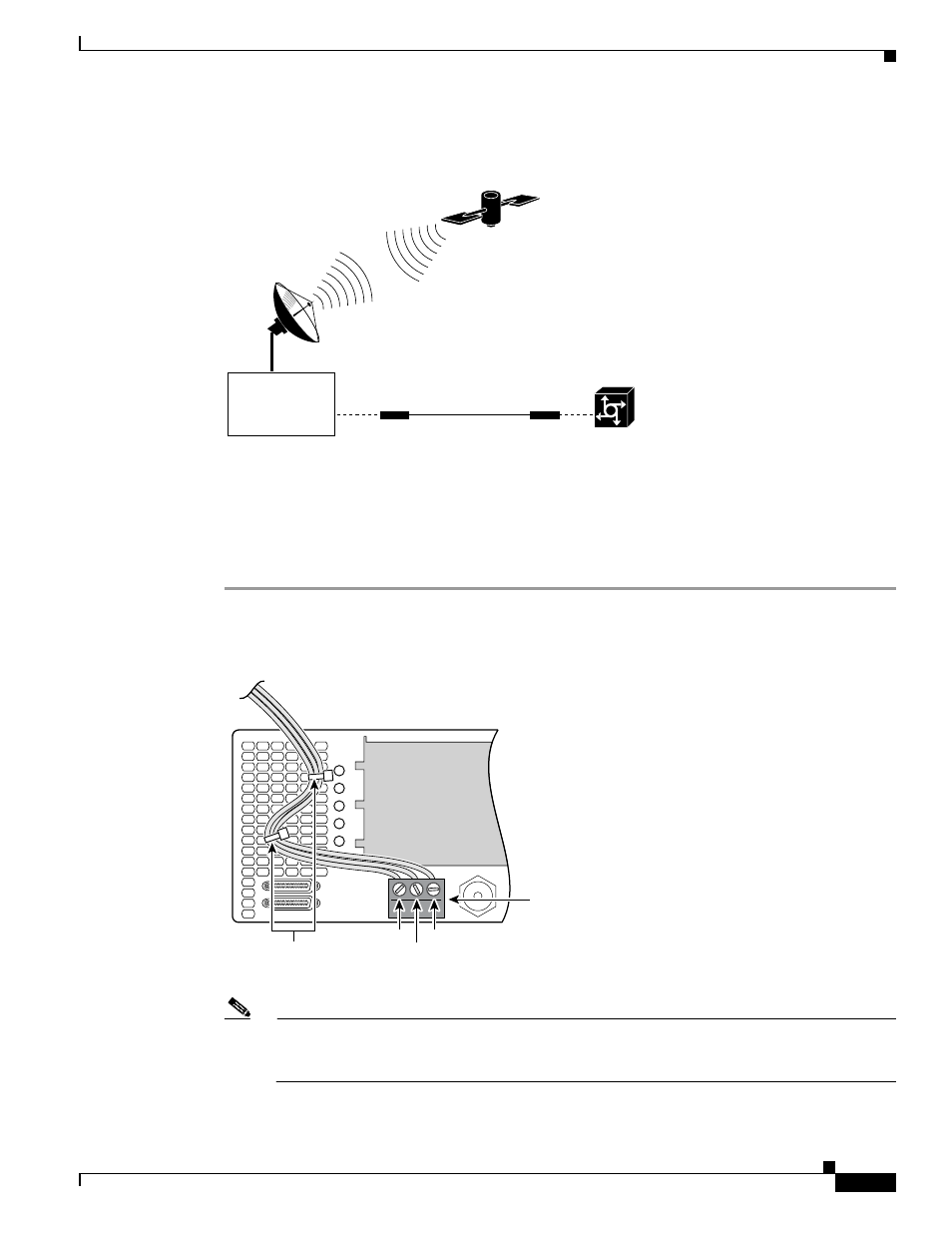
3-11
Cisco AS5400XM Universal Gateway Chassis Installation Guide
OL-6418-02
Chapter 3 Installing the Cisco AS5400XM Universal Gateway
Connecting to the Alarm Port
Figure 3-12
Connecting to the BITS Port
Connecting to the Alarm Port
Connect to the alarm port as follows:
Step 1
Insert the three-pin alarm port connector into the alarm port terminal block. (See
.)
Figure 3-13
Connecting to the Alarm Port
Note
Connect the alarm port only to a safety extra-low voltage (SELV) source using 22 AWG, or
thicker, copper wire. SELV ratings are maximum 30 volts AC (RMS), maximum 60 volts DC,
and maximum 50 VA power. The alarm port is rated for 2.0-amp maximum current.
Universal gateway
52503
Coaxial cable
Timing signal
generator
Satellite global
positioning system
35145
Alarm port
connector
Cable ties
#1
#2
#3
- ASA 5505 (1994 pages)
- OL-15491-01 (268 pages)
- WUSB600N (43 pages)
- 10000 (556 pages)
- 10000 (12 pages)
- 3825 (358 pages)
- WRV54G (101 pages)
- WUSB54GC (33 pages)
- 2600 Series (10 pages)
- DPQ2202 (38 pages)
- 1600 (13 pages)
- WRT320N (53 pages)
- 1701 (10 pages)
- 300 (16 pages)
- 3200 Series (60 pages)
- 2900 SERIES XL (138 pages)
- 4430 (12 pages)
- 1005 (6 pages)
- 3500 Series (8 pages)
- GigaStack WS-X3500-XL (58 pages)
- WIRELESS-G WRT54GP2 (112 pages)
- 1604 (22 pages)
- 3600 Series (18 pages)
- WIRELESS LAN CONTROLLER OL-17037-01 (80 pages)
- DPC3000 (36 pages)
- 3545 MCU (56 pages)
- WRT110 (48 pages)
- 7300-6T3 (54 pages)
- 10BASE-FL (40 pages)
- 340 (62 pages)
- 1700 (88 pages)
- 1700 (14 pages)
- 12000 (60 pages)
- 3600 (18 pages)
- 1800 Series (12 pages)
- 2000 (6 pages)
- ACE XML OL-13877-01 (12 pages)
- 10720 (26 pages)
- 10008 (48 pages)
- 10008 (38 pages)
- 1-PORT G.SHDSL 2600 (22 pages)
- 1710 (12 pages)
- WRTP54G (114 pages)
- 7201 (4 pages)
