Installing the power supply – Cisco XM Universal Gateways Cisco AS5400XM User Manual
Page 76
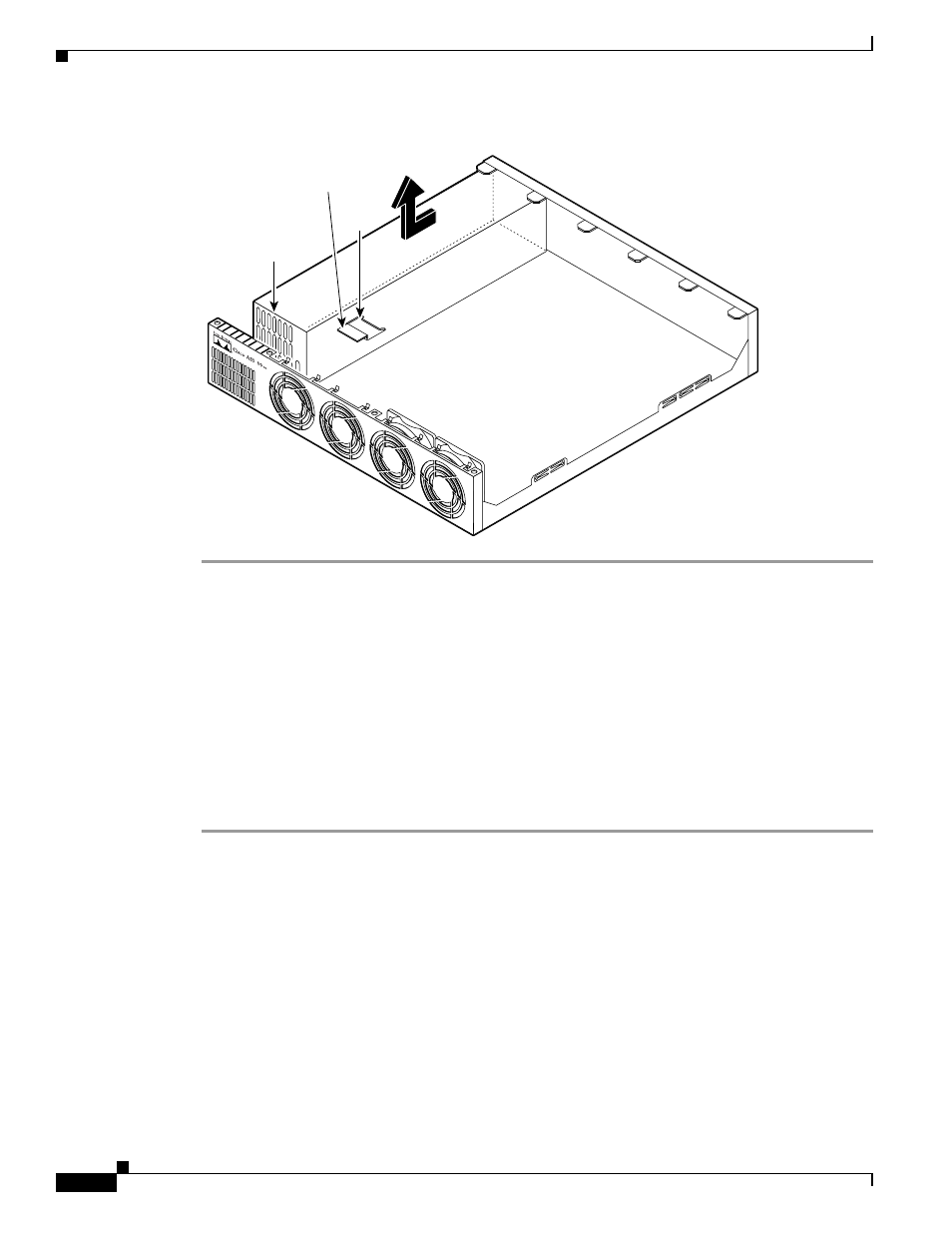
B-10
Cisco AS5400XM Universal Gateway Chassis Installation Guide
OL-6418-02
Appendix B Replacing the Power Supply
Installing the Power Supply
Figure B-10
Lifting the Power Supply Out of the Chassis
Installing the Power Supply
A redundant power supply has two power cords to provide higher reliability and load balancing. Use the
redundant power supply for these tasks:
•
To manage your system with alarms and other management features
•
To provide a higher reliability with a second built-in power supply
•
To balance loads
To install the redundant power supply, follow these steps:
Step 1
Place the redundant power supply in the chassis, and slide it toward the rear panel. You will be able to
feel the chassis hook engage with the slot on the bottom of the power supply. (See
30857
Chassis bottom
Front panel
Power
supply
Chassis
hook
Power
supply
slot
4
- ASA 5505 (1994 pages)
- OL-15491-01 (268 pages)
- WUSB600N (43 pages)
- 10000 (556 pages)
- 10000 (12 pages)
- 3825 (358 pages)
- WRV54G (101 pages)
- WUSB54GC (33 pages)
- 2600 Series (10 pages)
- DPQ2202 (38 pages)
- 1600 (13 pages)
- WRT320N (53 pages)
- 1701 (10 pages)
- 300 (16 pages)
- 3200 Series (60 pages)
- 2900 SERIES XL (138 pages)
- 4430 (12 pages)
- 1005 (6 pages)
- 3500 Series (8 pages)
- GigaStack WS-X3500-XL (58 pages)
- WIRELESS-G WRT54GP2 (112 pages)
- 1604 (22 pages)
- 3600 Series (18 pages)
- WIRELESS LAN CONTROLLER OL-17037-01 (80 pages)
- DPC3000 (36 pages)
- 3545 MCU (56 pages)
- WRT110 (48 pages)
- 7300-6T3 (54 pages)
- 10BASE-FL (40 pages)
- 340 (62 pages)
- 1700 (88 pages)
- 1700 (14 pages)
- 12000 (60 pages)
- 3600 (18 pages)
- 1800 Series (12 pages)
- 2000 (6 pages)
- ACE XML OL-13877-01 (12 pages)
- 10720 (26 pages)
- 10008 (48 pages)
- 10008 (38 pages)
- 1-PORT G.SHDSL 2600 (22 pages)
- 1710 (12 pages)
- WRTP54G (114 pages)
- 7201 (4 pages)
