Cisco XM Universal Gateways Cisco AS5400XM User Manual
Page 72
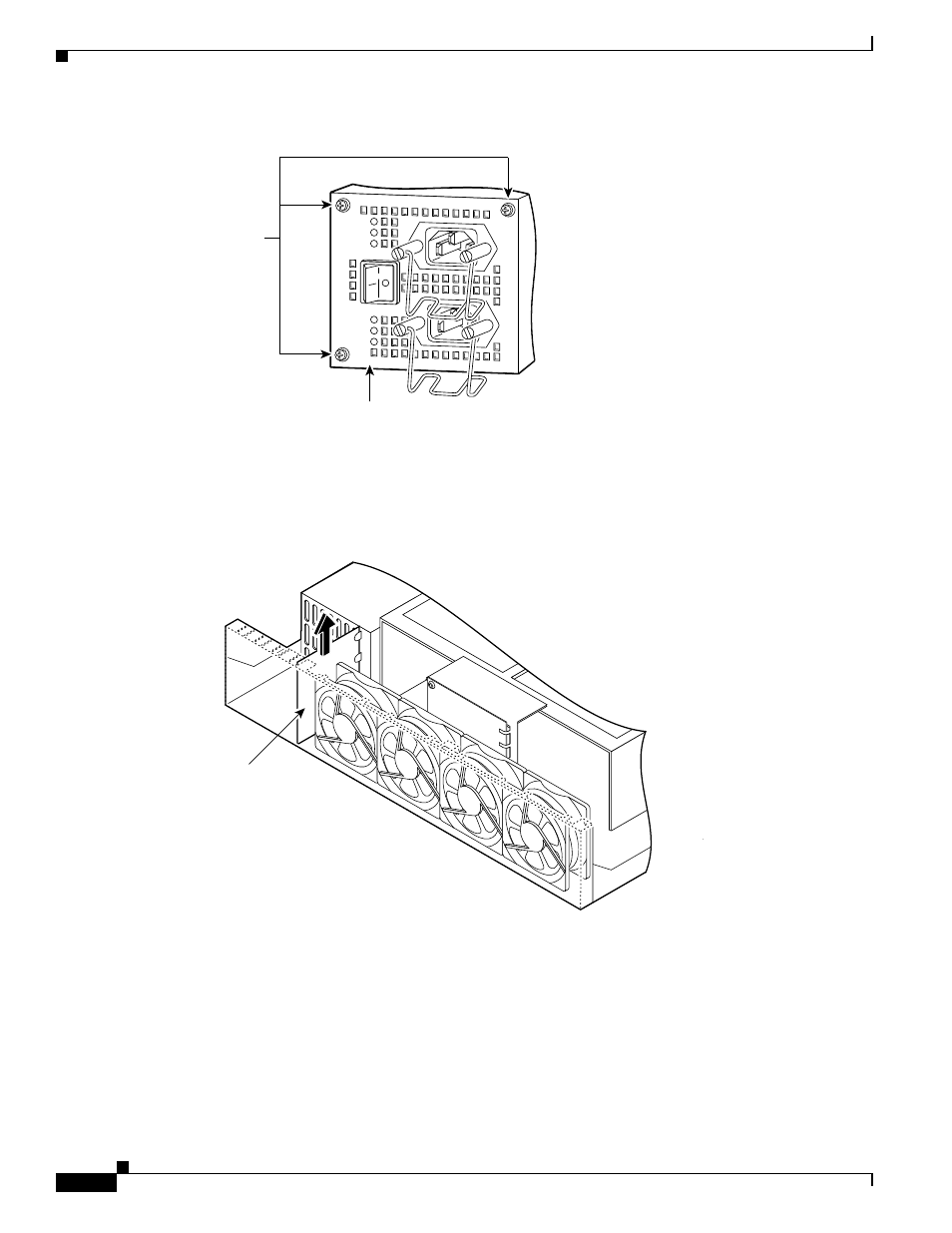
B-6
Cisco AS5400XM Universal Gateway Chassis Installation Guide
OL-6418-02
Appendix B Replacing the Power Supply
Removing the Power Supply
Figure B-4
Removing the Power Supply Mounting Screws
Step 3
Turn the chassis so that the front panel is facing you.
Step 4
Lift the air separator out of the chassis. (See
Figure B-5
Removing the Air Separator
Step 5
Pull the fan closest to the power supply away from the sheet metal tabs. (See
14130
AC OK
DC OK
OTF
AC OK
DC OK
OTF
Mounting
screws
Power supply
Front panel
Air separator
H10514
See also other documents in the category Cisco Hardware:
- ASA 5505 (1994 pages)
- OL-15491-01 (268 pages)
- WUSB600N (43 pages)
- 10000 (556 pages)
- 10000 (12 pages)
- 3825 (358 pages)
- WRV54G (101 pages)
- WUSB54GC (33 pages)
- 2600 Series (10 pages)
- DPQ2202 (38 pages)
- 1600 (13 pages)
- WRT320N (53 pages)
- 1701 (10 pages)
- 300 (16 pages)
- 3200 Series (60 pages)
- 2900 SERIES XL (138 pages)
- 4430 (12 pages)
- 1005 (6 pages)
- 3500 Series (8 pages)
- GigaStack WS-X3500-XL (58 pages)
- WIRELESS-G WRT54GP2 (112 pages)
- 1604 (22 pages)
- 3600 Series (18 pages)
- WIRELESS LAN CONTROLLER OL-17037-01 (80 pages)
- DPC3000 (36 pages)
- 3545 MCU (56 pages)
- WRT110 (48 pages)
- 7300-6T3 (54 pages)
- 10BASE-FL (40 pages)
- 340 (62 pages)
- 1700 (88 pages)
- 1700 (14 pages)
- 12000 (60 pages)
- 3600 (18 pages)
- 1800 Series (12 pages)
- 2000 (6 pages)
- ACE XML OL-13877-01 (12 pages)
- 10720 (26 pages)
- 10008 (48 pages)
- 10008 (38 pages)
- 1-PORT G.SHDSL 2600 (22 pages)
- 1710 (12 pages)
- WRTP54G (114 pages)
- 7201 (4 pages)
