Cisco XM Universal Gateways Cisco AS5400XM User Manual
Page 96
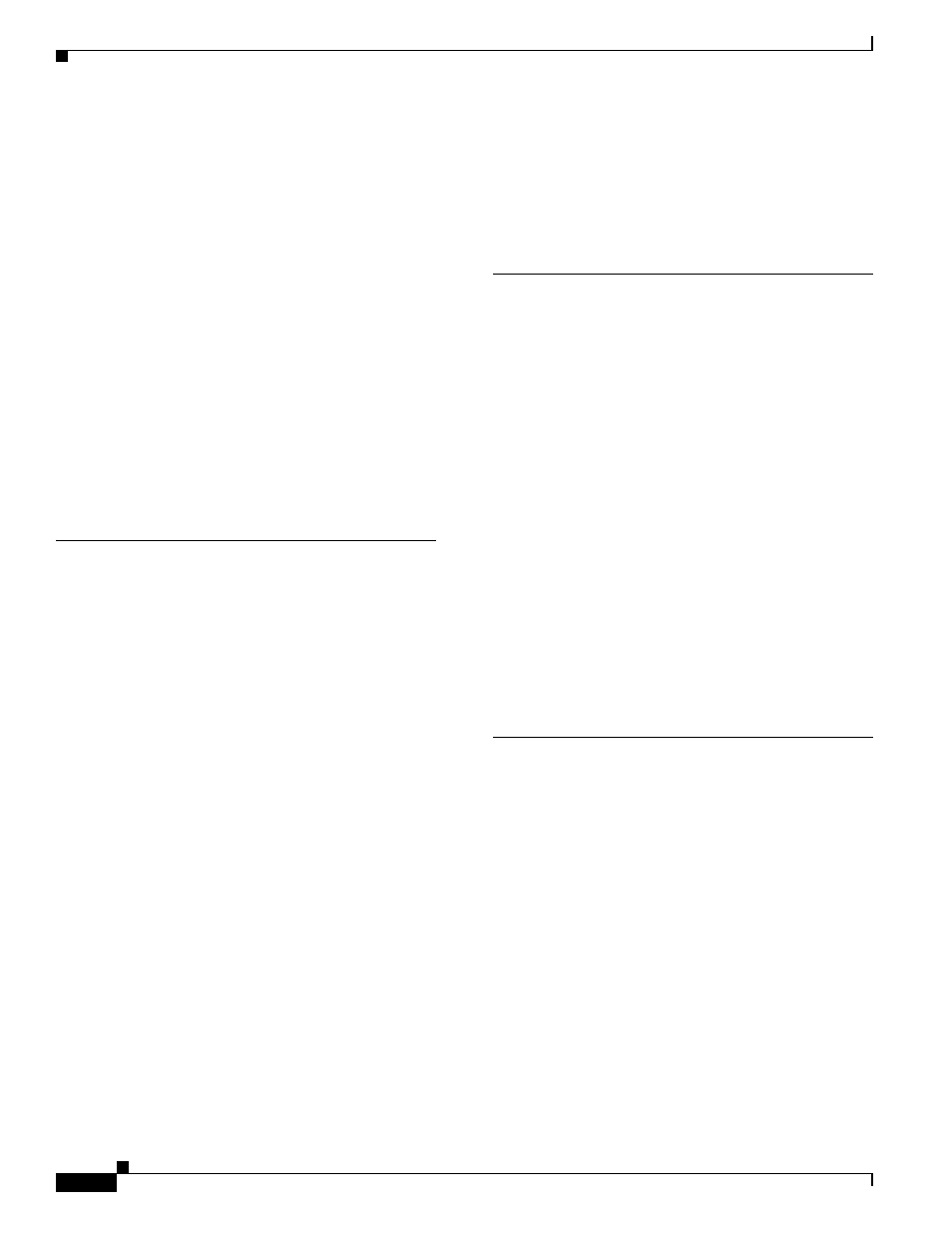
Index
IN-2
Cisco AS5400XM Universal Gateway Chassis Installation Guide
OL-6418-02
T1 and E1 interface ports
WAN
console and auxiliary port type
console port
cables
EIA/TIA-232 connections
pinouts
console port, connecting
console port, default parameters
console port connection (figure)
console port signaling and cabling using a DB-25 adapter
(table)
console port signaling and cabling using a DB-9 adapter
(table)
conventions, document
D
data rate, E1
data rate, T1
data rate, T3
DCE, auxiliary port
DCE, console port
DC power connections
DC power supply
wiring
DC power supply connections (figure)
DC power supply installation warning
DC power supply specifications
DFC, description
dial feature cards, description
dimensions, Cisco AS5400 chassis
disconnecting the fan cable (figure)
disconnecting the power connectors from the backplane
(figure)
displaying environment status
display power supply status
document conventions
document organization
drop and insert, enable and disable
Drop and Insert mode
DTE, auxiliary port
DTE, console port
E
E1 data rate
E1 impedance rating
E1 line rate
EIA/TIA-232
auxiliary port connections
console port connections
Electrostatic Discharge (ESD)
environment monitoring
environment status, displaying
equipment, required for installation
error messages, compact flash
error messages, memory
ESD, preventing damage
ESD wrist-strap safety
Ethernet connections
F
fan cable routing (figure)
fan removal (figure)
Figures
Attaching the Chassis to the 19-Inch Rack—Rear Panel
Forward
Attaching the Rubber Feet
BITS Port Connection
Cisco AS5400 Chassis
Cisco AS5400 Front Panel
Cisco AS5400 Rear Panel
Connecting a Modem to the Auxiliary Port
Connecting the 6-Pin Connector to the System
Board
Connecting the AC Power Cord
