4 operating menu, 5 setup menu, Control panel operating procedures – AERCO KC1000 Boiler equipped with C-More version 3.04 User Manual
Page 26
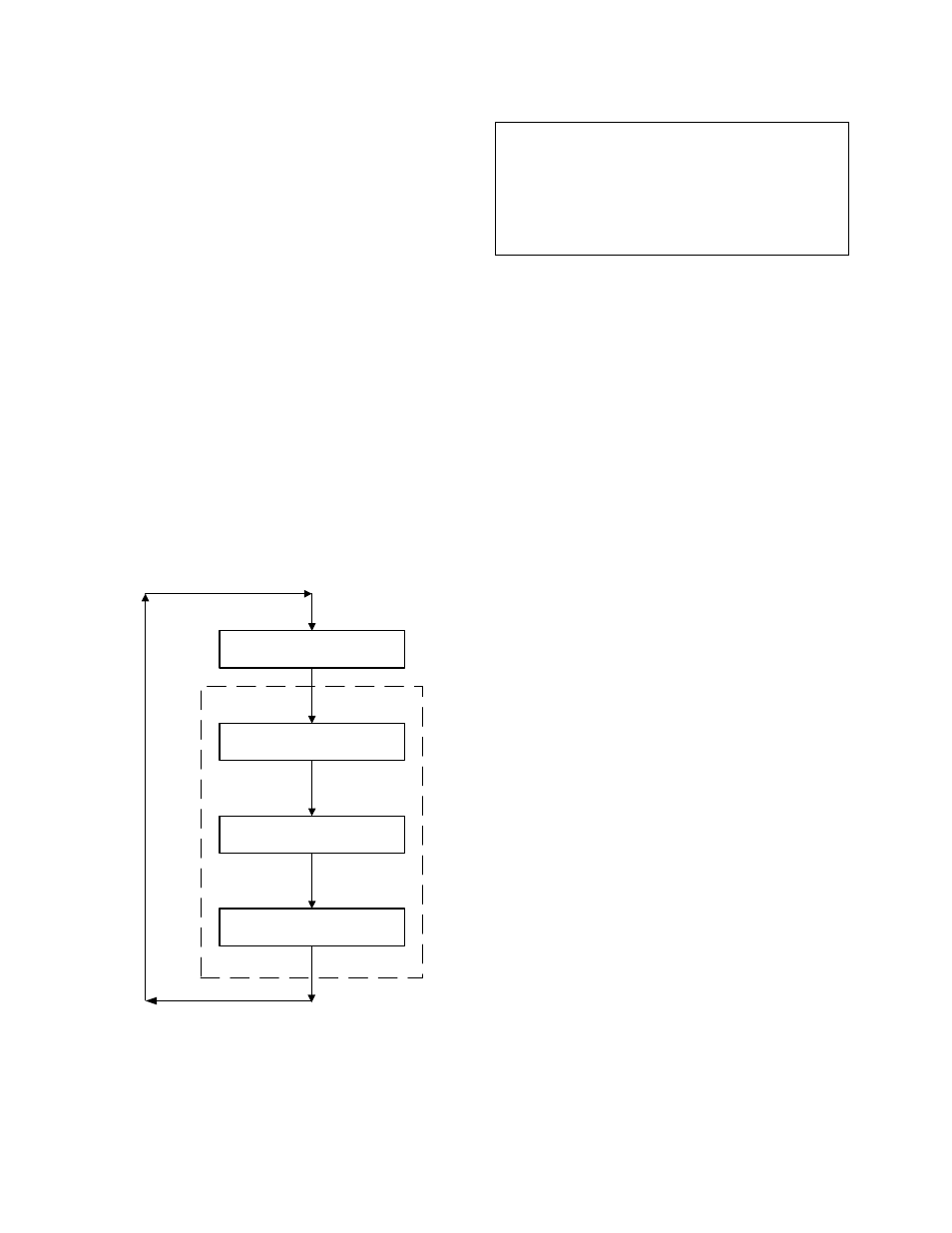
CONTROL PANEL OPERATING PROCEDURES
3. Continue pressing the MENU key until the
desired menu is displayed.
4. With the desired menu displayed, press the
▲ or ▼ arrow key. The first option in the
selected menu will be displayed.
5. Continue to press the ▲ or ▼ arrow key until
the desired menu option is displayed.
Pressing the ▲arrow key will display the
available menu options in the Top-Down
sequence. Pressing the ▼ arrow key will
display the options in the Bottom-Up
sequence. The menu options will wrap-
around after the first or last available option
is reached.
6. To change the value or setting of a displayed
menu option, press the CHANGE key. The
displayed option will begin to flash. Continue
to press the ▲ or ▼ arrow key for the option
to be changed. The available menu option
choices will be displayed. The menu option
choices do not wrap around.
7. To select and store a changed menu option,
press the ENTER key.
OPERATION
SETUP
CONFIGURATION
TUNING
PASSWORD
Figure 3-2. Menu Structure
NOTE:
The following paragraphs provide brief
descriptions of the options contained in each
menu. Refer to Appendix A for detailed
descriptions of each menu option. Refer to
Appendix B for listings and descriptions of
displayed startup, status and error messages.
3.4. OPERATING MENU
The Operating Menu displays a number of key
operating parameters for the unit as listed in
Table 3-2. This menu is “Read-Only” and does
not allow personnel to change or adjust any of
the displayed items. Since this menu is “Read-
Only”, it can be viewed at any time without
entering a password. Press the ▲ arrow key to
display the menu items in the order listed (Top-
Down). Pressing the ▼ arrow key will display
the menu items in reverse order (Bottom-Up).
3.5. SETUP MENU
The Setup Menu (Table 3-3) permits the
operator to set the unit password which is
required to change any of the menu options. To
prevent unauthorized use, a previously entered
password entry will time-out after 1 hour. There-
fore, the password must be reentered when
required. In addition to permitting password
entries, the Setup Menu is also used to enter
date and time, language to be used for display
messages, units of temperature measurements
and entries required for external communication
and control of the unit via the RS-232 port. A
view-only software version display is also
provided to indicate the current Control Box
software version.
3-4
