4 data logging – AERCO BMK 1500-2000 User Manual
Page 114
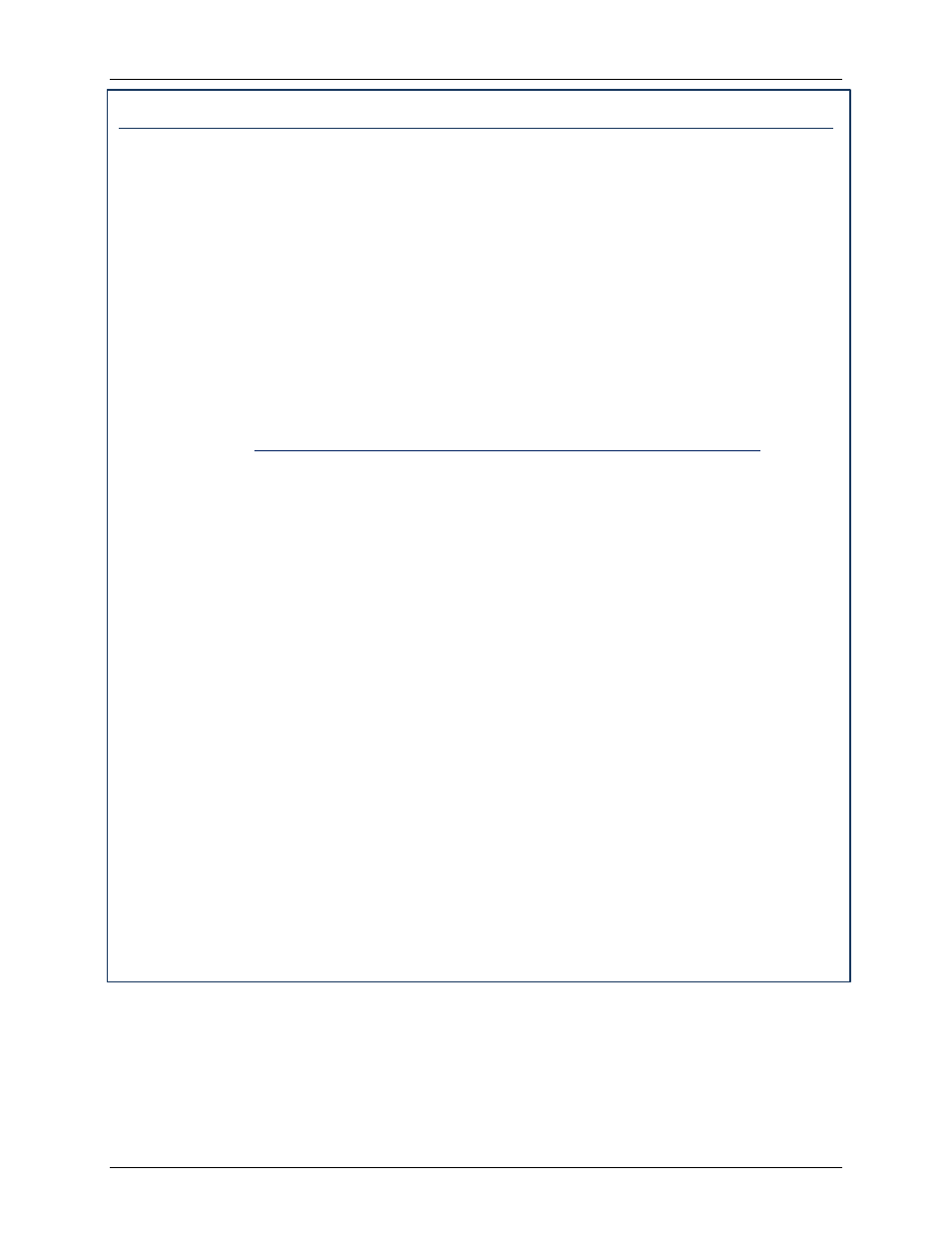
Benchmark 1500 - 2000 Boilers
CHAPTER 9 – RS232 COMMUNICATION
Page 114 of 188
AERCO International, Inc. • 100 Oritani Dr. • Blauvelt, NY 10913
OMM-0097_0D
Ph.: 800-526-0288
GF-142
MENU PROCESSING UTILIZING RS-232 COMMUNICATION – Continued
NOTE
The Level 1 password (159) must be entered to change options in
the Setup, Configuration and Tuning Menus. The Level 2
password (6817) must be entered to view or change options in the
Calibration and Diagnostics Menus.
With the exception of the password entry, all other keyboard
entries can be made using either upper or lower case.
5.
To view the available menus in the top-down sequence shown in Figure 3-2, enter M
6.
When viewing menus containing more than 10 options, enter N
remaining options.
Menu Processing Utilizing Rs-232 Communication
7.
Shortcut keys are also available to go directly to a specific menu. These shortcut keys
are:
m0 = Default (Operating) Menu
m1 = Setup Menu
m2 = Configuration Menu
m3 = Tuning Menu
m4 = Calibration Menu
m5 = Diagnostic Menu
8.
To change a value or setting for a displayed menu option, proceed as follows:
(d) Enter C, followed by the number to the right of the displayed option to
be changed, and then press
(e) Enter the desired value or setting for the option and press
to Chapter 3, Tables 3-2 through 3-5 for allowable entry ranges and
settings for the Operating, Setup, Configuration and Tuning Menus.
(The Calibration and Diagnostic Menus should only be used by Factory-
Trained service personnel).
(f) Menu changes will be stored in non-volatile memory.
9.
To redisplay the menu and view the option which was just changed in step 5, enter D
and press
10.
To display the Fault (F) Log, Sensor (S) Log or Time (T) Line Log, press F, S or T
followed by
11.
To log off and terminate the RS-232 communication link, press L followed by
9.4 DATA LOGGING
During operation, the C-More Control Panel continuously monitors and logs data associated
with operational events, faults and sensor readings associated with the boiler system.
Descriptions of these data logs are provided in the following sections. The procedure for
accessing specific data logs is described in section 9.3 step 10.
