Aid-00, 5. simple operation mode, 6. kg or lb weighing units – A&D Weighing HC-3Ki User Manual
Page 8: 7. last unit weight used feature
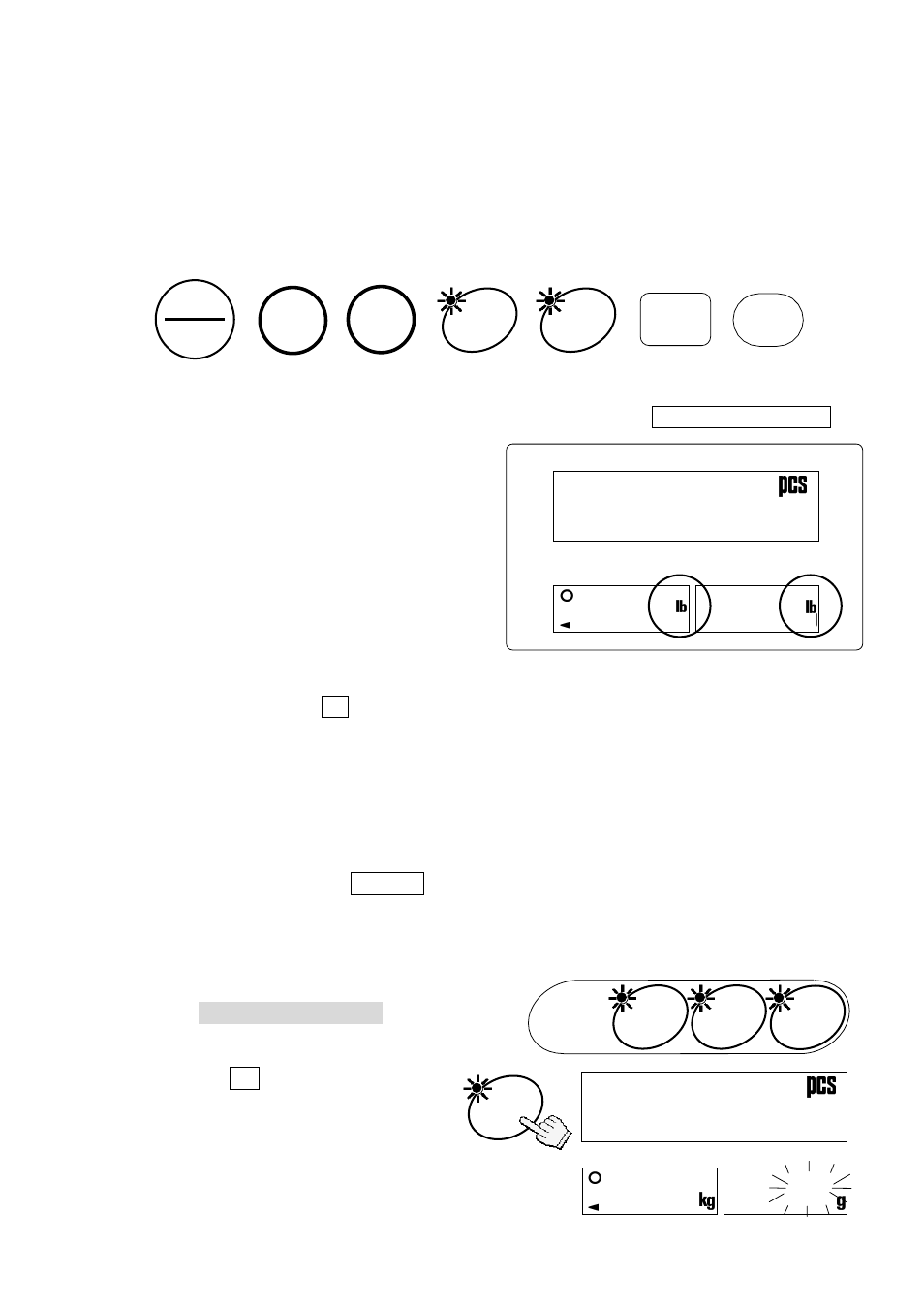
6
1-5. Simple Operation Mode
If desired, the HC-i scale can be set in a Simple Operation Mode. Set the F-Function
f-01-01 at “1”. In this mode, only front panel keys that would be used in “3-3. Unit
Weight By a Sample” counting operations are active. All others will not operate. The
following keys are active in Simple Operations Mode:
Keys that will operate in Simple Operation Mode:
1-6. kg or lb Weighing Units
The HC-i scale can weigh and register the
unit weight in pounds or kilograms. When
you switch between the weighing units, any
weight amounts being used are also
converted.
To change the weighing units between
pounds and kilograms, see F-Function
f-00-01. Set at “0” for kg; or at “1” for lb.
Or,
Set F-Function f-09-01 to “2” and you can change the weighing units between “kg”
and ”lb” by using the
½
key.
1-7. Last Unit Weight Used Feature
There are a number of ways to register a unit weight to count. The HC-i scale has a
feature to keep the last unit weight used in memory. This can be handy if you turn the
scale off and then want to return to the same unit weight, or you accidentally clear the
unit weight by pressing the
RESET
key.
When a unit weight is registered it is automatically placed in the ID “id-00” and
remains there until a new unit weight is entered. It can be recalled by the following:
1. When a unit weight is cleared and the
three
UNIT WEIGHT BY
LED’s are
blinking;
2. Press the
ID
key.
‘id 00’ will be displayed withÑ00Ò
blinking.
888.8.8.810
WEIGHT UNIT WEIGHT
880
0.000
8
8
a
id-00
USA Version ONLY
888.8.8.88
0
COUNT
WEIGHT
UNIT WEIGHT
TOTAL
M+
SAMPLE
TOO
LIGHT
STABLE
TARE
ENTERED
ZERO
HI
LO
OK
ACAI
888
0.000
8
8
0.00000
SAMPLE
KEY-
BOARD
ID.
UNIT
WEIGHT BY
ID.
ZERO
RESET
0~9
ON
OFF
TARE
SAMPLE
ENTER
