Front panel overview – A&D Weighing HC-3Ki User Manual
Page 10
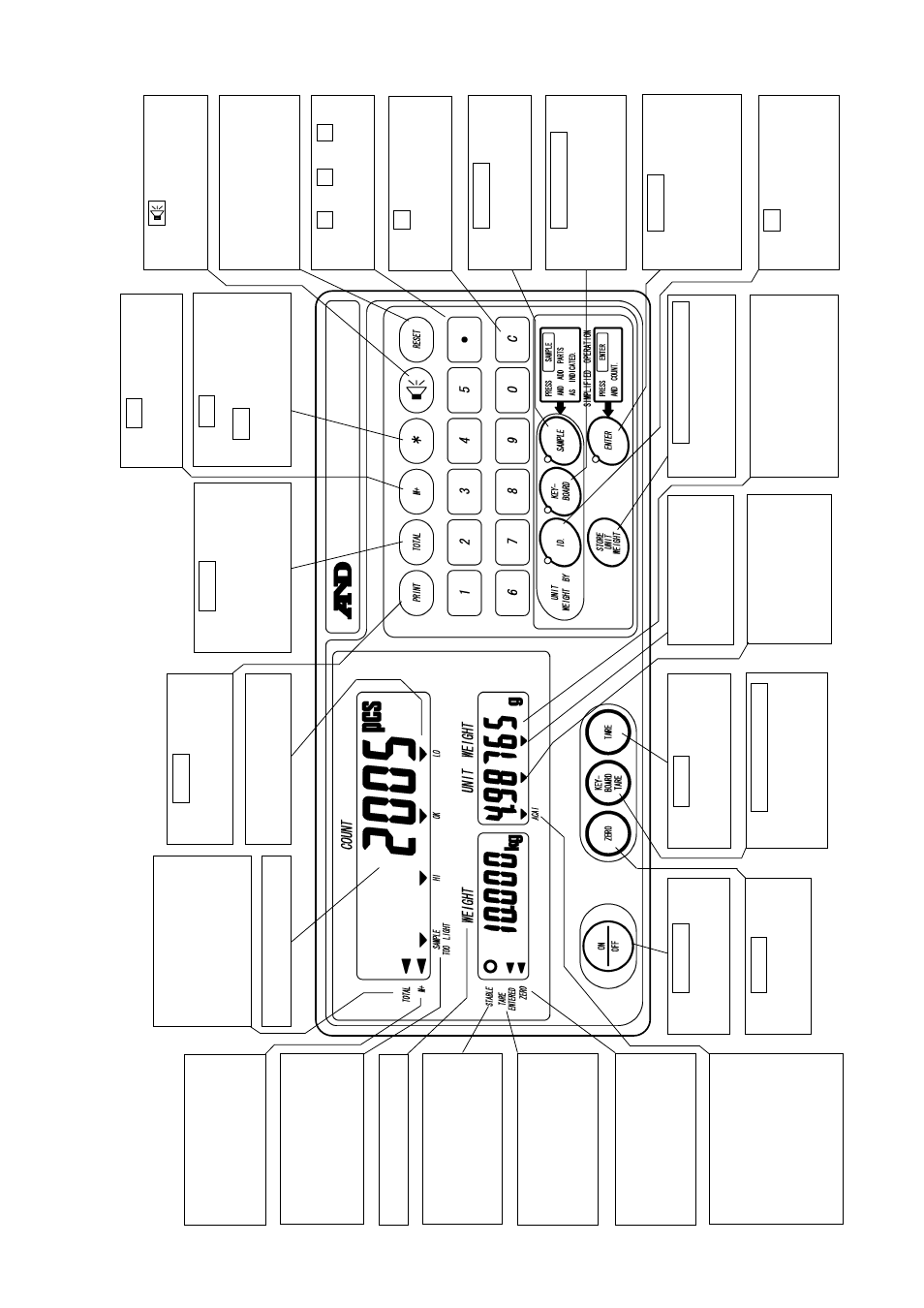
8
2. Front Panel Overview
2. Front Panel Overview
Comp
arator result
s,
HI/OK/LO.
Th
e
ZER
O
annunciator comes
ON when the
scale is
at the center
of ZERO.
The
ACAI
annunciator comes
ON when w
e
ight is
within the
ACAI
range. Wh
en
meeting
the ACAI
addition
range, it will
blink.
The
SAMP
LE T
O
O
LIGHT
annu
nciator
comes ON
when the
unit weight is too light.
WEIGHT
Display
.
Th
e
TA
RE ENTE
RE
D
annunciator comes
ON when the T
A
RE
weight is sub
tracted.
The
|
ST
A
B
LE
annunciator comes
ON when
th
e weigh
ing
dat
a is
st
able
.
The
ON/OF
F
key turns
the pow
er
ON and OFF
.
The
ZERO
key
returns the scale to
the center of
ZERO.
The
KEYBOARD T
A
R
E
key allows e
ntering a
known T
A
RE
weight
from the 10-key p
ad.
The
TA
R
E
key
subtract
s the
T
A
R
E
weight.
UNIT
WEIG
H
T
Dis
play
.
ID. Number (2 digit) is displ
ay
ed wh
en
sto
ring o
r
rec
alli
ng unit wei
ght
dat
a.
The
ST
OR
E
UN
IT
WE
IGH
T
key st
ore
s the
un
it we
ig
ht
on
dis
play t
o I
D
mem
ory
.
The
ID
key is used
when recalling unit
weight dat
a from
ID memory
.
The
TO
TA
L
annunciator comes
ON when the
COUNT
display is sh
owing the
TO
TA
L v
al
ue
.
COUNT
(pc
s)
Dis
play
.
The
PRI
N
T
key
sends Coun
t, W
eight
or Unit W
eight dat
a.
The
TO
TA
L
key
displays the
accumulated dat
a on
the count display
and also back again.
The
½
ke
y
di
sp
la
ys
comp
ara
tor limit
s,
wor
ks
as
M-
ke
y or toggle
s
the
weigh
ing
unit
s
lb/kg
(USA
ve
rsion
only)
.
The
M+
ke
y
accumu
la
tes the Coun
t
dat
a.
The RESET
key
clears the Unit W
eight
dat
a in memory (but
not in ID me
mory).
The
0
~
9
&
.
10-keys sen
d numbers
to the display
.
The
C
key
clears
the display 1
0-key
input.
The
SAMPLE
key
is
used when e
ntering
sample si
ze.
The
KEYBOARD
key is used
when unit
weight is to
be entere
d
via the 10-key p
ad.
The
EN
TE
R
key
ent
ers U
nit
W
eig
ht,
Sample Siz
e,
ID or
oth
er
d
at
a
int
o t
he sc
al
e
from t
he 1
0-k
ey p
ad.
The
M+
annunciator comes
ON when C
o
unt dat
a
is being accu
mulated.
The
ke
y se
ts
o
r
recalls
ta
rget weight to
use the
A
W
A
function.
The
ann
un
ciato
r
come
s ON
when
the ba
tter
y
is
working
The
ann
un
ciato
r
come
s ON
when
the
nu
mb
er o
f
addition
s to
M+ is
disp
la
yed
