A&D Weighing GX-8000 User Manual
Page 38
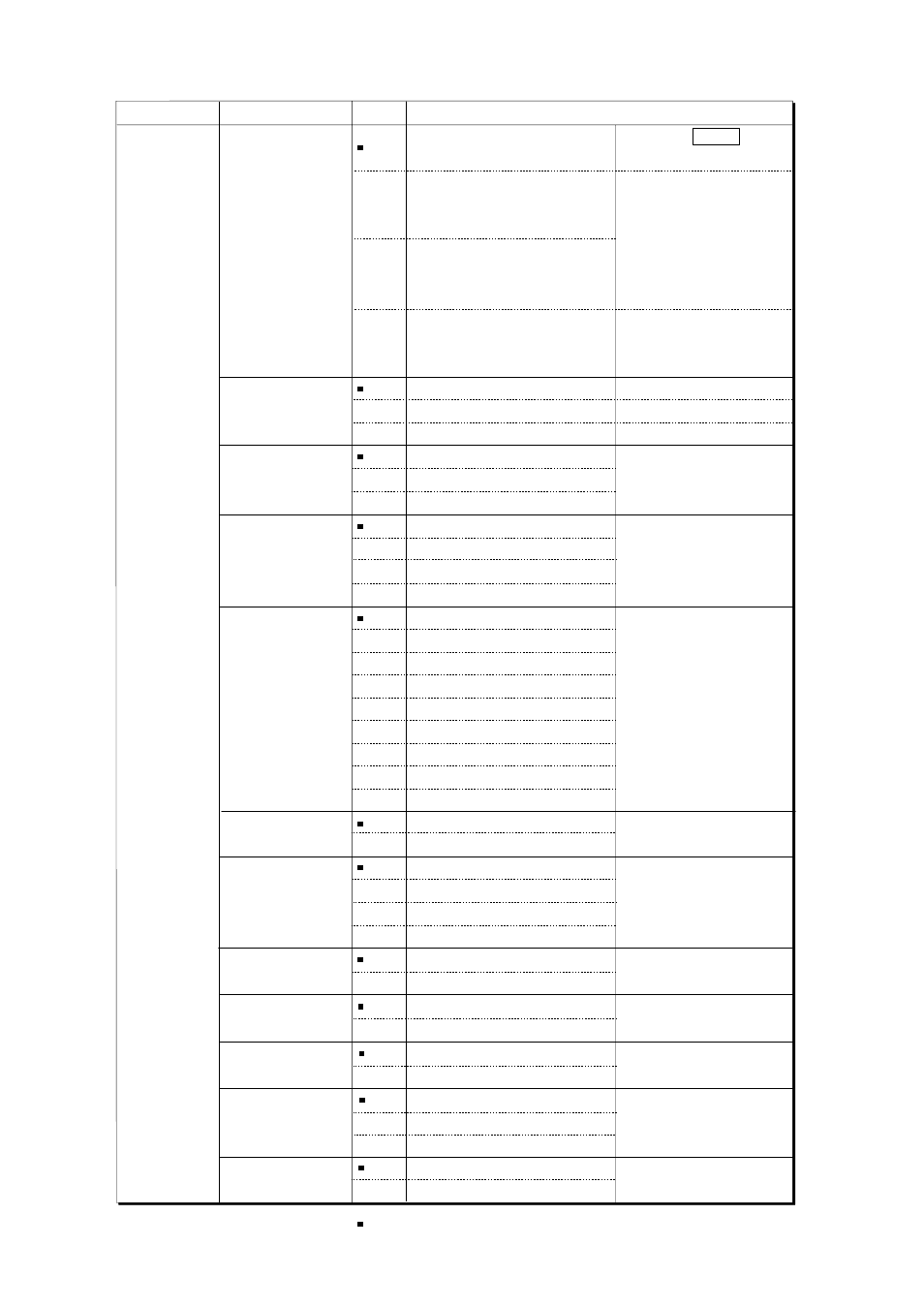
36
Factory setting
Data output
Data output mode
Auto print polarity
Auto print difference
Data memory
Interval time
Data number output
Time/Date output
ID number output
Data output pause
Auto feed
GLP output
Zero after output
dout
prt
ap-p
ap-b
data
int
d-no
5-td
5-id
pU5e
at-f
info
ar-d
1
2
3
0
1
2
0
1
2
0
1
2
3
0
1
2
3
4
5
6
7
8
0
1
0
1
2
3
0
1
0
1
0
1
0
1
2
0
1
Class
Item
Param-
eter
Description
Key mode
Auto print mode A
(Reference = zero)
Auto print mode B
(Reference = last stable value)
Stream mode /
Interval memory mode
Plus only
Minus only
Both
10 digits
100 digits
1000 digits
Not used
Stores unit mass in counting mode
Stores weighing data
Stores calibration data
Every measurement
Every 2 seconds
Every 5 seconds
Every 10 seconds
Every 30 seconds
Every 1 minute
Every 2 minutes
Every 5 minutes
Every 10 minutes
No output
Output
No output
Time only
Date only
Time and date
No output
Output
No pause
Pause (1.6 seconds)
Not used
Used
No output
AD-8121 format
General data format
Not used
Used
Accepts the PRINT key only
when the display is stable.
Outputs data when the
dispaly is stable and
conditions of
ap-p, ap-b
and the reference value are
met.
With
data 0, outputs data
continuously; with
data 2,
uses interval memory.
Displayed value>Reference
Displayed value
Difference between
reference value and
displayed value
Related items:
prt, int,
d-no, 5-td, info
Interval time in the interval
memory mode
(with
prt 3, data 2)
See "12. DATA MEMORY".
Selects whether or not the
time or date is added to the
weighing data.
For details, see "10-9 Clock
and Calendar Function".
Selects whether or not the
ID number is output.
Selects the data output
interval.
Selects whether or not auto
feed is performed.
Selects GLP output method.
For how to set time and
date to be added, see "10-9
Clock and Calendar
Function".
Adjusts zero automatically
after data is output.
0
