Kofax INDICIUS 6.0 User Manual
Page 51
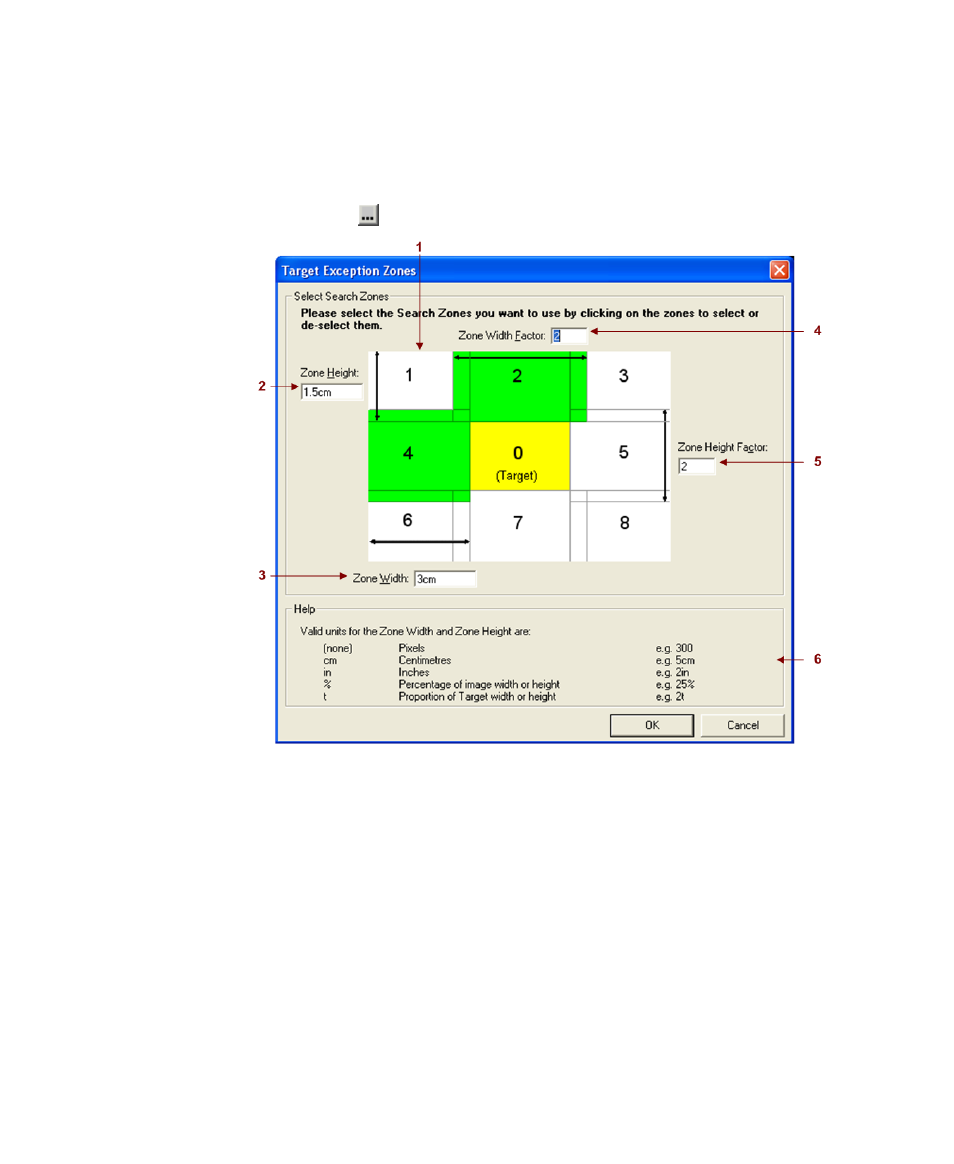
Configuring Recognition
Getting Started Guide (Free-Form)
45
As the exceptions “on” and “at” will always precede the date, the exception
zones need to be changed to search only to the left of the target matches.
4
On the Exceptions tab, select the Target Exception Zones property.
5
Click on the button to open the Target Exception Zones window.
Figure 5-14. Target Exception Zones Window
1
Image showing selected/unselected zones (green = selected, yellow = target/anchor area)
2
Heights of all zones above or below the target (numbers 1, 2, 3, 6, 7 and 8)
3
Width of all zones left or right of the target (numbers 1, 3, 4, 5, 6 and 8)
4
Width factor for zones 2 and 7 relative to zone 0 (the target/anchor). Factor of 2 is twice the width of
zone 0, that is, half the width again on either side.
5
Height factor for zones 4 and 5 relative to zone 0 (the target/anchor). Factor of 2 is twice the height of
zone 0, that is, half the height again above and below.
6
Help on syntax for 2 and 3, the zone width and zone height properties
6
Turn off searching in zone 2 by clicking the zone on the image.
