Other configuration tasks, Troubleshooting, Multicast configuration: avoiding conflicts – Kofax Document Exchange Server 2.5 User Manual
Page 44
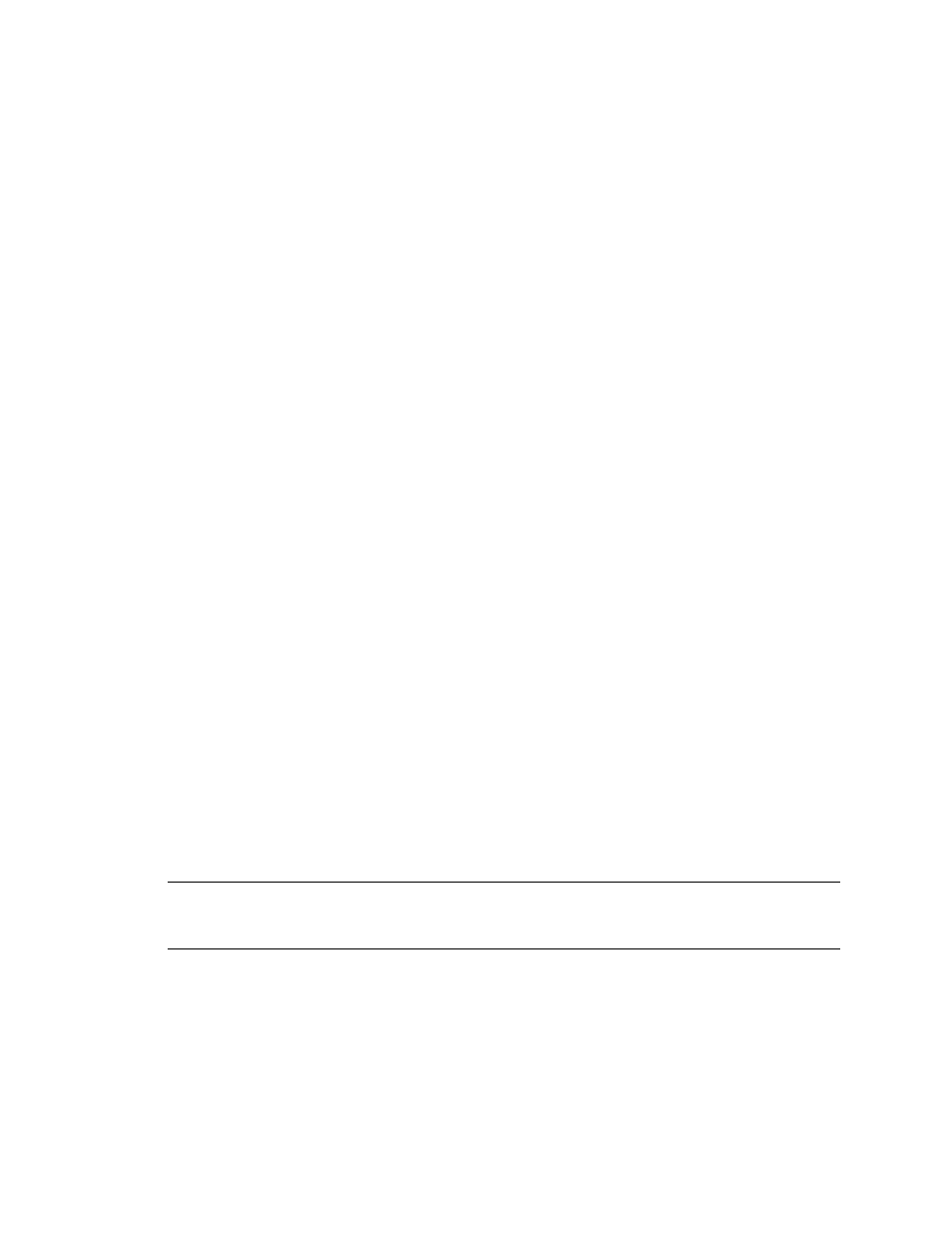
Kofax Document Exchange Server Installation Guide for WebLogic
40
Kofax, Inc.
Other Configuration Tasks
Refer to the Kofax Document Exchange Server Administrator’s Guide for instructions for modifying
properties files and making other configuration changes.
Stopping and Restarting Kofax Document Exchange Server
You may need to stop and restart a managed server or your cluster when changing configuration
files or for routine maintenance. Use the WebLogic Administration Console to manage the cluster
and your managed servers. You can also manage the cluster from the command line:
To start the cluster from the command line:
If you are using a proxy server, at the folder \AppServer\install where Kofax Document
Exchange Server was installed, type “ant start-avalin-cluster-with-proxy”.
If you are not using a proxy server, at the folder \AppServer\install where Kofax
Document Exchange Server was installed, type “ant start-avalin-cluster”.
To stop the cluster from the command line:
If you are using a proxy server, at the folder \AppServer\install where Kofax Document
Exchange Server was installed, type “ant stop-avalin-cluster-with-proxy”.
If you are not using a proxy server, at the folder \AppServer\install where Kofax
Document Exchange Server was installed, type “ant stop-avalin-cluster”.
Troubleshooting
This section provides installation troubleshooting information.
Multicast Configuration: Avoiding Conflicts
To avoid conflicts between WebLogic or Kofax Document Exchange Server clusters, multicast
values must be unique for each cluster in a network. Before installation, multicast ports and IP
address values are specified in the following files so you can set the values to be unique in your
cluster:
install.properties: Cluster configuration | avalin.cluster.1.multicast.ip and
avalin.cluster.1.multicast.port (used by Kofax Document Exchange Server)
install-default.properties: Treecache multicast | treecache.mcast.port and
treecache.mcast.address (used by WebLogic Server)
Note
If the multicast values need to be changed after installation, they can be changed here:
\conf\treecache.xml (for WebLogic Server cluster) and in the WebLogic Administration Console
Cluster | multicast tab (for Kofax Document Exchange Server cluster).
