What’s in weblogic administration console, What needs to be done after installation – Kofax Document Exchange Server 2.5 User Manual
Page 39
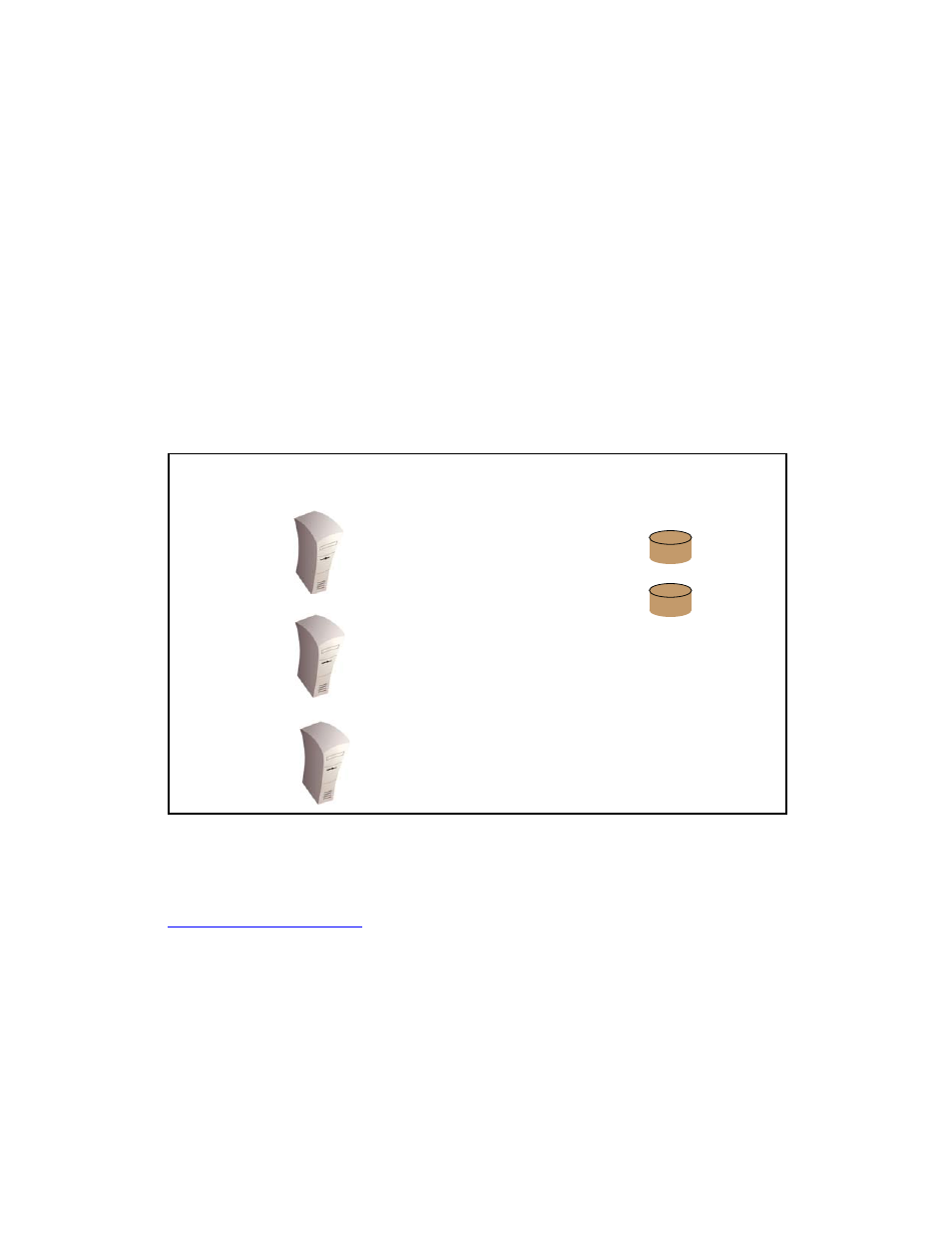
Kofax Document Exchange Server Installation Guide for WebLogic
Kofax, Inc.
35
db.avalin.ora.sid=orcl
db.avalin.ora.user=
myoracleuser
db.avalin.ora.password=
myoraclepassword
# LDAP configuration
############################
avalin.ldap.host=
SDadmin1
avalin.ldap.port=389
What’s in Weblogic Administration Console?
After installation and starting the cluster, I log on to my WebLogic Administration Console and I
can see that the following items have been created (as shown in Figure 11):
A cluster of three managed servers
A JMS server for each managed server
A persistent store for each JMS server
An XA data source and a non-XA data source
Figure 11. Example: Items In WebLogic Administration Console After Installation
What Needs to be Done After Installation?
After installation, I need to do the following (as illustrated in Figure 12 and described in
):
For each node in the Oracle RAC, create an XA and a non-XA data source.
Create an XA and a non-XA multi data source.
Reset all persistent stores to use the non-XA multi data source.
avalinManaged_1
avalinManaged_3
avalinManaged_2
AvalinJMSServer_1
AvalinJMSServer_3
AvalinJMSServer_2
JDBCStore-1
JDBCStore-2
JDBCStore-3
Persistent Stores
JMS Servers
Data Sources
OraDS
OracleNonXA
Cluster
avalinCluster_1
