Configuring the install.properties file – Kofax Document Exchange Server 2.5 User Manual
Page 15
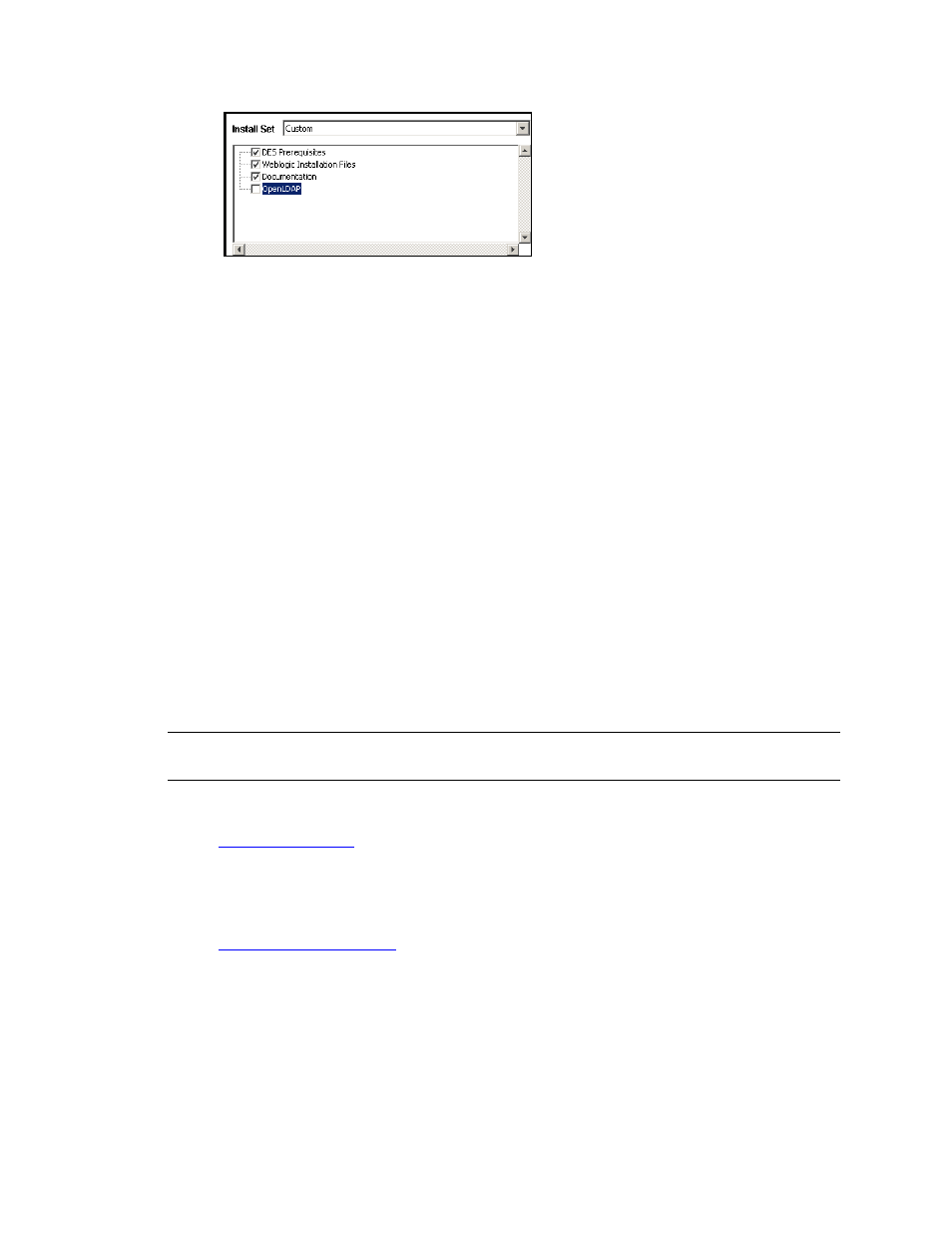
Kofax Document Exchange Server Installation Guide for WebLogic
Kofax, Inc.
11
Figure 5. Custom Installation Set: OpenLDAP Unselected
4
On the Choose Installation Location screen, accept the default installation path, or choose
another location. Click Next to continue.
5
On the Pre-Installation Summary screen, review the installation parameters and click
Install to begin the installation.
Note the following while the Installer is running:
Do not close the Installer window until the installation is complete. Interrupting the
installation can leave the system in an unrecoverable state.
If you are installing on the 64-bit version of Windows, the installation of Bonjour is not
a silent installation. You will be prompted to complete the Bonjour installation screens.
6
A screen indicates when the installation is done. Click Done to close the Installer.
Configuring the install.properties File
You must modify some properties in the file install.properties before creating the Kofax Document
Exchange Server WebLogic Server domain.
Browse to the folder \AppServer\install where Kofax Document Exchange Server was installed,
and edit install.properties as directed in the following instructions. After you have finished
editing the file, copy install.properties to the same location (\AppServer\install) on every
machine in the cluster.
Important
In all Document Exchange Server configuration and properties files, file paths should
always use forward-slashes.
There are two areas in this section where the properties in this file are described:
You must set these for a successful installation. Note that not all of the properties in a set
are listed in this section, as some default values (such as WebLogic user name and domain
installation path) are used to make configuration easier. If you had changed such default
values, see the following section to see custom settings.
Specific settings you can use to customize your domain.
There are some properties in the file that are used for internal purposes only and should not be
altered. These include some properties with values and also some that should be left blank. Do not
alter any property unless directed to do so in the Mandatory or Optional Custom Settings sections.
