Domain configuration, Cluster configuration, Managed servers configuration – Kofax Document Exchange Server 2.5 User Manual
Page 17
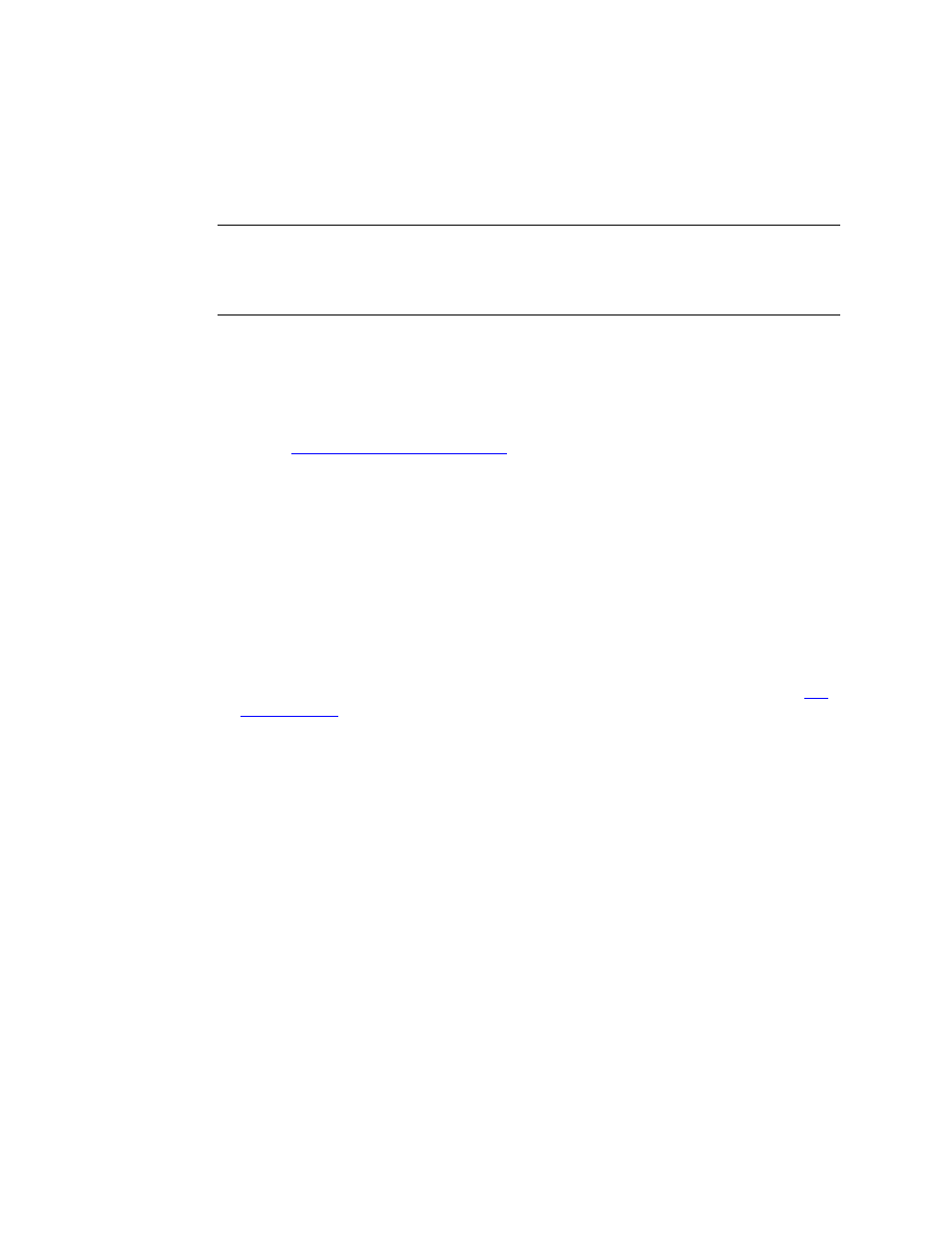
Kofax Document Exchange Server Installation Guide for WebLogic
Kofax, Inc.
13
Domain configuration
avalin.domain.host
Set this property to the name of the machine that will run the administration server. If the
machine name is bound to more than one IP Address, set this to the appropriate fixed IP
Address instead of the machine name.
Important
The installation for WebLogic does not support machine names with the
underscore “_” character in the name. Use only machine names that have letters, numbers,
dashes, or periods. Or, if your machine name has underscores but can have a fixed IP
address, you can use the IP address.
avalin.domain.conf.path
Set this property to the location of the \conf folder that contains the configuration files. By
default, the value is the \conf folder in the des domain on each managed server. You can have
all the managed servers in the cluster share a single configuration folder by creating a network
or cluster share ending with a \conf folder and using the UNC path as the value for this
property. See
Sharing the Configuration Files
for more information.
avalin.nodemgr.logon.user
Set this property to the user name of the Windows account to use to start the servers in the
Kofax Document Exchange Server WebLogic Server cluster.
Important: The avalin.nodemgr.logon.user account must have all of the following:
Administrator rights on each machine in the cluster.
“Log on as service” rights on each machine in the cluster. To provide service rights, go
to the Control Panel | Administrative Tools | Local Security Policy. Expand Local
Policies, select User Rights Assignment, and then in the right panel select “Log on as a
service” and add the user to the list.
Read/write access to the WebLogic Document Exchange Server domain folder.
Read/write access to the des.scanjobsdir and des.inboxdir folders specified in the
If a shared configuration folder is used, read/write access to the shared \conf folder.
avalin.nodemgr.logon.password
Set this property to the password of the user account specified in avalin.nodemgr.logon.user.
Cluster configuration
avalin.machines
Set this property to the number of physical machines that will be hosting managed servers in
the Kofax Document Exchange Server WebLogic Server cluster. Do not count machines that
will be hosting only an administration server or a proxy server.
avalin.managed.servers
Set this property to the number of managed servers in the Kofax Document Exchange Server
WebLogic Server cluster. For each of the managed servers, there needs to be a set of properties
in the next section “Managed servers configuration”.
Managed servers configuration
avalin.managed.server.1
