4 operator mode, Screen selection in operator mode – KEYENCE KV-D20 User Manual
Page 25
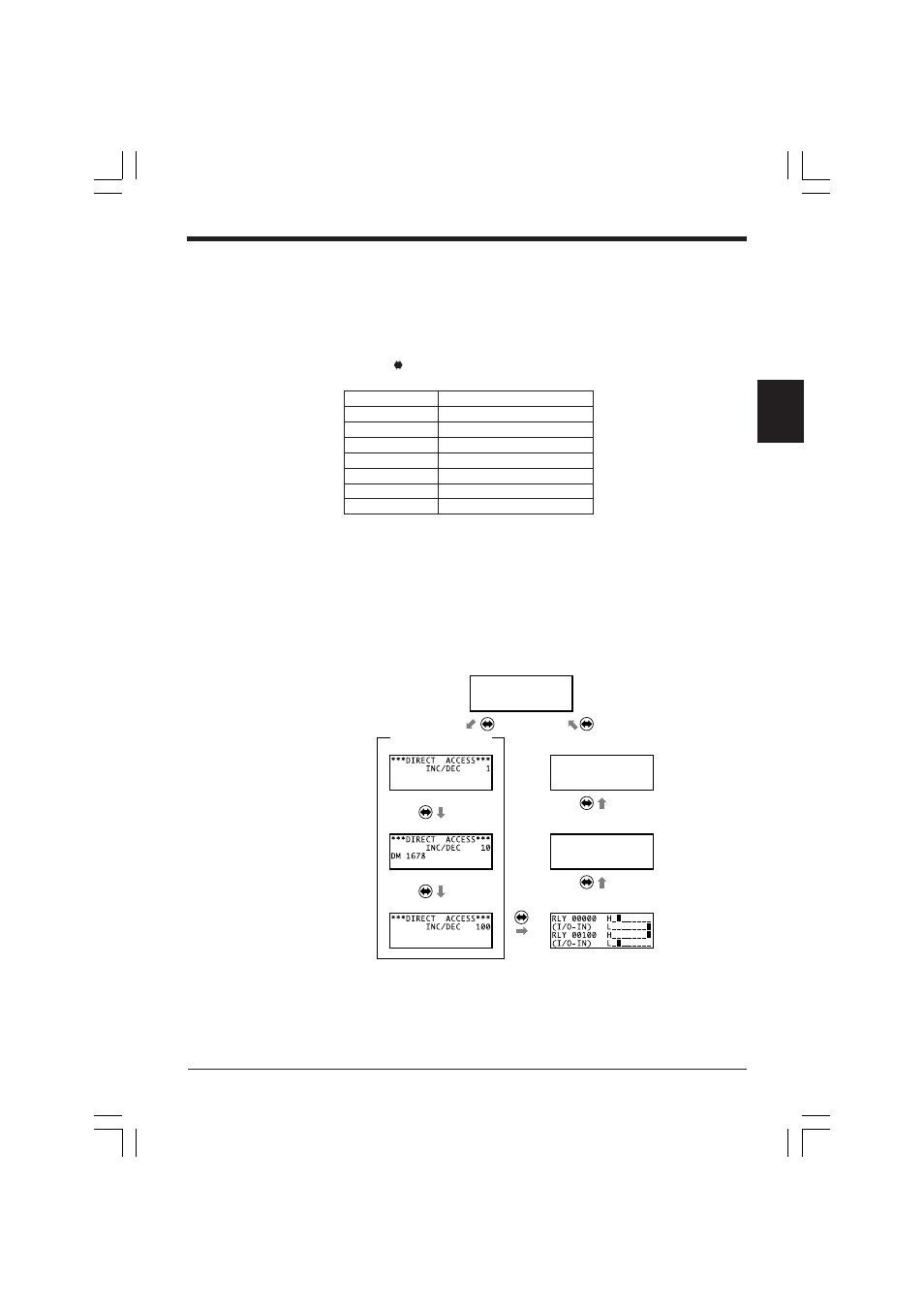
2. Overview and Operation
2
25
2.4
Operator Mode
The operator mode has five screens: operator screen, direct access screen,
KV-I/O monitor screen, switch comment screen, and lamp comment screen.
This section includes an overview and description of operation of each screen.
Screen selection in operator mode
Press the key to select screens in the operator mode.
The screens are changed in the following order.
*
The operator screen appears after the lamp comment screen.
It is necessary to turn on the bit of the desired screen to enable selection in
DM1676.
➮
Refer to "Screen change permission in operator mode" on page 37.
The initial setting allows switching between the operator, switch comment, and
lamp comment screens only.
e
g
n
a
h
c
f
o
r
e
d
r
O
e
d
o
M
0
n
e
e
r
c
s
r
o
t
a
r
e
p
O
1
)
7
7
6
1
M
D
(
n
e
e
r
c
s
s
s
e
c
c
a
t
c
e
r
i
D
2
)
8
7
6
1
M
D
(
n
e
e
r
c
s
s
s
e
c
c
a
t
c
e
r
i
D
3
)
9
7
6
1
M
D
(
n
e
e
r
c
s
s
s
e
c
c
a
t
c
e
r
i
D
4
n
e
e
r
c
s
r
o
t
i
n
o
m
O
/
I
-
V
K
5
n
e
e
r
c
s
t
n
e
m
m
o
c
h
c
t
i
w
S
6
n
e
e
r
c
s
t
n
e
m
m
o
c
p
m
a
L
(DM1678)
(DM1677)
(DM1679)
DEFECTIVE:
20PCS
PRODUCED:
456
PRESET CNT:
1000
RLY00010
ON
PROCESS SPEED1:
25
PROCESS SPEED3:
25
LED1:MOTOR A RUNNING
LED2:MOTOR B RUNNING
LED3:RLY 2506
LED4:RLY 2507
F1:MOTOR A START
F2:MOTOR A STOP
F3:RLY 2502
F4:RLY 2503
Operator screen (initial screen)
➮
Page 26
Direct access screen
➮
Page 34
Lamp comment screen
➮
Page 36
Switch comment screen
➮
Page 36
KV-I/O monitor screen
➮
Page 35
kv_d20_manual.p65
08.3.10, 6:08 PM
25
