3 overview of the kv-d20, Switching the display mode – KEYENCE KV-D20 User Manual
Page 17
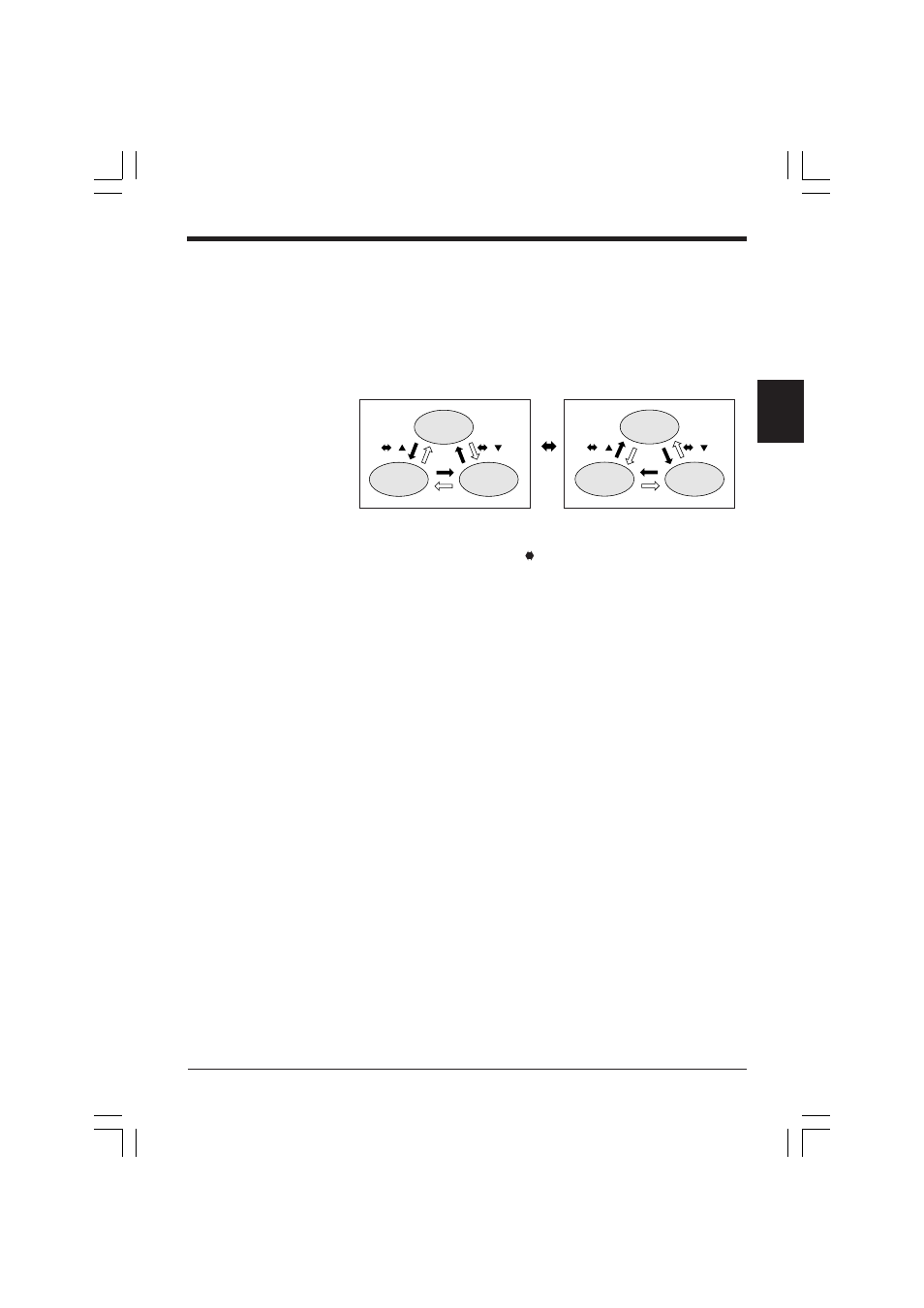
2. Overview and Operation
2
17
2.3
Overview of the KV-D20
The KV-D20 has three display modes: operator mode, device mode, and system
mode. This section includes an overview of these modes.
Switching the display mode
The KV series has two operating modes: RUN and PROGRAM.
The KV-D20 allows changes among the operator mode, device mode, and system
mode for the RUN and PROGRAM modes respectively.
Customized switches F1 through F4 and customized lamps 1 through 4 can be
used in all modes.
To lock the display screen, press the and
▲
(
▼
) keys simultaneously for three
seconds to set/reset the key-lock function.
Changes between display modes can be limited by setting special utility relays
2508 and 2509 and data memory DM1676.
➮
Refer to "Screen change function" on page 22.
RUN mode
System mode
Device mode
Operator
mode
PROGRAM mode
System mode
Device mode
Operator
mode
kv_d20_manual.p65
08.3.10, 6:07 PM
17
- LR-TB2000 Series (12 pages)
- LR-TB5000 Series (12 pages)
- LR-ZB250AN/AP (4 pages)
- LR-ZB250AN/P (3 pages)
- LR-ZBxN/P Series (3 pages)
- LR-ZBxxB (3 pages)
- OP-85135 (1 page)
- PZ-G Series (2 pages)
- PZ-V/M (2 pages)
- PS-N10 Series (12 pages)
- PX-10 (10 pages)
- CZ-V21A(P) (10 pages)
- CZ-K1(P) (8 pages)
- CZ-V1 (8 pages)
- FS-N10 Series (6 pages)
- FS-N10 Series (116 pages)
- FS-N15CN (1 page)
- FU-93(Z) (2 pages)
- FU-V Series (2 pages)
- FS-V30 (6 pages)
- FU-A40 (1 page)
- NU/FS-N Series (16 pages)
- FS-V33(P) (8 pages)
- FS-V21 (4 pages)
- FS-V22 (4 pages)
- FS-V11(P) (4 pages)
- FS-V1(P) (4 pages)
- LV-N10 Series (12 pages)
- LV-N10 Series (112 pages)
- LV-S62 (1 page)
- OP-84350 (1 page)
- LV-SA (10 pages)
- LV-SB (12 pages)
- OP-87305 (1 page)
- LV Series (10 pages)
- LV-B102 (1 page)
- EV-108M(U) (1 page)
- EZ Series (1 page)
- EM Series (1 page)
- ES-M1(P) (3 pages)
- EX-V Series (120 pages)
- EX-500(W) Series (16 pages)
- GV Series (10 pages)
- IA Series (8 pages)
- LB-1000(W) (24 pages)
