Panel mounting – KEYENCE KV-D20 User Manual
Page 13
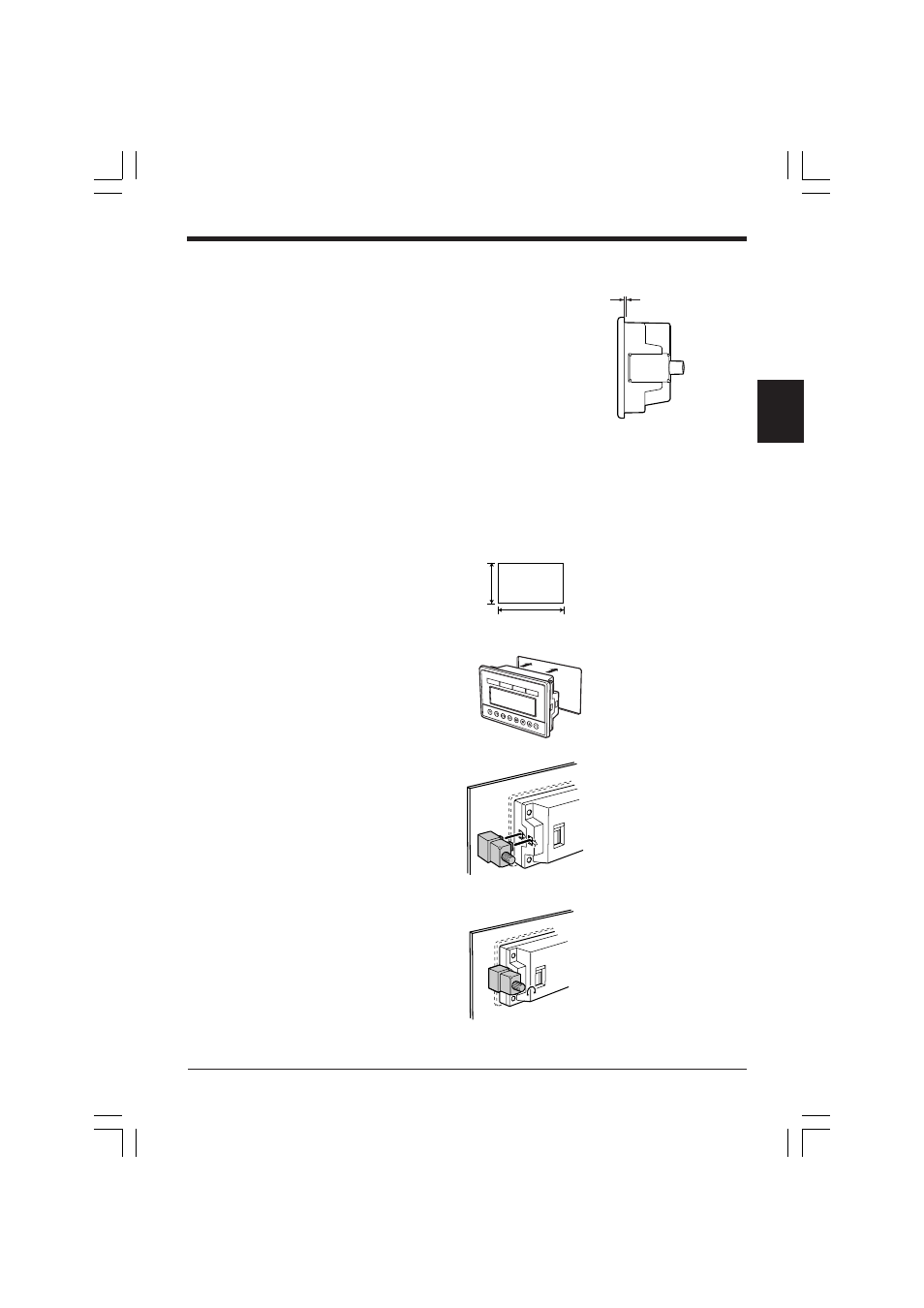
2. Overview and Operation
2
13
1.2 to 3.0 mm
105
+1
0
68
+1
0
7 6
5 4
3 2
1 0
Panel mounting
■
Precautions
•
Install the KV-D20 by holding the panel at
the front and rear sides with the unit and
mounting fixtures.
Available panel thickness: 1.2 mm to 3.0
mm
*
If your panel has a thickness of 3.0 mm
or more, contact your nearest KEYENCE
office listed at the back of this manual.
•
To ensure maintainability, operability, and ventilation, keep as much distance as
possible between the KV-D20 and the surrounding structure or components.
•
Prevent the KV-D20 from being heated by the heat released by other devices.
•
Install the KV-D20 as far as possible from devices that may generate arcs (e.g.
electromagnetic switches, no-fuse circuit breakers, etc.).
■
Mounting method
1. Cut an opening with the following dimensions in the panel to mount the KV-D20.
2. Insert the KV-D20 through the opening from the front surface of the panel.
3. Secure the KV-D20 to the panel with the mounting fixtures.
4. Tighten the screws of the fixtures. [Tightening torque: 0.2 N•m (2 kgf•cm) max.]
kv_d20_manual.p65
08.3.10, 6:07 PM
13
