Communication specifications, Sensor amplifier id number assignments – KEYENCE DL-RS1A User Manual
Page 8
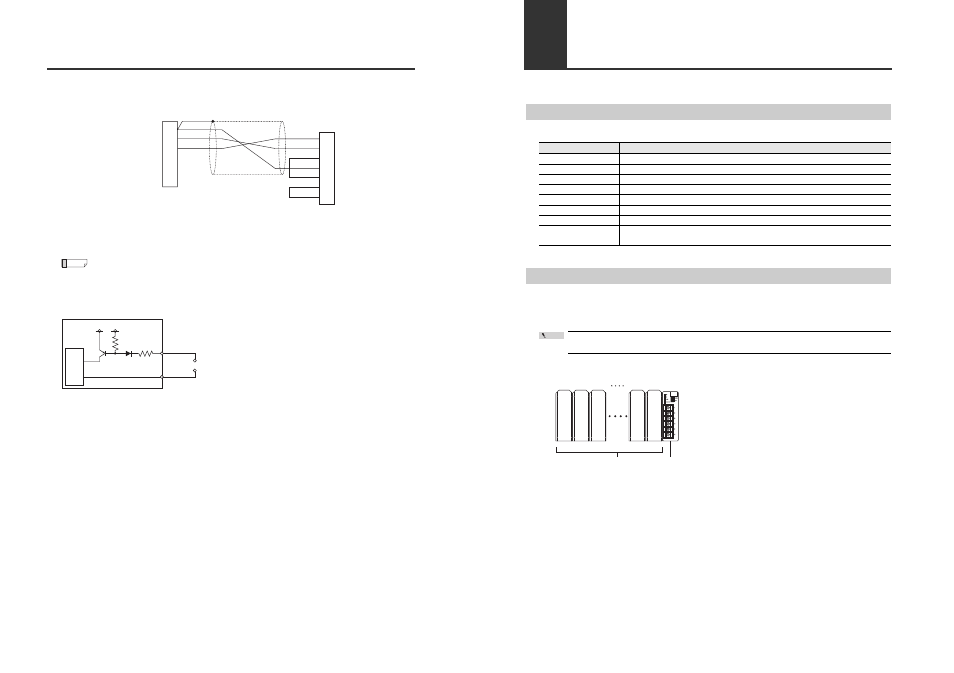
6
Connecting the Unit to External Devices
Sample wiring
*1
Insulate either the black or black/white cable that is not used.
*2
Connect the shield wire to the SG terminal of DL-RS1A. (Shield wire is connected to the
connector casing.)
The green and green/white-striped wires are not connected to any of the connector pins.
Input circuit diagram
*
The terminals for SG (Nos. 1, 4, and 5) are connected internally with the blue wire of the sensor
amplifier main unit.
2
3
4
5
6
7
RD
Red/White
Red
SD
DR
SG
ER
RS
8
CS
2
1
3
4
5
6
RD
SG
SD
SG
SG
DRQ
Black, Black/White*
1
DL-RS1A
(Communication terminal block)
External device
(D-sub 9-pin)
Shield
*
2
Reference
Main cir
cuit
(Short-circuit current: 1 mA max.)
6 (DRQ)
+5V
1,4,5 (SG)
Communication Specifications
This section provides the communication specifications of DL-RS1A and describes how to configure the unit.
Communication Specifications
The following table lists the communication specifications for DL-RS1A.
For communication settings, refer to page 2.
Sensor Amplifier ID Number Assignments
When the main sensor amplifier that is connected to DL-RS1A supports expansion units, the main
sensor amplifier ID number "00" is automatically assigned to the main unit and ID numbers "01 to 07"
to the expansion units.
You cannot change the assignment of sensor amplifier ID numbers.
DIN rail mount sensor amplifiers
Item
Specifications
Communication method Full duplex
Synchronization method Asynchronous
Transmission code
ASCII
Communication speed
2400, 4800, 9600, 19200, 38400 bit/s (Factory default: 9600 bit/s)
Data bit length
7 or 8 bits (Factory default: 8 bits)
Parity check
None, even, odd (Factory default: none)
Stop bit length
1 bit
Data delimiter
Receive: automatically detect CR or CR + LF
Send: fixed to CR + LF
Point
ID No. 00
Main
Exp.
Exp.
Exp.
Exp.
01
02
06
07
Sensor amplifier
DL-RS1A
