Simple setup functions, Preset function, Target-preset function – KEYENCE LV-N10 Series User Manual
Page 6: Maximum sensitivity preset function, Full auto preset function, Set current value to "0, Zero shift function, Settings complete
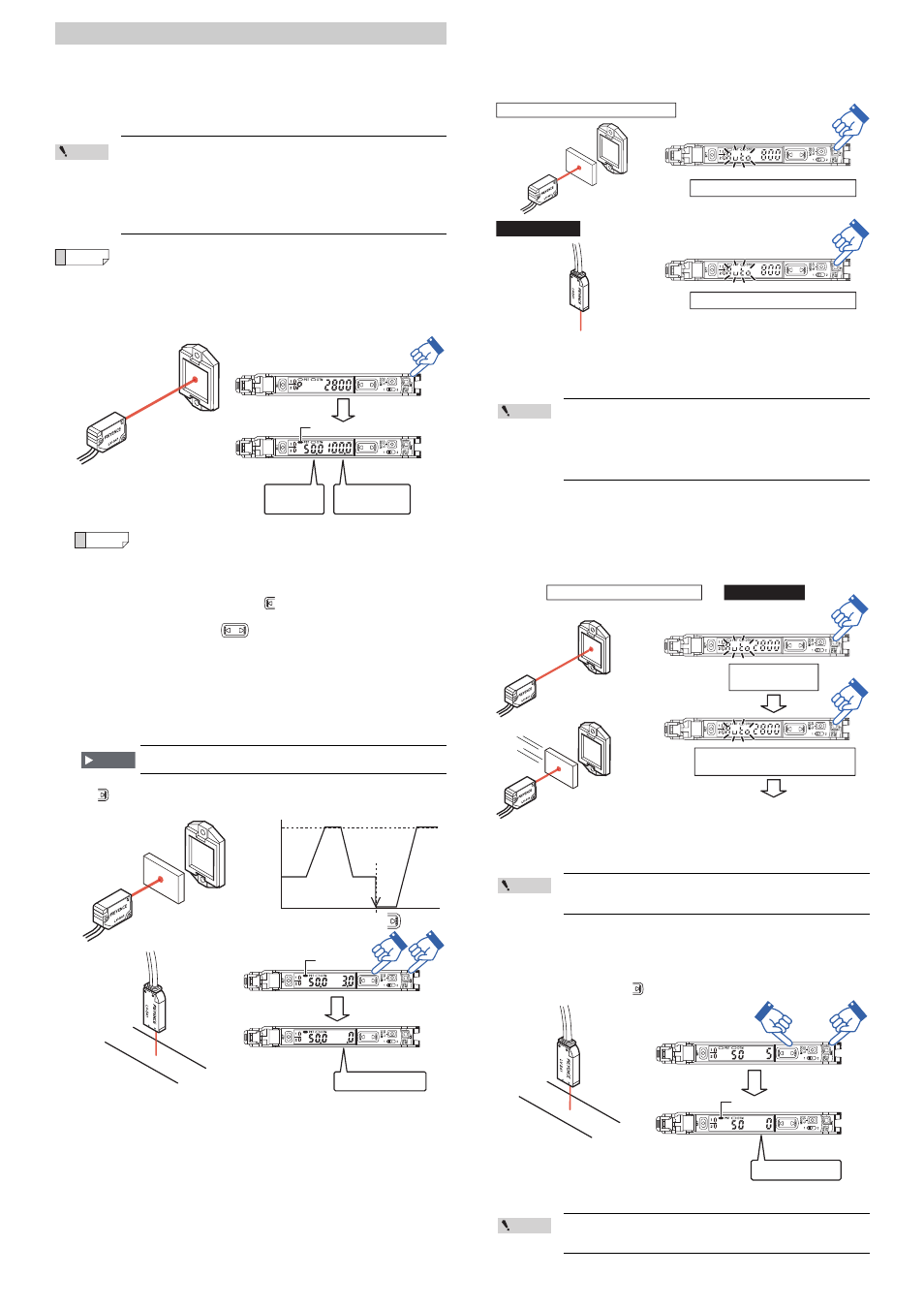
6
Simple Setup Functions
Simple Display: Adjusting the Current Value to 100.0
With the LV-N10 Series, the current value can be set to 100.0 through simple key operations.
Using a constant current value is useful for predictive maintenance allowing you to find the sen-
sor amplifier for which the received light intensity has decreased.
Preset Function
This function calibrates the current value to "
" when the [PRESET] button is pressed
in the light-ON state.
Target-Preset Function
This function calibrates the current value to "
".
After the preset function has been executed to display "
", execute this function to dis-
play "
". Two random points can be calibrated to "
" and "
".
If the
button and [PRESET] button are pressed simultaneously, the current value is set
to "
" at that point. The value set to "
" with the [PRESET] function does not change.
Maximum Sensitivity Preset Function
This function sets conditions that will serve as reference to "
" and adjusts conditions with
slightly higher light intensity to "
". This is useful when you would like to perform detec-
tion using the background as a reference with reflective models.
Under the following conditions, press and hold the [PRESET] button for 3 seconds or more.
Then release your finger when "
" flashes.
•
The maximum value for the light intensity while the [PRESET] button is being pressed is
set to "
", and light-intensity that is slightly higher than the maximum value at that time
will be adjusted "
".
•
The setting value is "
"
•
The green PST indicator will light up.
Full Auto Preset Function
This function automatically differentiates between two conditions (presence/absence of
workpiece) and adjusts the current values to "
" and "
". This is effective for cases
when the workpiece is moving at high-speed.
Press and hold the [PRESET] button with no workpiece in place. While "
" is flashing,
pass a workpiece through. (Continue pressing the [PRESET] button while the workpiece
passes through.)
•
Near-maximum values while the [PRESET] button is being pressed and held are
adjusted to "
" and near-minimum values are adjusted to "
" .
•
The setting value is chenged to "
"
•
The green PST indicator will light up.
Set Current Value to "0"
Zero Shift Function
This function is primarily used with reflective models.
Press the [PRESET] button and [
] button at the same time.
•
The current value becomes "
".
•
The Green PST lights up.
•
Neither preset function below can be used in combination with the
zero shift function. Always disable the zero shift function before
using the preset function.
•
The preset function is not suitable for detecting workpieces which
have a small received light intensity, such as transparent workpieces,
etc.
•
Refer to the "LV-N10 Series User's Manual" for the operation method
of analog output in respect to the preset display.
Press and hold the [PRESET] button to disable each preset function.
• This function is especially useful when performing simple detection
(sensor beam completely interrupted by a non-transparent object)
using the thru-beam model / retro-reflective model sensor heads.
When using multiple Neo Series units, the display can be easily stan-
dardized with this function.
• When the LV-NH100/NH110/NH300 sensor head is connected, hold
down the [MODE] button +
button + [SET] button, and then press
the [MODE] button once. "
" will appear. Select "
" with the
button, and then press the [MODE] button.
Instead of "
", the display at preset execution will be "
"
(LV-NH100/NH110) or "
" (LV-NH300).
The target-preset function can be used in combination with the
standard preset function (when use of the preset function is valid).
Point
Reference
Green PST lights up
Press [PRESET] button once
Setting value
is "
"
Current value is
"
"
Reference
Important
Green PST
lights up
Current value is "
"
100.0
[PRESET] +
3.0
.0
•
Cannot be executed when the Preset function is already being used
(when the PST indicator is flashing). Press and hold the [PRESET]
button to disable the Preset function before executing this function.
•
The maximum sensitivity preset function cannot be used when
the LV-NH100, NH110 or NH300 is connected, but by holding down
the [PRESET] button in the light ON state, the amount of light
blocked at light intensity
and light block
is displayed.
Cannot be executed when the Preset function is already being used
(when the PST indicator is flashing). Press and hold the [PRESET]
button to disable the Preset function before executing this function.
The zero shift function cannot be used in combination with
either preset function. To use the zero shift function, you must
first disable the preset function.
: with workpiece
: without workpiece
Press and hold for 3 seconds or more
Press and hold for 3 seconds or more
Reflective Model
Thru-Beam Model / Retro-Reflective Model
Point
Press and hold until
"
#WVQ
" flashes
While pressing the [PRESET] button,
pass a workpiece through
Settings complete
Common to Thru-Beam Model / Retro-Reflective Model and
Reflective
Model
Point
Green PST lights up
Current value is "
"
Point
