1 activating sop mode, 2 deactivating sop mode, 1 activating sop mode 7.1.2 deactivating sop mode – FRITSCH PULVERISETTE 7 premium line User Manual
Page 93: General and optional settings
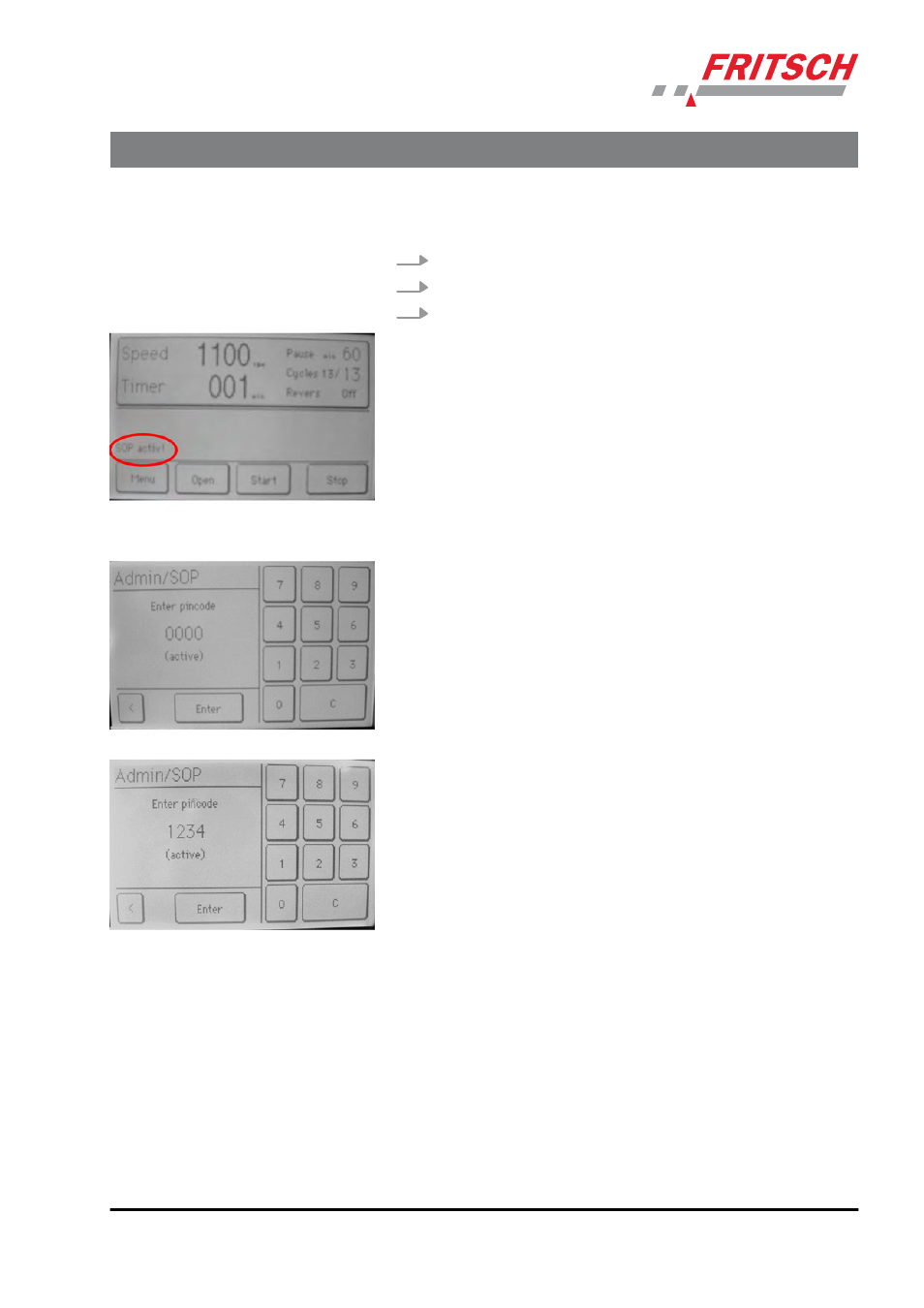
7.1.1 Activating SOP mode
1.
Enter a number between 1 and 9999;
2.
Then "Save" it;
3.
Press the "<" button to return to the main menu.
ð SOP mode is displayed in the main menu.
7.1.2 Deactivating SOP mode
To disable the restrictions for changing parameters, enter the pin code
and press the "ENTER" button. Press the "<" button to return to the main
menu.
If the device is switched off, SOP mode is active again.
General and optional settings
- 93 -
