General and optional settings – FRITSCH PULVERISETTE 7 premium line User Manual
Page 100
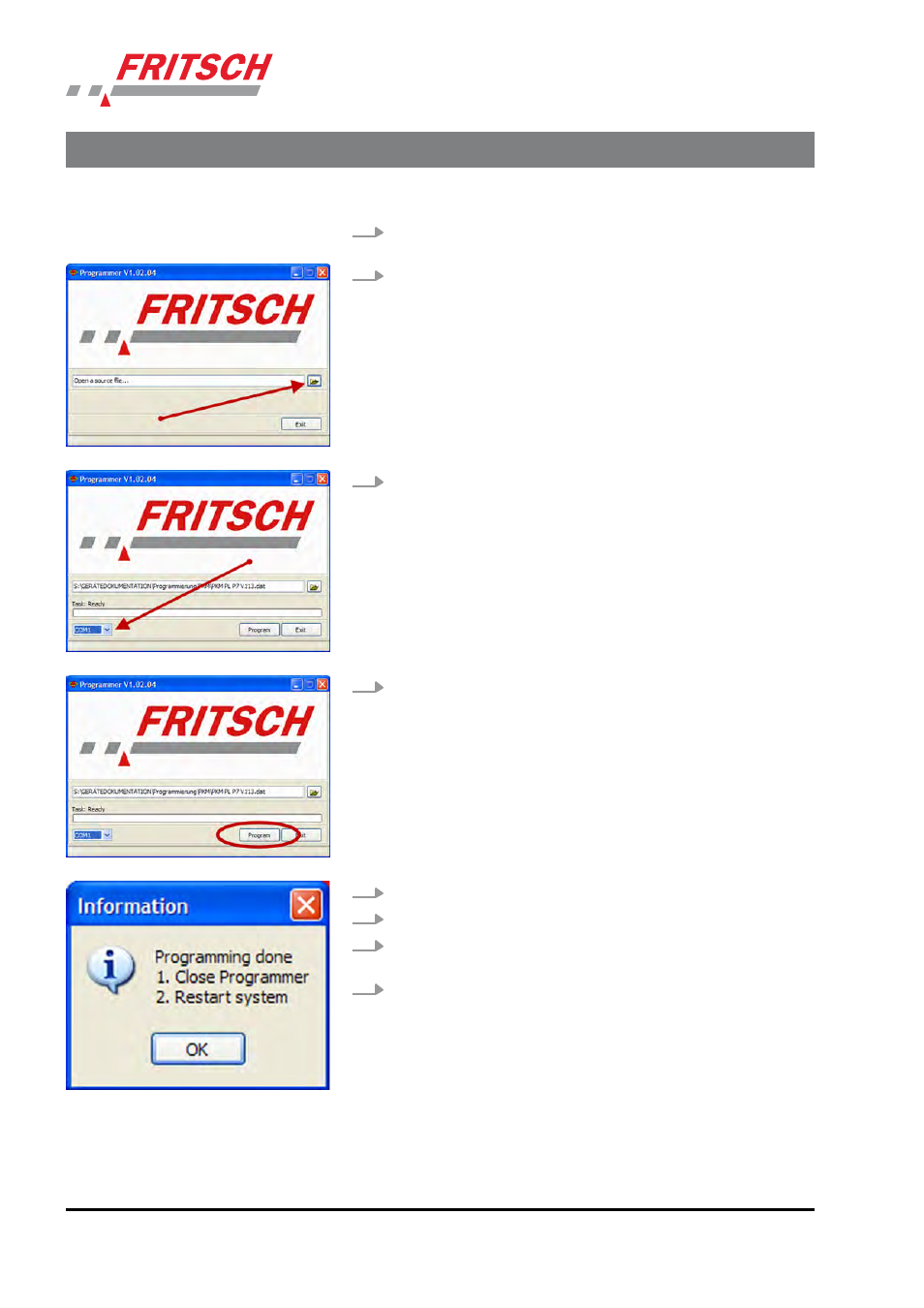
3.
Connect the USB cable and only then switch on the device. The
USB port is now automatically activated.
4.
Start the 'PROGRAMMER.EXE' software and then select the firm-
ware file for programming.
5.
Select the newly installed COM port here
6.
Press 'Program' to start the update.
7.
After programming
8.
Now, connect the flasher software.
9.
Switch off the planetary micro mill (not the computer!) for a few
seconds.
10.
Switch the device back on again
ð Finished!!
General and optional settings
- 100 -
