6 planetary mills - "millcontrol" software, Accessories – FRITSCH PULVERISETTE 7 premium line User Manual
Page 91
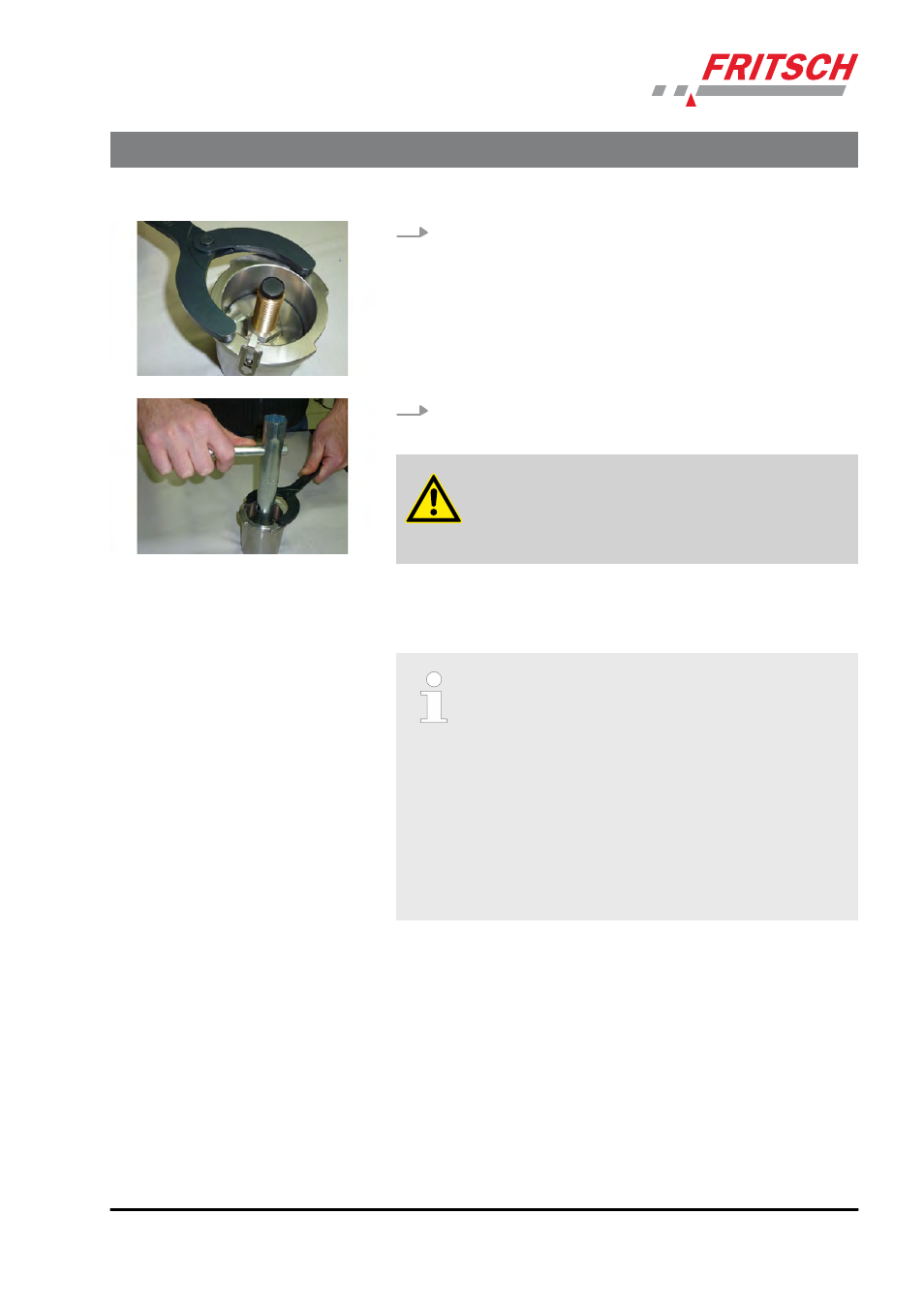
7.
Now, insert the 2-hole face wrench (5) in the 2 holes of the bowl.
8.
Tighten the lock nut (1) very firmly using the pipe wrench (6).
CAUTION!
Check after the first 5 minutes of grinding if the lock nut has
been released. If that is the case, it must be firmly re-tight-
ened.
6.6 Planetary mills - "MillControl" software
The PULVERISETTE 7 premium line planetary mill is con‐
trolled either at the device using the clearly arranged touch
display or with the MillControl software. The software pro‐
vides the user with all device controlling options and adds
further aspects to the operation of the planetary ball mills,
like the conduction of identical grinding cycles, but also
grinding operations using the SOPs. In addition, you also
have the option of having your grinding operations evalu‐
ated in detail in standardised reports with the relevant
parameters. If an EASY GTM system is used, all important
data of this system can be displayed in the program.
Detailed information on the "MillControl" software is avail‐
able in the corresponding software manual.
Accessories
- 91 -
