Checkline DFX-7 User Manual
Page 97
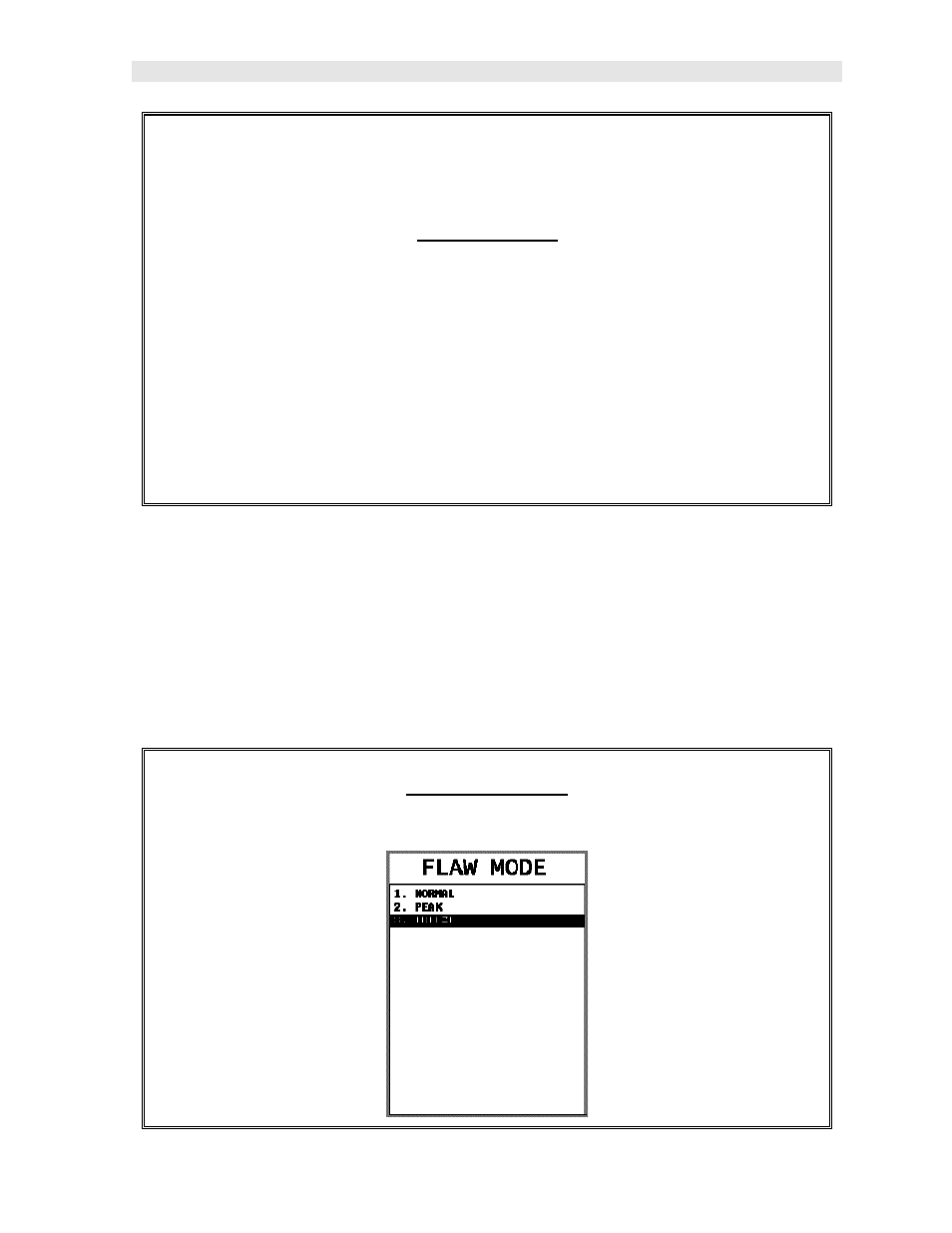
DFX-7 Ultrasonic Flaw Detector
93
1) Press the CLR key at any time to clear the currently displayed waveform,
and continue the scanning process.
Disabling PEAK
Note: In order to deactivate the PEAK hold feature.
1) Press the MULTI MODE key located in the bottom left corner of the keypad
to display the mode options.
2) Use the UP and DOWN arrow keys NORMAL is highlighted.
3) Press the ENTER key to set the mode and automatically return to the
measurement screen.
10.19 Freeze Waveform
The DFX-7 also includes a FREEZE mode that allows an operator the ability to
freeze a the current waveform being display on the screen at anytime. Once the
operator freezes the waveform, the transducer can be removed from the test
material. The following procure outlines the steps to activate and use the FREEZE
feature:
Activating Peak
- Series-2 (16 pages)
- Series-3 (22 pages)
- Series-4 (26 pages)
- Series-5 (34 pages)
- FGV-XY (19 pages)
- DS2 (6 pages)
- FGE (8 pages)
- Series-5I (32 pages)
- Series-3I (24 pages)
- MG (2 pages)
- FGE-XY (6 pages)
- FB (4 pages)
- ES10 (4 pages)
- FGS-100H (2 pages)
- FGS-250W (2 pages)
- TSB100 (10 pages)
- ES30 (6 pages)
- ES05 (4 pages)
- TSA750 (10 pages)
- TSF (6 pages)
- ESM301 (27 pages)
- MX2 (8 pages)
- FGS-100PV (20 pages)
- FGS-220VC (33 pages)
- MX-500 (4 pages)
- ESMH (6 pages)
- FGS-100PX (20 pages)
- ZP (10 pages)
- WT-100 (2 pages)
- AWS-4050 (14 pages)
- TI-25LT (9 pages)
- TI-25S (11 pages)
- TI-25M (13 pages)
- TI-25DL (19 pages)
- TI-25M-MMX (15 pages)
- TI-25DL-MMX (17 pages)
- TI-007 (9 pages)
- TI-007DL (11 pages)
- TI-CMX (29 pages)
- TI-CMXDL (35 pages)
- TI-CMXDLP (54 pages)
- TI-MVX (42 pages)
- TI-UMX2 (29 pages)
- TI-25P (11 pages)
- TI-44N (11 pages)
