Checkline DFX-7 User Manual
Page 95
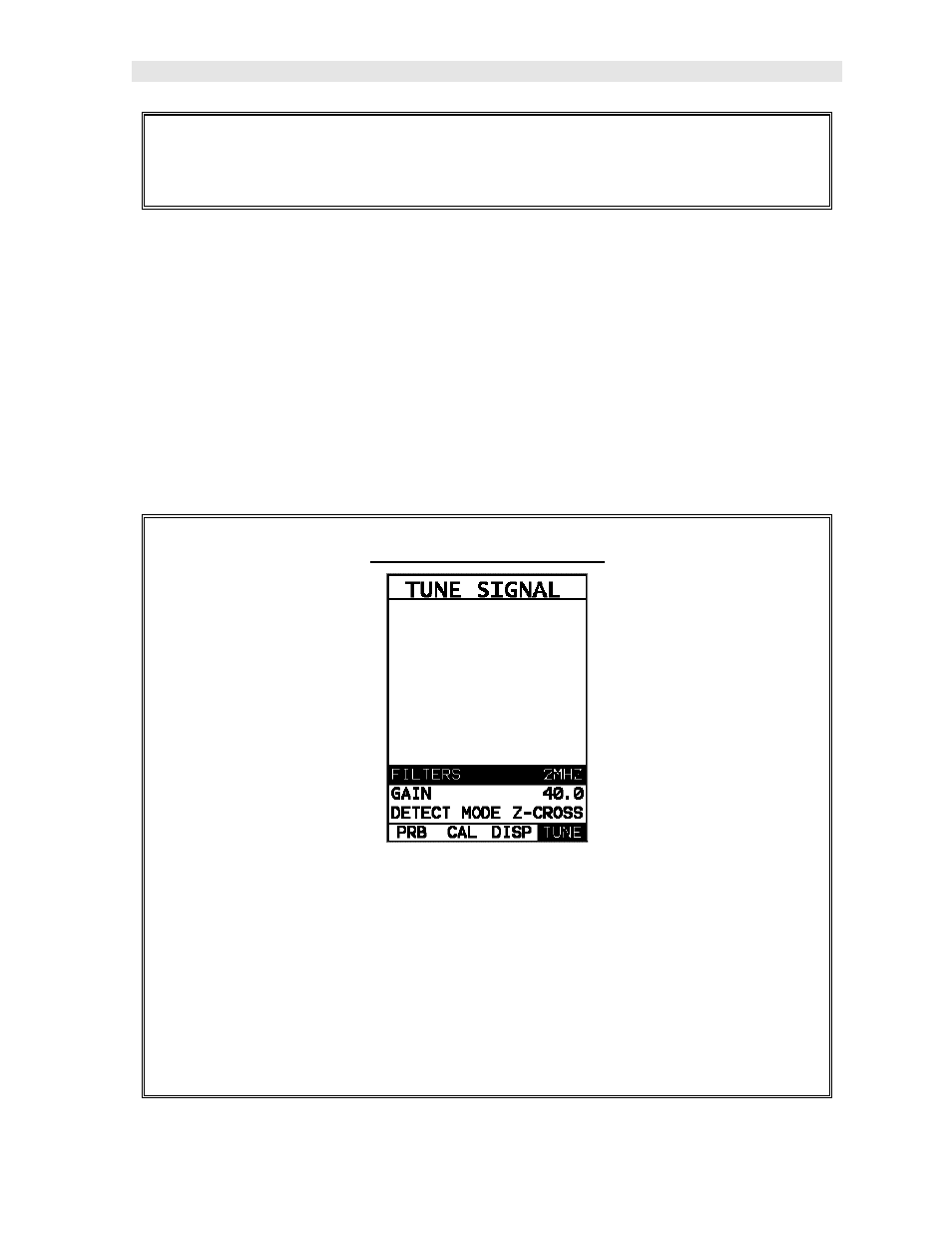
DFX-7 Ultrasonic Flaw Detector
91
4) Once the desired DAMPING is displayed, press the MEAS key to return to
the measurement screen.
10.17 Filters (Wide & Narrow Bands)
There are two versions of the DFX-7 series: DFX-7 and DFX-7+. The DFX-7 is a
wide band only gauge, which includes a single wide band filter with a range of
1.8MHz to 19MHz. The DFX-7+ includes the same wide band filter, but also includes
a few narrow band filter options at 2MHz, 5MHz and 10MHz. The wide band option
is responsive to all signals within the given frequency range. However, narrow band
filters eliminate signals outside of the target filter frequency, and focus on the output
of the transducer at the specified frequency. The procedure to change the
DAMPING is outlined below:
Selecting the Damping
1) Press the MENU key once to activate the menu items tab. Press the MENU
key multiple times to tab right and the ESC key multiple times to tab left until
the TUNE menu is highlighted and displaying the submenu items.
2) Use the UP and DOWN arrow keys to scroll through the sub menu items
until FILTERS is highlighted.
3) Use the LEFT and RIGHT arrow keys to scroll the FILTERS options.
