Checkline DFX-7 User Manual
Page 113
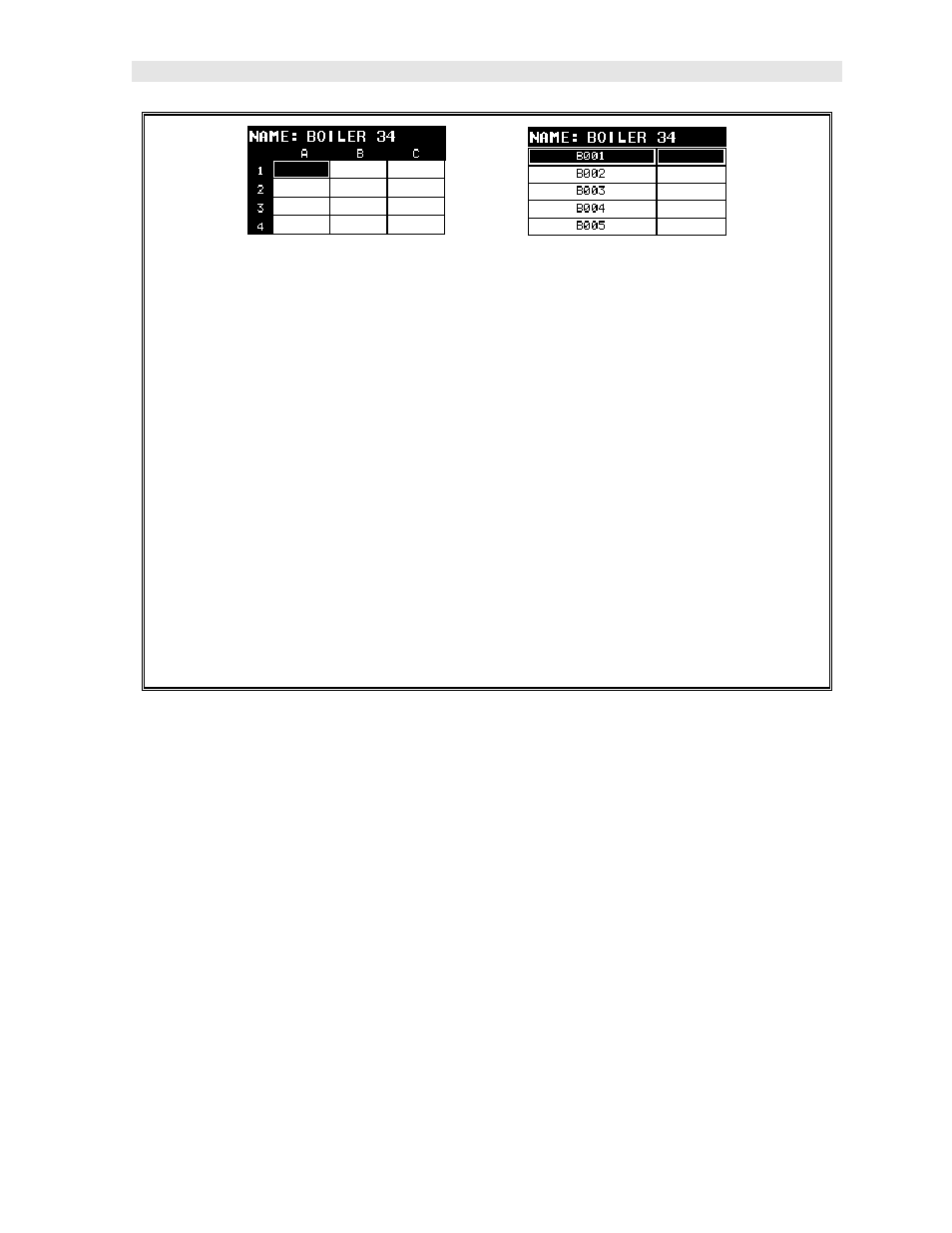
DFX-7 Ultrasonic Flaw Detector
109
Grid Log
Sequential Log
1) Press the UP, DOWN, LEFT, and RIGHT arrow keys to scroll the target cell
cursor to the desired storage location.
2) Press the ENTER key to save the current reading in the highlighted cell
location. It’s as simple as that!
3) Press the MEAS key to hide the GRID/SEQ View Box, or ENTER to display
it as necessary.
Note: Once the file is open, it will remain open until it’s closed or another file is
opened by the user. If the gauge is powered off, the
DFX-7
will automatically
open the file when powered on. Simply press the ENTER key to display the file
from the measurement screen.
11.4 Viewing stored readings
It is sometimes necessary to go back and view the stored waveforms using the DFX-
7 without a PC. The following procedures outline this process:
- Series-2 (16 pages)
- Series-3 (22 pages)
- Series-4 (26 pages)
- Series-5 (34 pages)
- FGV-XY (19 pages)
- DS2 (6 pages)
- FGE (8 pages)
- Series-5I (32 pages)
- Series-3I (24 pages)
- MG (2 pages)
- FGE-XY (6 pages)
- FB (4 pages)
- ES10 (4 pages)
- FGS-100H (2 pages)
- FGS-250W (2 pages)
- TSB100 (10 pages)
- ES30 (6 pages)
- ES05 (4 pages)
- TSA750 (10 pages)
- TSF (6 pages)
- ESM301 (27 pages)
- MX2 (8 pages)
- FGS-100PV (20 pages)
- FGS-220VC (33 pages)
- MX-500 (4 pages)
- ESMH (6 pages)
- FGS-100PX (20 pages)
- ZP (10 pages)
- WT-100 (2 pages)
- AWS-4050 (14 pages)
- TI-25LT (9 pages)
- TI-25S (11 pages)
- TI-25M (13 pages)
- TI-25DL (19 pages)
- TI-25M-MMX (15 pages)
- TI-25DL-MMX (17 pages)
- TI-007 (9 pages)
- TI-007DL (11 pages)
- TI-CMX (29 pages)
- TI-CMXDL (35 pages)
- TI-CMXDLP (54 pages)
- TI-MVX (42 pages)
- TI-UMX2 (29 pages)
- TI-25P (11 pages)
- TI-44N (11 pages)
