Checkline DFX-7 User Manual
Page 54
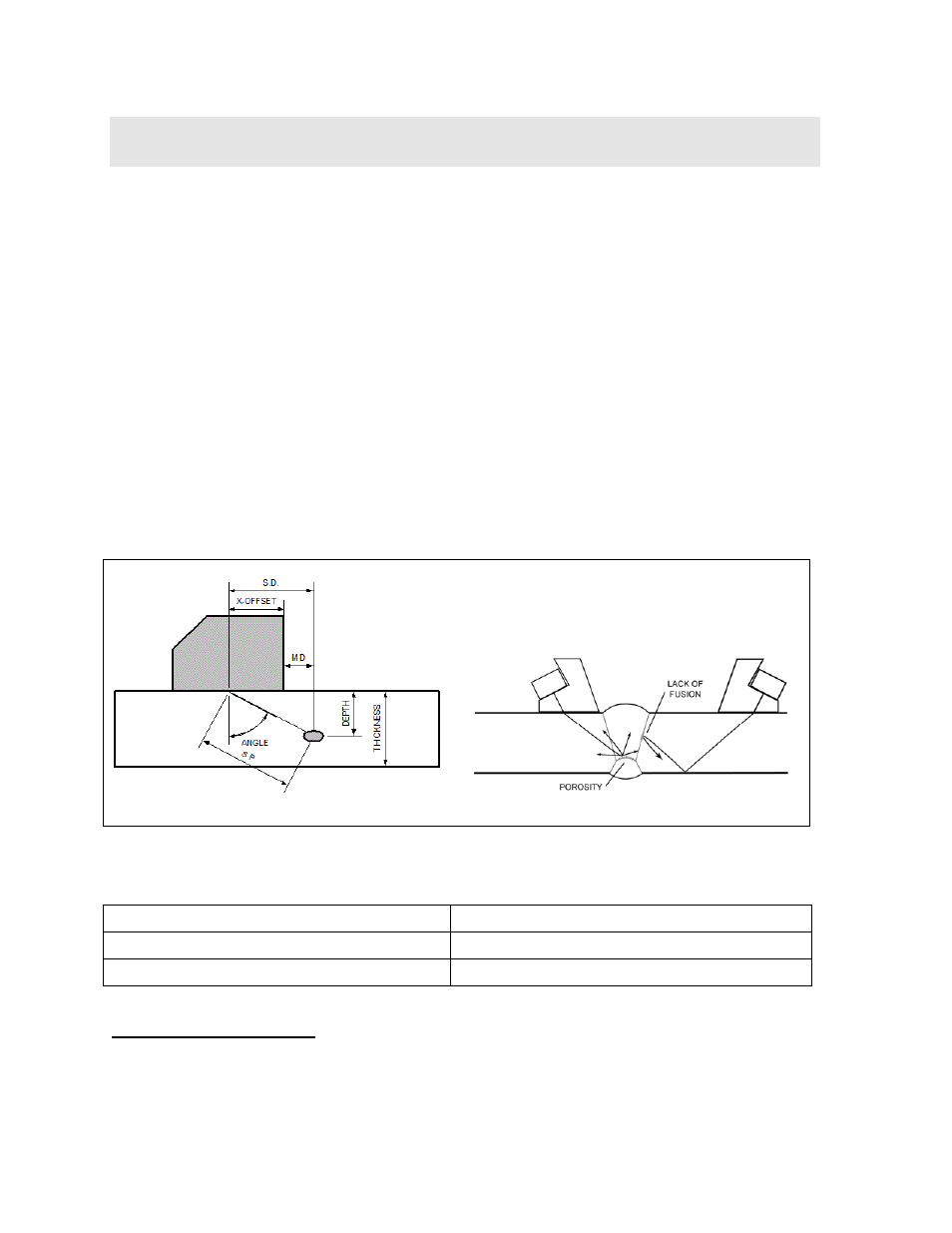
50
CHAPTER SIX
TRIGONOMETRY MODE
6.1 Introduction to TRIG
Trig mode is most commonly used for inspecting welded joints using an angle beam
transducer. Based on the location, orientation, and geometry of the weld, a straight
beam transducer is typically not suitable for inspection. As a result, a transducer
emitting sound at a given angle will allow the operator to position the transducer
away from the actual weld, and “skip” into the weld at a given angle. Therefore, in
order to determine the location of a defect, given a specific angle, the trigonometry
mode is used. This section will cover the steps to setup and utilize trigonometry
mode.
6.2 Additional Comments
Prior to proceeding on to the next section outlining how to enable and setup the TRIG
mode, a few additional items should be clarified:
Angle Beam Transducer Weld Inspection
Refer to the Angle Beam Transducer diagram above:
SP – Sound Path
X-Offset – Front of wedge less Index
Angle – Transducer Angle
SD – Surface Distance
Thickness – Material Thickness
Depth – Depth of flaw from surface
Screenshot Trig mode:
