Checkline DFX-7 User Manual
Page 20
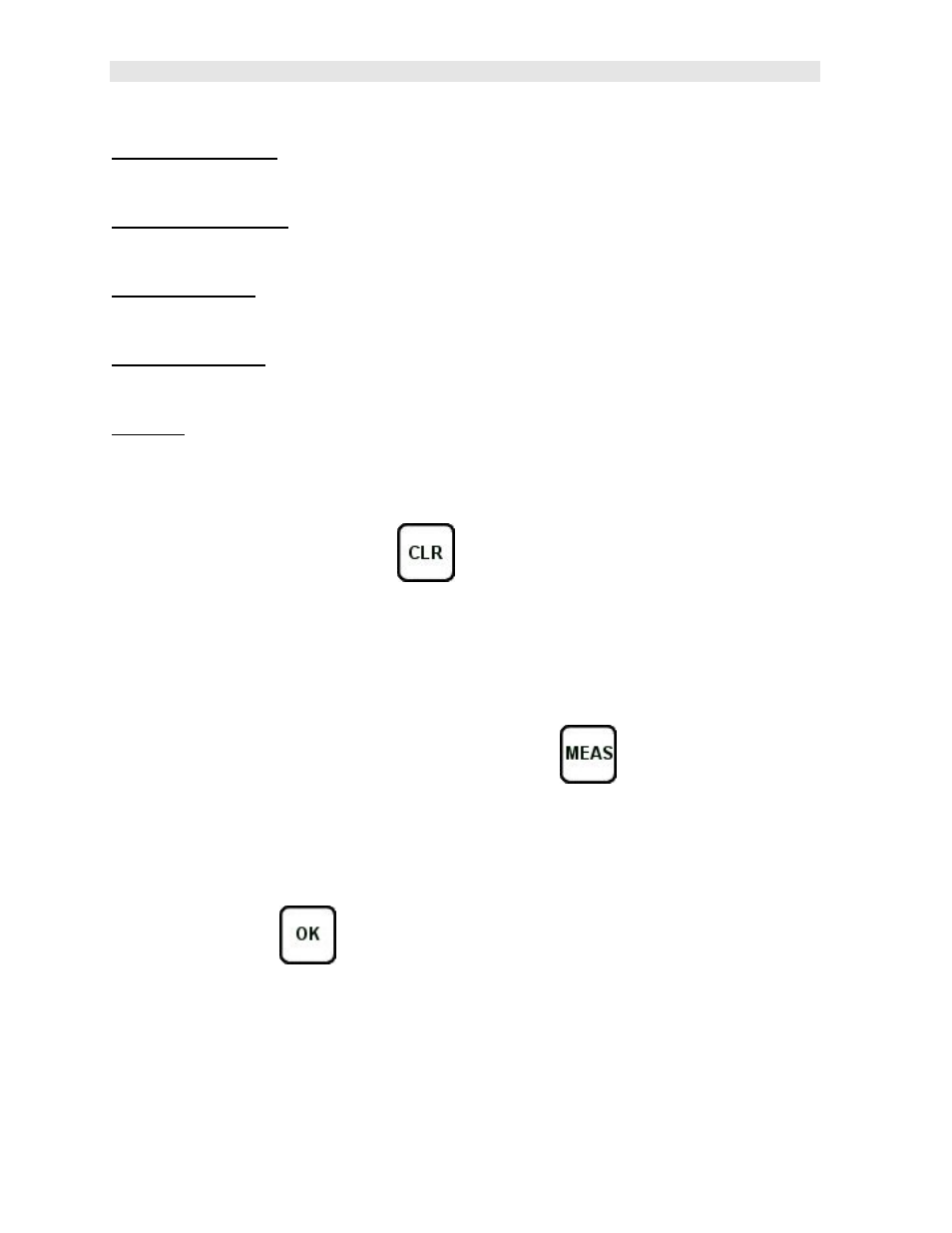
Dakota Ultrasonics
16
BACKUP SETUPS: Enables the user the ability to backup the setups currently
stored in the DFX-7 to a PC via RS232 port. USB adaptor included. Refer the help
section of the DFX-7
DakView software for a complete electronic manual.
RESTORE SETUPS: Enables the user the ability to restore the setups currently
saved on a PC to an DFX-7 via RS232 port. Refer the help section of the DFX-7
DakView software for a complete electronic manual.
BACKUP DATA: Enables the user the ability to backup grids or sequential log files
currently stored in the DFX-7 to a PC via RS232 port. Refer the help section of the
DFX-7
DakView software for a complete electronic manual.
RESTORE DATA: Enables the user the ability to restore grids or sequential log files
currently saved on a PC to an DFX-7 via RS232 port. Refer the help section of the
DFX-7 DakView software for a complete electronic manual.
ABOUT: Provides the user with Dakota Ultrasonics contact information and the
DFX-7 software version. Refer to the Dakota Ultrasonics web site for information on
the latest firmware versions available for download.
3.17 CLR (clear) Key
The primary functions of the CLR key, is to clear a measurement from a grid or
sequential log files cell location or set obstruct, backspace in an Alpha Edit Box, or
clear a DAC reference point used to generate a curve. Use this key to clear saved
measurement & waveform.
3.18 MEAS (measurement mode) Key
The MEAS key puts the DFX-7 into it’s primary mode of operation. In this mode, the
user has a complete view of the LCD. When pressed multiple times, navigates the
hot menu items.
3.19 OK Key
The primary function of the OK key is confirmation of a change or selection. The OK
key also toggles the Hot Menu area, while in measurement mode, to a large digits
display area. If the DFX-7 is displaying a grid log, the OK key toggles an advance to
row number option.
