Checkline DFX-7 User Manual
Page 96
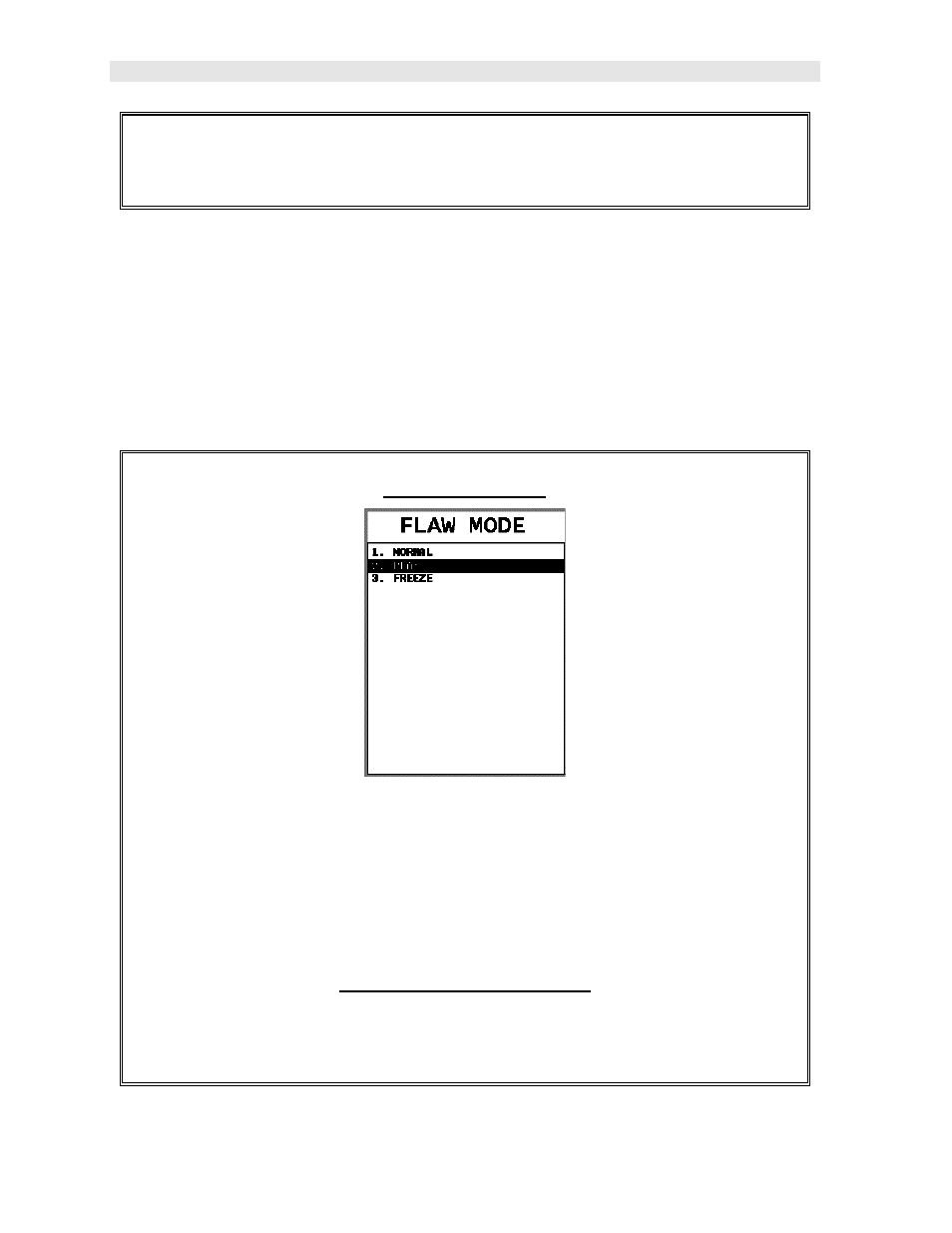
Dakota Ultrasonics
92
4) Once the desired FILTERS is displayed, press the MEAS key to return to
the measurement screen.
10.18 Peak Hold
The DFX-7 includes a peak hold feature that draws and saves the maximum
waveform amplitude on the screen. This allows an inspector to move the transducer
in all directions, in an effort to “peak up” on a signal, and locate the maximum
amplitude. The following procure outlines the steps to activate and use the PEAK
hold feature:
Activating Peak
1) Press the MULTI MODE key located in the bottom left corner of the keypad
to display the mode options.
2) Use the UP and DOWN arrow keys PEAK is highlighted.
3) Press the MEAS key to return to the measurement screen.
Clearing Current Wave Draw
Note: At any point during a PEAK scan the operator may opt to clear the wave
drawing and start over.
- Series-2 (16 pages)
- Series-3 (22 pages)
- Series-4 (26 pages)
- Series-5 (34 pages)
- FGV-XY (19 pages)
- DS2 (6 pages)
- FGE (8 pages)
- Series-5I (32 pages)
- Series-3I (24 pages)
- MG (2 pages)
- FGE-XY (6 pages)
- FB (4 pages)
- ES10 (4 pages)
- FGS-100H (2 pages)
- FGS-250W (2 pages)
- TSB100 (10 pages)
- ES30 (6 pages)
- ES05 (4 pages)
- TSA750 (10 pages)
- TSF (6 pages)
- ESM301 (27 pages)
- MX2 (8 pages)
- FGS-100PV (20 pages)
- FGS-220VC (33 pages)
- MX-500 (4 pages)
- ESMH (6 pages)
- FGS-100PX (20 pages)
- ZP (10 pages)
- WT-100 (2 pages)
- AWS-4050 (14 pages)
- TI-25LT (9 pages)
- TI-25S (11 pages)
- TI-25M (13 pages)
- TI-25DL (19 pages)
- TI-25M-MMX (15 pages)
- TI-25DL-MMX (17 pages)
- TI-007 (9 pages)
- TI-007DL (11 pages)
- TI-CMX (29 pages)
- TI-CMXDL (35 pages)
- TI-CMXDLP (54 pages)
- TI-MVX (42 pages)
- TI-UMX2 (29 pages)
- TI-25P (11 pages)
- TI-44N (11 pages)
