Checkline DFX-7 User Manual
Page 72
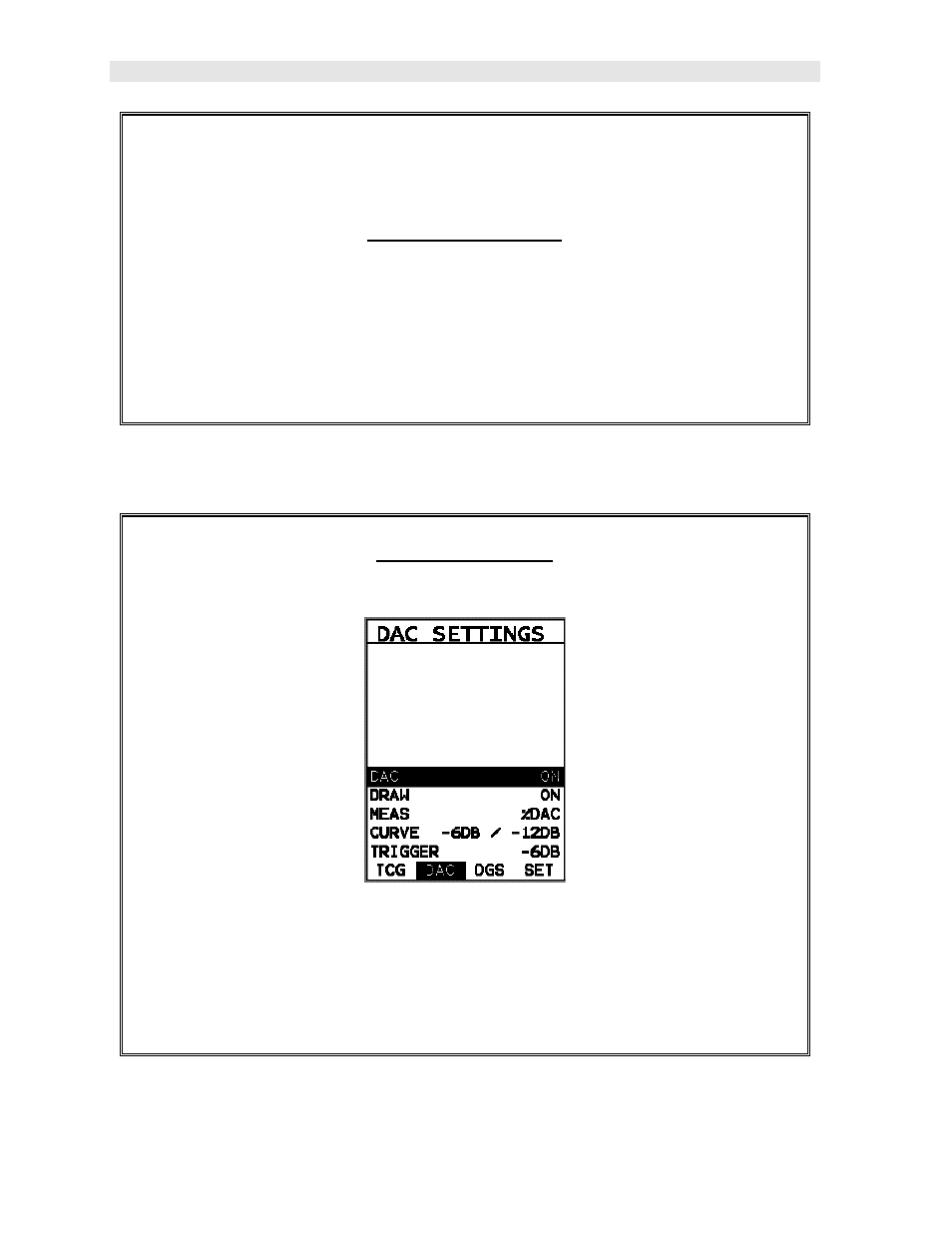
Dakota Ultrasonics
68
11) Press the OK key to set the % SCRN HEIGHT and return to the menu
screen, or ESC to cancel entering the % SCRN HEIGHT.
Activating Draw Mode
4) Use the UP and DOWN arrow keys to scroll through the sub menu items
until DRAW is highlighted.
5) Press the LEFT and RIGHT arrow keys to toggle the DRAW feature ON.
6) Proceed to the next section – Drawing the TCG curve.
Drawing the TCG
1) With all the parameters set in the previous section, press the MEAS key
once to return to the main measurement screen.
Note: The user should now see a highlighted cursor displayed in the waveform
area, starting at the left most side of the display area.
See also other documents in the category Checkline Sensors:
- Series-2 (16 pages)
- Series-3 (22 pages)
- Series-4 (26 pages)
- Series-5 (34 pages)
- FGV-XY (19 pages)
- DS2 (6 pages)
- FGE (8 pages)
- Series-5I (32 pages)
- Series-3I (24 pages)
- MG (2 pages)
- FGE-XY (6 pages)
- FB (4 pages)
- ES10 (4 pages)
- FGS-100H (2 pages)
- FGS-250W (2 pages)
- TSB100 (10 pages)
- ES30 (6 pages)
- ES05 (4 pages)
- TSA750 (10 pages)
- TSF (6 pages)
- ESM301 (27 pages)
- MX2 (8 pages)
- FGS-100PV (20 pages)
- FGS-220VC (33 pages)
- MX-500 (4 pages)
- ESMH (6 pages)
- FGS-100PX (20 pages)
- ZP (10 pages)
- WT-100 (2 pages)
- AWS-4050 (14 pages)
- TI-25LT (9 pages)
- TI-25S (11 pages)
- TI-25M (13 pages)
- TI-25DL (19 pages)
- TI-25M-MMX (15 pages)
- TI-25DL-MMX (17 pages)
- TI-007 (9 pages)
- TI-007DL (11 pages)
- TI-CMX (29 pages)
- TI-CMXDL (35 pages)
- TI-CMXDLP (54 pages)
- TI-MVX (42 pages)
- TI-UMX2 (29 pages)
- TI-25P (11 pages)
- TI-44N (11 pages)
