Checkline DFX-7 User Manual
Page 51
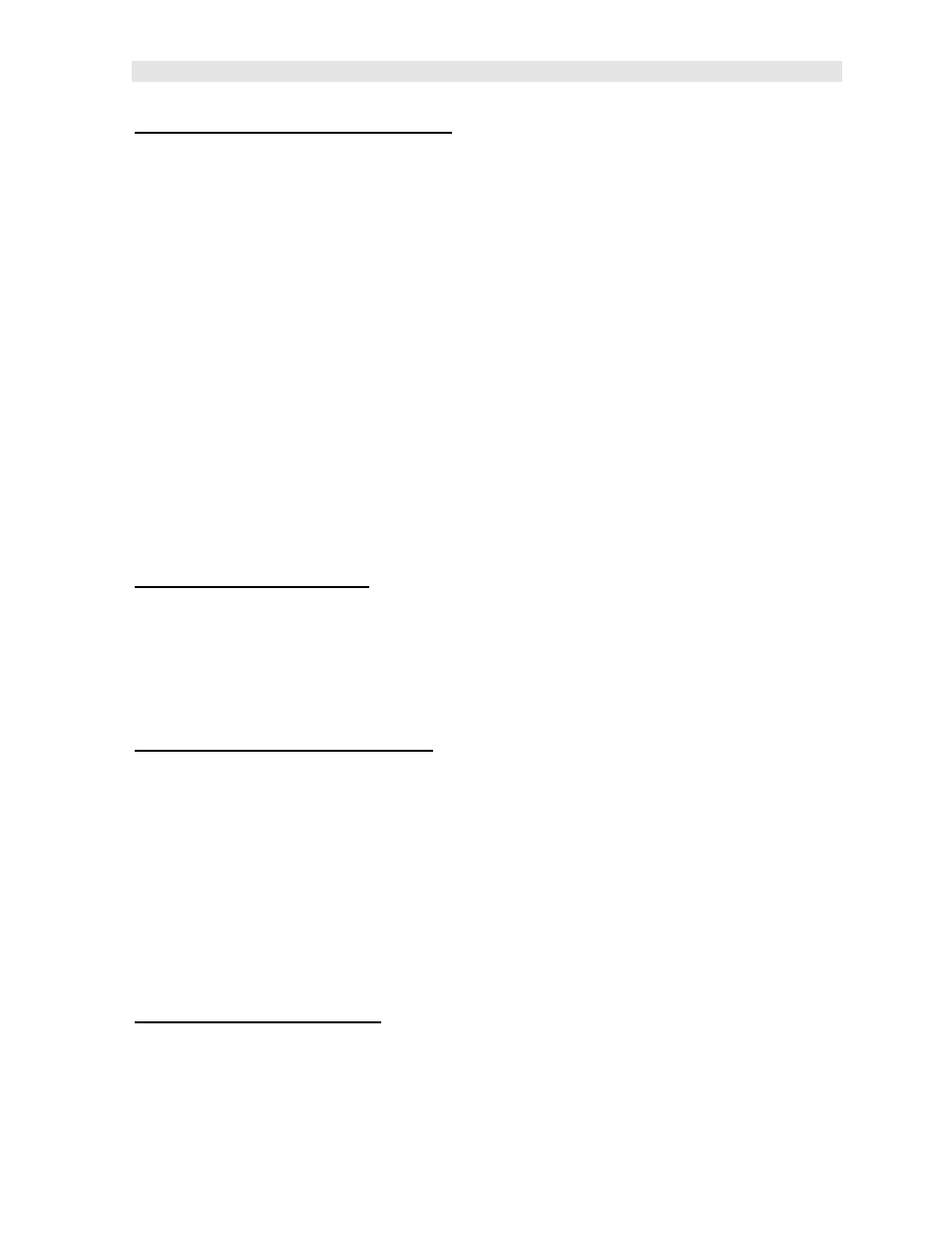
DFX-7 Ultrasonic Flaw Detector
47
Shear versus Longitudinal Velocity:
Unlike the previous straight beam calibration, which uses a longitudinal wave, an
angle beam transducer uses a shear wave. The following is a brief review of the
waves:
• Longitudinal –
o
Particle motion is parallel to the direction of wave travel.
o
Travels in solids, liquids, and gasses.
o
Fastest mode of vibration.
• Shear –
o
Particle motion is perpendicular to the direction of wave travel.
o
Travels only in solids.
o
Is approximately ½ the velocity of longitudinal waves.
o
Has a shorter wavelength than a longitudinal at the same frequency.
Therefore, a two point calibration using an angle beam transducer will result in a
velocity approximately ½ the speed of the velocity calculated from the straight beam
calibration in the previous section.
Gain and Amplitude Ratio:
During an angle beam calibration the overall amplitude height of the waveform is
critical for “peaking up”. Therefore the maximum amplitude of the waveform must be
visible on the display in order to correctly position the transducer on the calibration
standard. The user should select a screen height and gain level that will enable the
entire waveform to be visible on the display.
Peaking Up the Signal Amplitude:
During an angle beam calibration, it’s important to peak up the overall amplitude of
the waveform to its maximum potential. The primary purpose is to be sure the
transducer is positioned properly on the calibration standard, that’s producing return
echoes at different distances. For example: If the operator is using a DSC block to
calibrate the velocity and zero, a DSC block will produce echoes at 3 & 7 inches.
The operator then positions the transducer on an index point, moves the transducer
in both directions forward and backward, rotates it side to side, and watches the
signal amplitude to find the maximum potential. At the maximum potential, the
transducer is correctly positioned to measure both multiple echoes at the correct
distances, and ready to proceed with the calibration.
Selecting the Material Type:
The user can also select a material type directly from a table built into the DFX-7 with
shear wave values. This would only get the user close, in terms of velocity, to the
calibration standards material type. In order to display the material chart with shear
