Checkline DFX-7 User Manual
Page 70
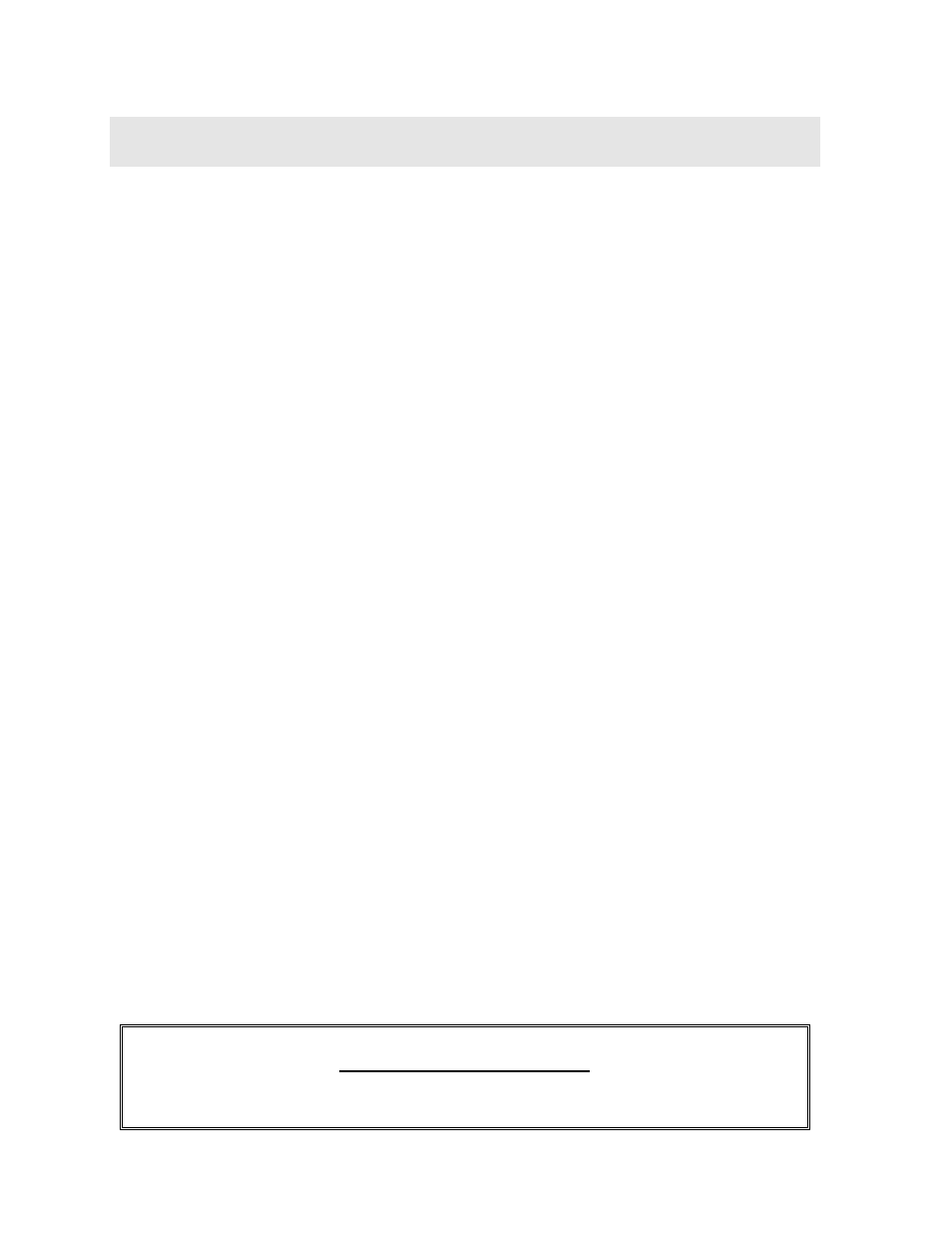
66
CHAPTER NINE
TIME CORRECTED GAIN (TCG)
9.1 Introduction to TCG
The TCG feature increases gain as distance increases, in order to achieve an overall
level of sensitivity for the same reflector at different distances. It is very similar to the
DAC feature noted in a previous chapter. However, while a DAC curve plots points
at given amplitudes and distances, generating a variable threshold, the TCG feature
increases the gain at various distances to adjust the signal amplitude to a
predetermined level of full screen height. Therefore, the amplitude of all signals at
various distances will be displayed at the same reference level.
Note: One of the advantages of the TCG feature over the DAC option is the dynamic
range. The TCG feature has a maximum dynamic range of 50dB, while the DAC
option is approximately 18dB. Therefore the TCG feature is a better solution for any
materials that attenuate more than 18dB over the inspection range, and should be
considered.
9.2 Additional Comments
Prior to proceeding onto the next section to create a DAC curve, a few additional
items will help with the users selection process in the menu items:
• Up to 8 points can be used to generate a TCG curve.
• 3 or more points must be used in order to draw a TCG curve.
• The gain will be adjusted at each point to display the signal amplitude at a
predetermined reference level.
• In order to move the highlighted cursor over a waveform to use as a point in
generating the TCG curve, the “TCG BOX:” hot menu item in the main
measurement screen must be highlighted.
9.3 Creating a TCG Curve
This section provides a step by step procedure to create a TCG curve. Note: a two
point calibration should be done prior to proceeding. Refer to Chapter Five for the
calibration procedures. Also, if the TRIG function will be used, it should be setup
prior to proceeding. Refer to Chapter Six for the setup procedure.
Setting TCG Parameters
