Checkline DFX-7 User Manual
Page 27
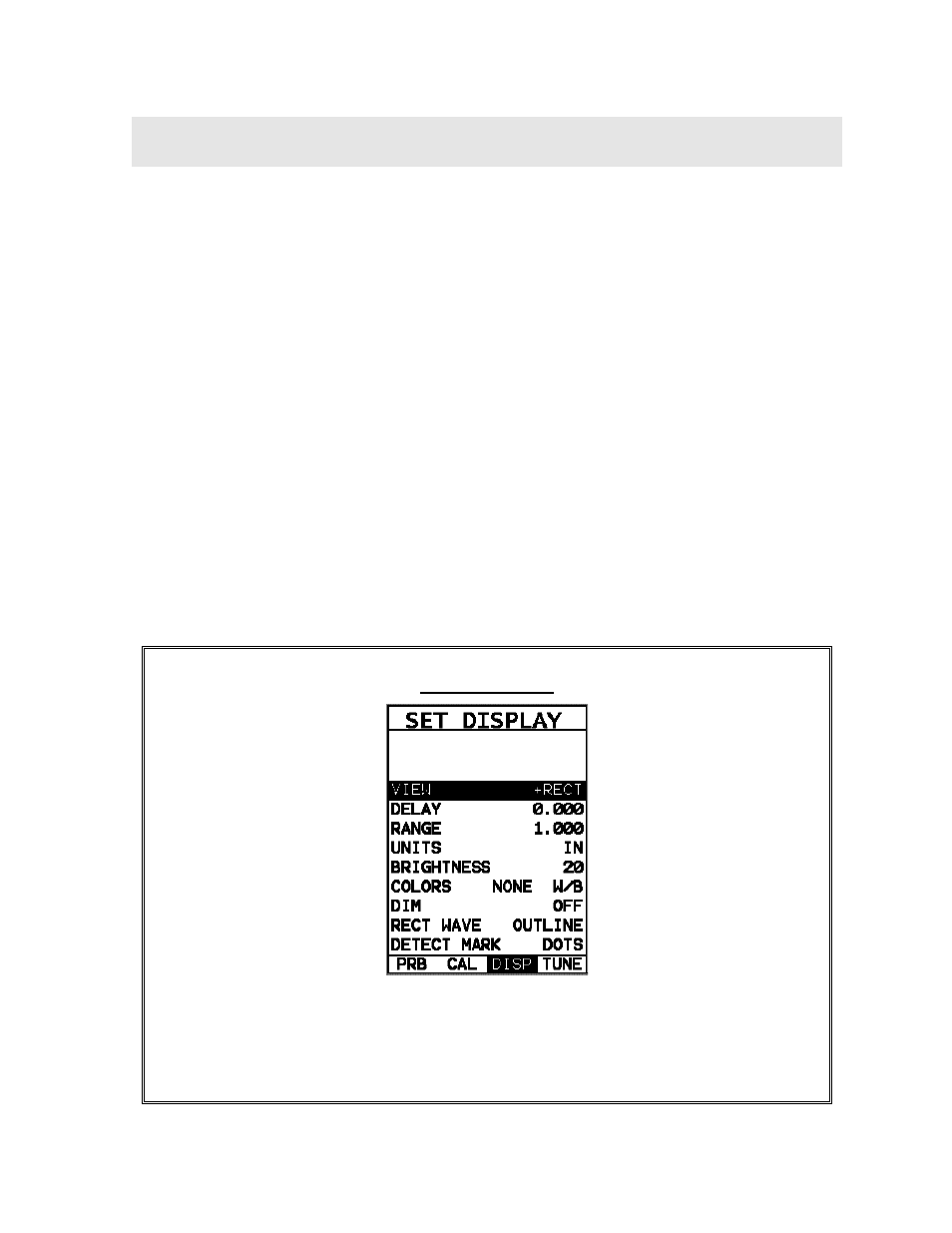
23
CHAPTER FOUR
SETTING UP FOR MEASUREMENT
4.1 Selecting Display View
The DFX-7 includes a variety of viewing options for the waveform display. There are
three primary options waveform options with selectable polarity. These are all outline
below as follows:
Radio Frequency (RF): Displays the entire sine wave signal, much like an
oscilloscope, from a reflector or return echo. This view shows both the positive and
negative peaks.
Rectified (RECT): Displays half sine wave signal, either positive or negative, from
the reflector or return echo. The user can select the polarity or “phase” displayed.
This is typically determined by first using RF view to select the most optimal polarity
“phase”, to fine tune the scopes settings. The RECT view is commonly used as the
primary “flaw detection” view.
Full Wave (RECTFW): Display entire sine wave signal in a rectified view. There is
no polarity.
The following procedure outlines the steps to select the view:
Display View
1) Press the MENU key once to activate the menu items tab. Press the MENU
key multiple times to tab right and the ESC key multiple times to tab left until
the DISP menu is highlighted and displaying the submenu items.
