Checkline DFX-7 User Manual
Page 18
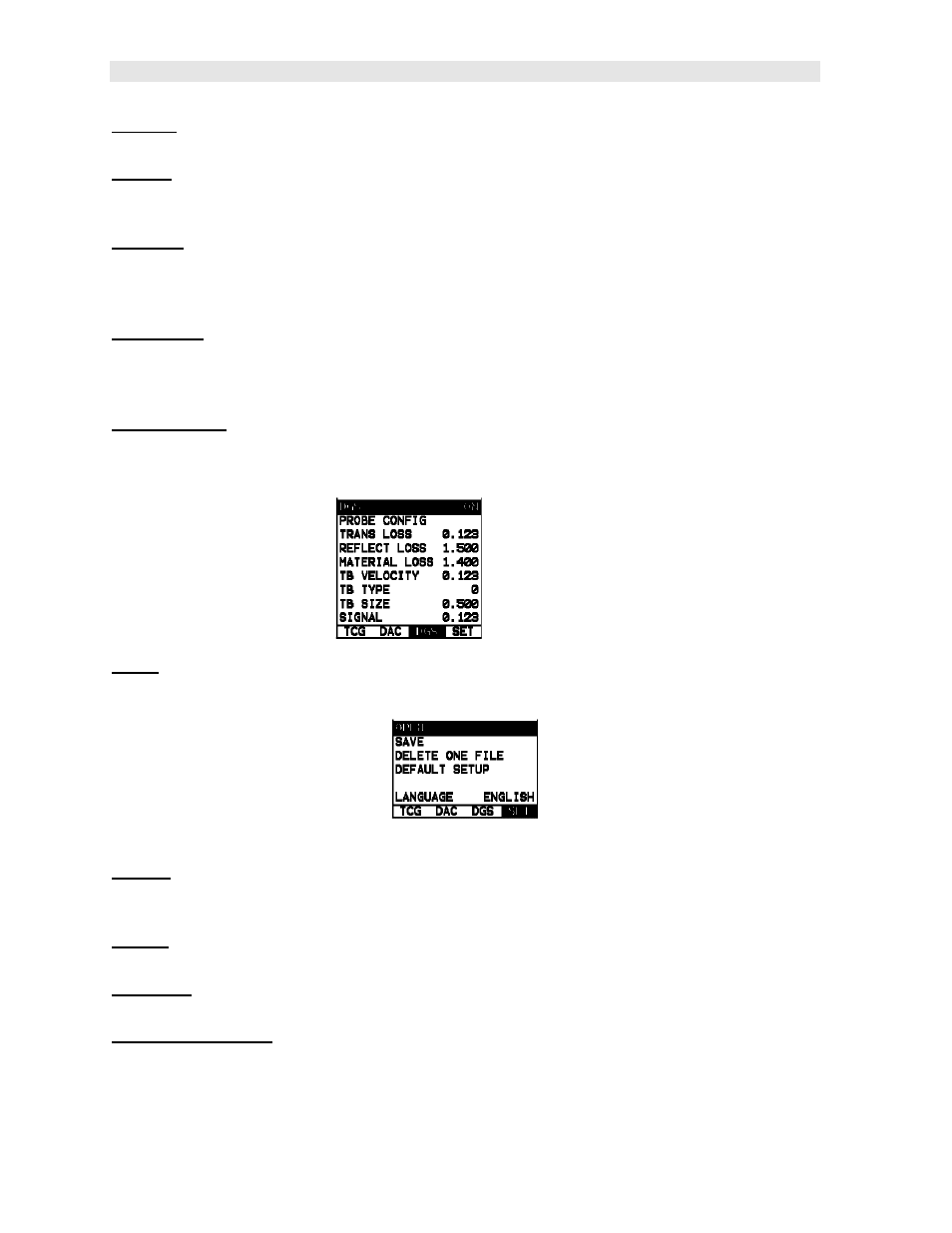
Dakota Ultrasonics
14
DRAW: Toggles the DRAW mode on/off/audible, and used to draw the DAC curve.
Note: TCG curve cannot be drawn in RF view. Refer to page 60 for further info.
MEAS: Toggles the units displayed as a relationship of either the signal amplitude
and DAC curve, or just the signal according to screen height. The units are as:
%FSH, %DAC, and dB. Refer to page 60 for further info.
CURVE: Selectable signal or multi DAC curve options. The displayed curve options
are: DAC, -2dB, -6dB, -10dB, (-6dB/-12dB), (-6dB/-14dB). Once the DAC curve has
been generated, these options can be toggled at any time. Refer to page 60 for
further info.
TRIGGER: Used to set the alarm threshold for the DAC curve. The options are; at
DAC, -2dB, -6dB, -10dB, -12dB, -14dB, or using an independent gate. The list of
trigger options will change according to which CURVE option has been selected.
Refer to page 60 for further info.
DPOLARITY: Used to select the polarity of the DAC curves generated, either
positive or negative. Refer to page 60 for further info.
3.12 DGS – Menu
DGS: Coming Soon.
3.13 SETUP – Menu
OPEN: Displays a list of factory and user defined setups currently stored in memory.
These setups can be recalled and used at any time. Refer to page 120 for further
info.
SAVE: Provides the user with the ability to save a custom setup that has been
modified or created by the user. Refer to page 122 for further info.
DELETE: Provides the user with the ability to delete specific setups previously save
in memory. Refer to page 125 for further info.
DEFAULT SETUP: Loads a basic default setup. Use only as a last resort when the
setups in the DFX-7 have been corrupted and a computer is not accessible. Refer to
page 127 for further info.
