Iii. running test programs in stand-alone mode – Brookfield YR-1 Rheometer User Manual
Page 28
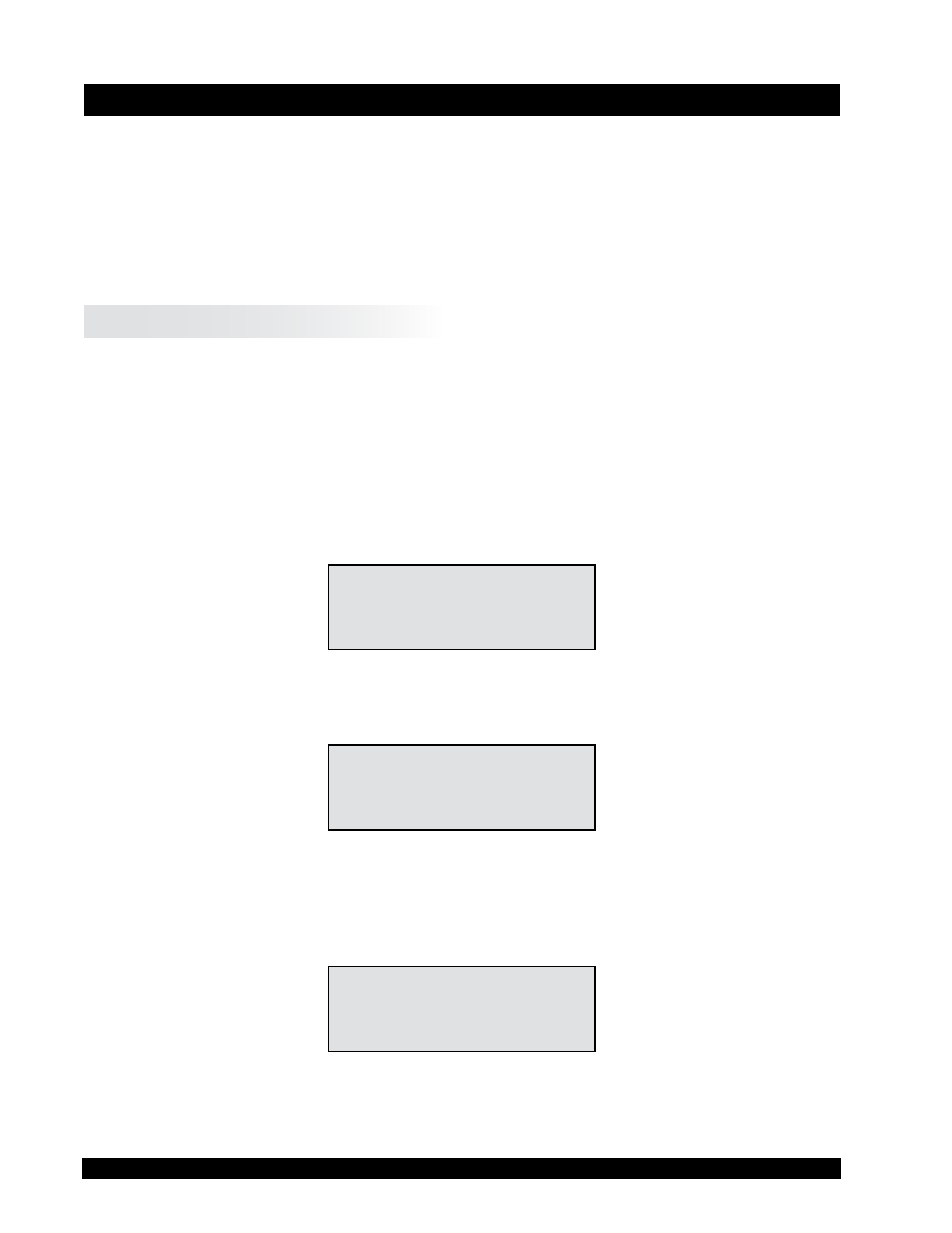
Brookfield Engineering Labs., Inc.
Page 28
Manual No. M02-215-B0412
III. RUNNING TEST PROGRAMS IN STAND-ALONE MODE
This section explains how to use the YR-1 Rheometer in standalone mode. There are no test
programs stored in instrument memory when the YR-1 is shipped from Brookfield. Therefore,
you will need to review Section II on the EZ-Yield
TM
Software which explains how to create
test programs. Once a test program has been downloaded from your PC to the YR-1, you will
be able to run tests by following the instructions in this section.
III.1 Autozero
Before any data may be taken, the rheometer must be Autozeroed. This action is performed
each time the instrument is powered on. The display on the rheometer will guide you through
the procedure as follows:
Set the power switch (located on the rear panel) to the ON position (press the l on the power
switch) and allow to warm up for 10 minutes.
After applying power to the unit, the display will read:
BROOKFIELD YR-1
YIELD RHEOMETER
Figure III-1
This text is displayed for three (3) seconds after which the display will read:
BROOKFIELD YR-1
RV VERSION 1.0
Figure III-2
Figure III-2 shows the instrument torque measurement range on the bottom left (in the case of
Figure III-2, RV) and the instrument firmware version number on the bottom right. This text
is displayed for three (3) seconds after which the display will read:
REMOVE SPINDLE
PRESS ANY KEY
Figure III-3
