Brookfield YR-1 Rheometer User Manual
Page 14
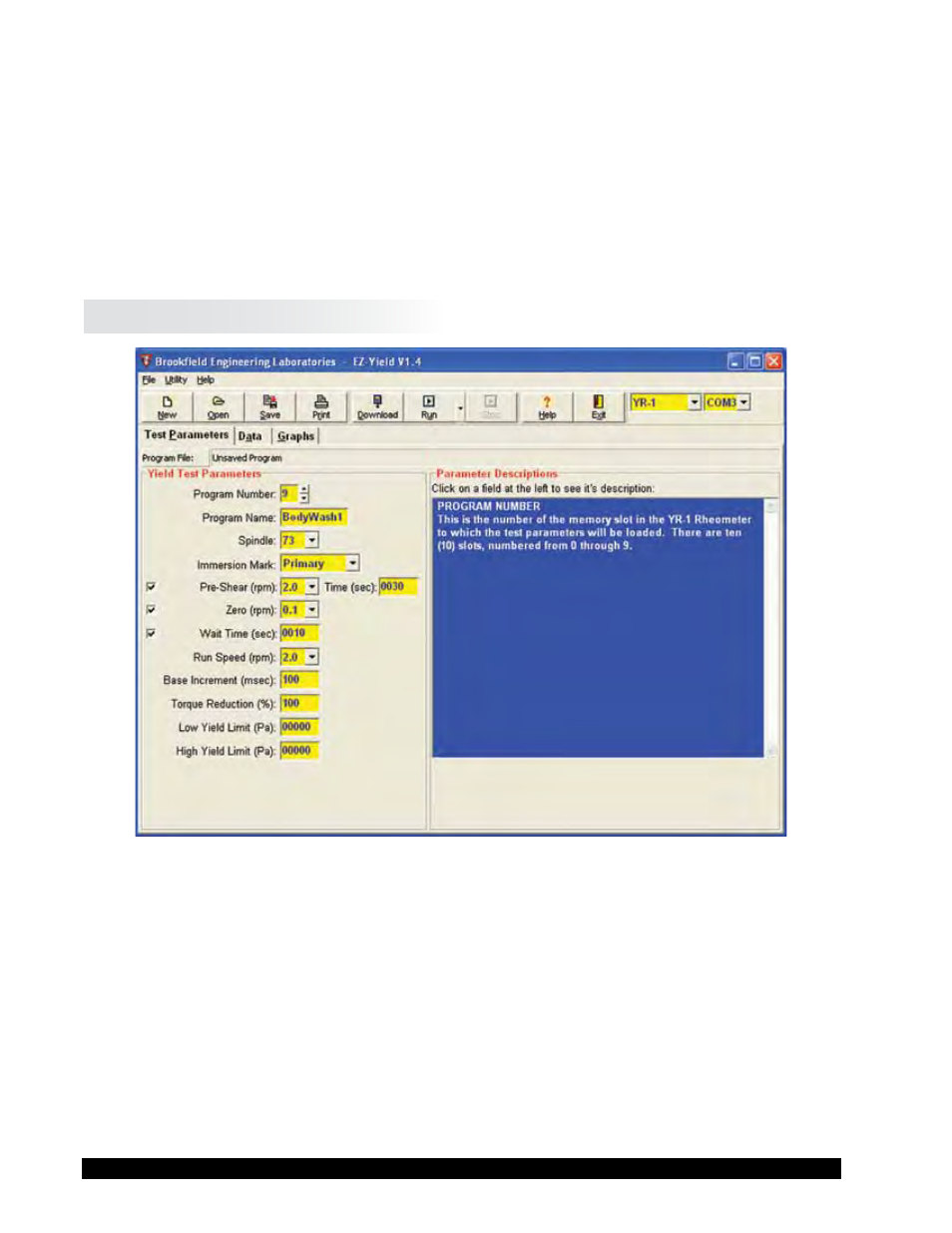
Brookfield Engineering Labs., Inc.
Page 14
Manual No. M02-215-B0412
9. Click the down arrow on the Run button or click Run Program on the Utility menu. Select
the program number you wish to run - in this case, the program number specified in the list
of test parameters.
10. After a few seconds, the Graphs page is automatically displayed, signaling that the test has
begun. Once all the optional preparation steps are complete, the YR-1 begins sending data
to the EZ-Yield software and displaying it on the graph and in the data table on the Data
page.
11. When the test is complete, a dialog box appears asking you to save the data just acquired.
II.3 Test Parameter Description
Figure II-1
Use this page to create, load, save, and print test parameters that are downloaded into one of the
memory locations in the YR-1 Rheometer. The file name (including path) of the test parameters
currently loaded is displayed at the top of the page.
Click on the entry field to edit the information in that field. The fields with downward pointing
arrows on the right require that you click that arrow to make a selection from the drop down list.
When a field is selected, the text on the right of the page, in the Parameter Descriptions box,
changes to give information appropriate to the field selected. See Section II.3 - Test Parameter
Description - for more information regarding each of the test parameters.
The Pre-Shear, Zero, and Wait Time steps are optional. Clicking the check box to the left of
