Brookfield YR-1 Rheometer User Manual
Page 25
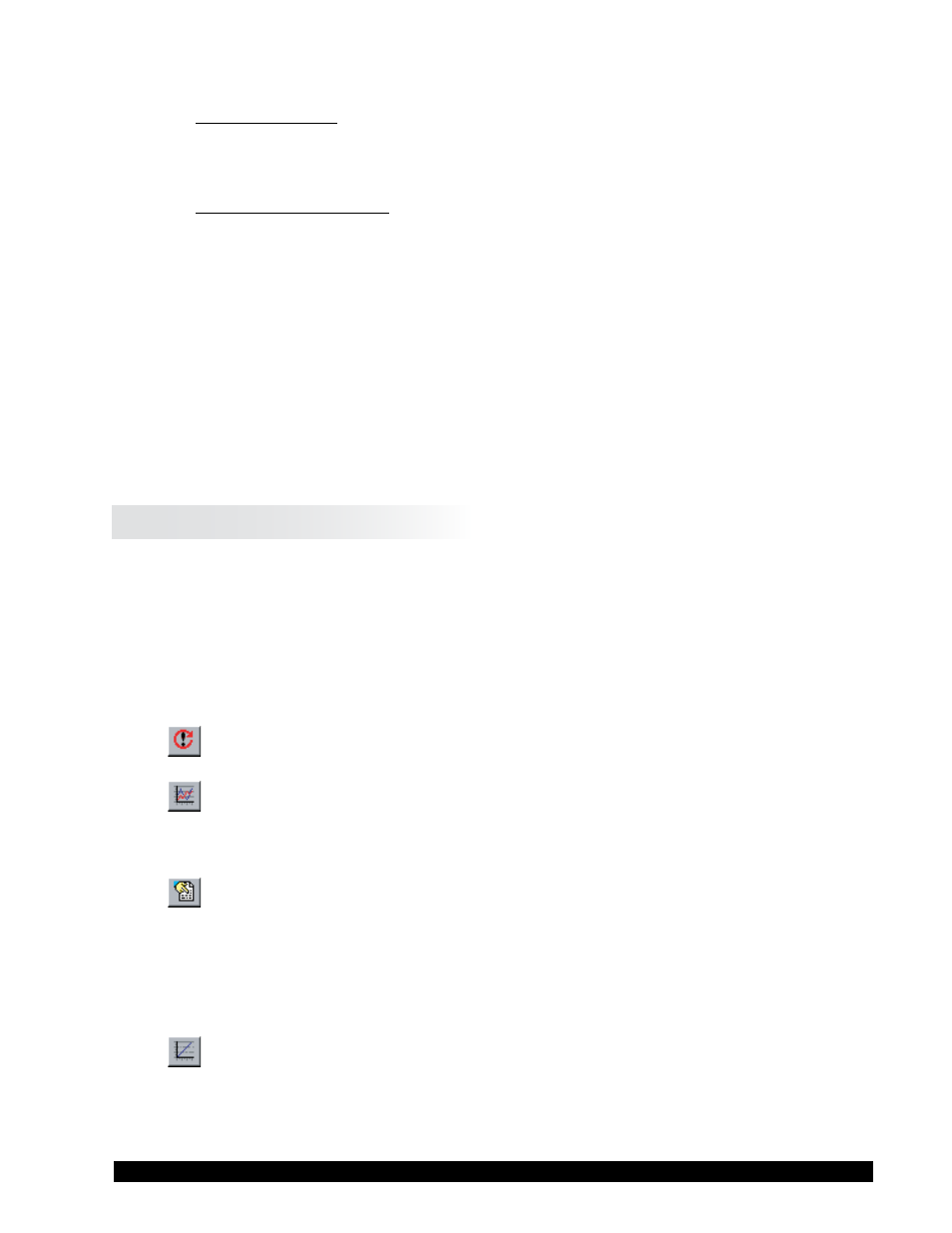
Brookfield Engineering Labs., Inc.
Page 25
Manual No. M02-215-B0412
Two (2) graphs are displayed in Figure II-7:
1. % Torque vs. Time
This graph displays the % Torque values versus the time (since the beginning of the Run
cycle) at which the data points were collected. Torque is displayed in units of % of full
scale range while the Time is displayed in seconds.
2. Stress vs. Apparent Strain
This graph displays the calculated Stress values versus the calculated Apparent Strain values
for each data point collected. Stress is displayed in units of Pascals (Pa) while Apparent
strain is displayed in units of radians (rad).
See Appendix D - Calculations - for more information regarding these calculated values.
Double-clicking on either graph enlarges or zooms that graph and displays it on the left side
while shrinking the other graph and displaying it on the right.
The three (3) toolbars on the right side of the page can be resized and moved within the confines
of the toolbar box by clicking and dragging the toolbar sizer located to the left of the toolbar title.
II.7 Options Toolbar
Note: Many of the Options buttons are two (2) state buttons. Two (2) state buttons have
two (2) positions: depressed and unpressed. A visually depressed button indicates
the option is turned ON while a visually unpressed button indicates that the option
is OFF. Clicking a two (2) state button causes its state to change, thereby turning
an option ON and OFF.
The following is a functional description of each of the buttons on the Options toolbar of the
Graphs page:
Replot
Click this button to refresh both graphs. Any time another option
is changed, the Replot must be clicked to see those changes.
On-Line Plotting This is a two (2) state button. Turning this option ON causes data
to be plotted on both graphs during the run cycle of a yield test.
Keep in mind that the YR-1 Rheometer must be communicating
with the host PC and EZ-Yield
TM
in order for this data to be plotted.
Show Data Values This is a two (2) state button. Turning this option ON causes a hint
box to be displayed whenever the mouse cursor is placed on the
Stress versus Apparent Strain graph within the data boundaries of
the graph. This hint box displays the Time, % Torque, and Stress
of the position pointed to by the cursor for the % Torque vs. Time
graph. It displays Stress and Apparent Strain of the position pointed
to by the cursor for the Stress vs. Strain graph.
Calibration Data
This is a two (2) state button. Turning this option ON causes the
straight line, representing the calibration information of the rhe-
ometer, to be displayed along with the user data on the % Torque
vs. Time graph.
