Brookfield YR-1 Rheometer User Manual
Page 22
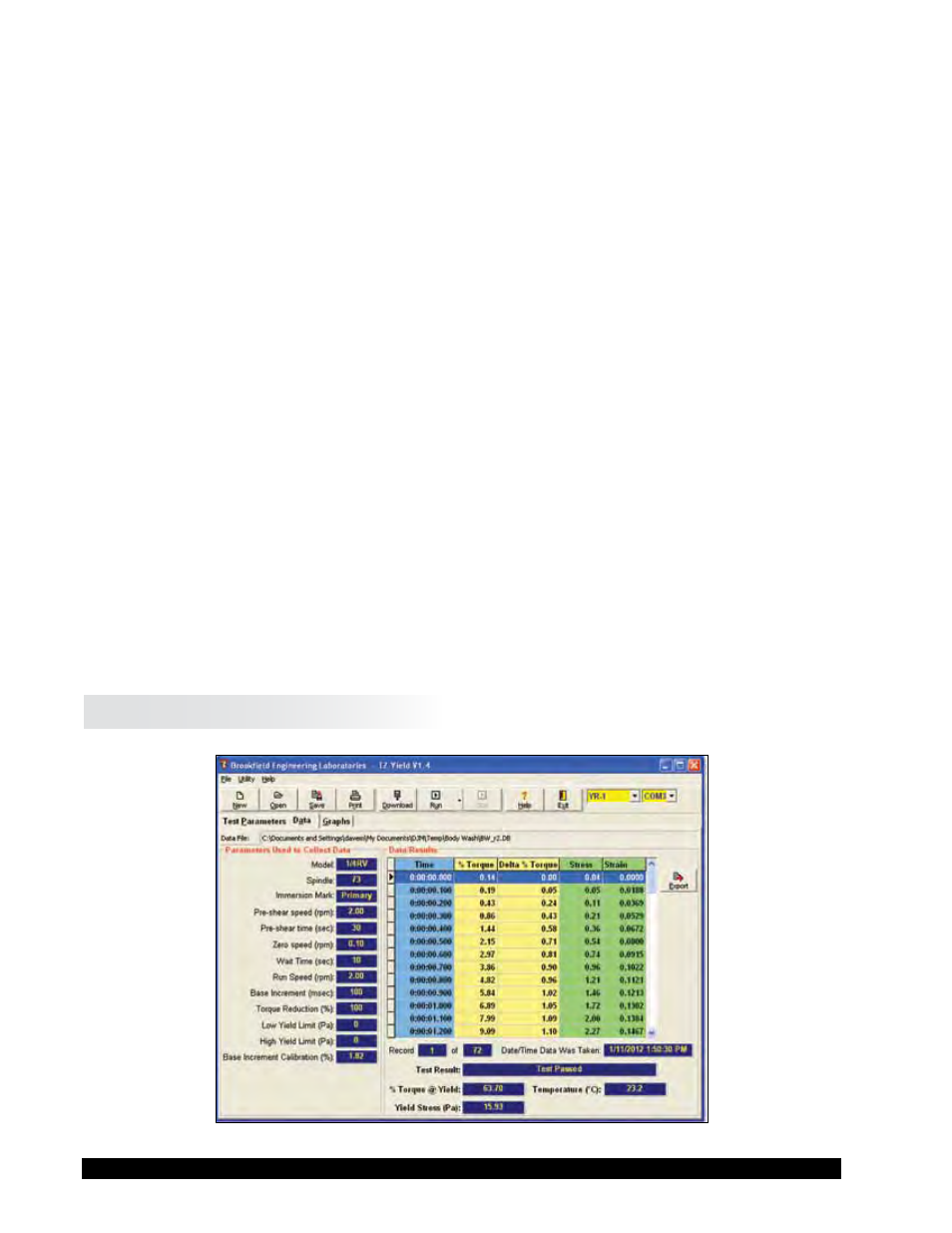
Brookfield Engineering Labs., Inc.
Page 22
Manual No. M02-215-B0412
II.4.8 Exit
Selecting Exit (using the Exit button or the Exit option on the File menu) exits the EZ-Yield
software. If test parameters or data have not yet been saved, a dialog box appears informing
you of this fact and giving you the opportunity to save the pertinent information.
II.4.9
Instrument Selection
Select the instrument which is connected to the host PC; in this case, “YR-1” should be selected.
Note: Test programs will not download properly to the YR-1 Rheometer unless the “YR-
1” instrument setting is chosen.
The alternate choice for the instrument is DV-III Ultra.
II.4.10
COM Port
Select the COM Port on the host PC (sometimes referred to as a serial port or an RS-232 port)
to which the YR-1 Rheometer is attached. COM1 through COM4 may be selected. Selecting
NONE disconnects the rheometer from the host PC.
Note: Simply selecting the COM port is only part of what is needed for a valid connec-
tion between the rheometer and the host PC. Ensure that the appropriate cable is
in use (Brookfield part # DVP-80) and that it is connected properly. See Appendix
E - Communications - for more information regarding the YR-1 to host PC con-
nection.
II.5 Data Page
Figure II-6
