Control master errors – Aviom 6416o User Manual
Page 34
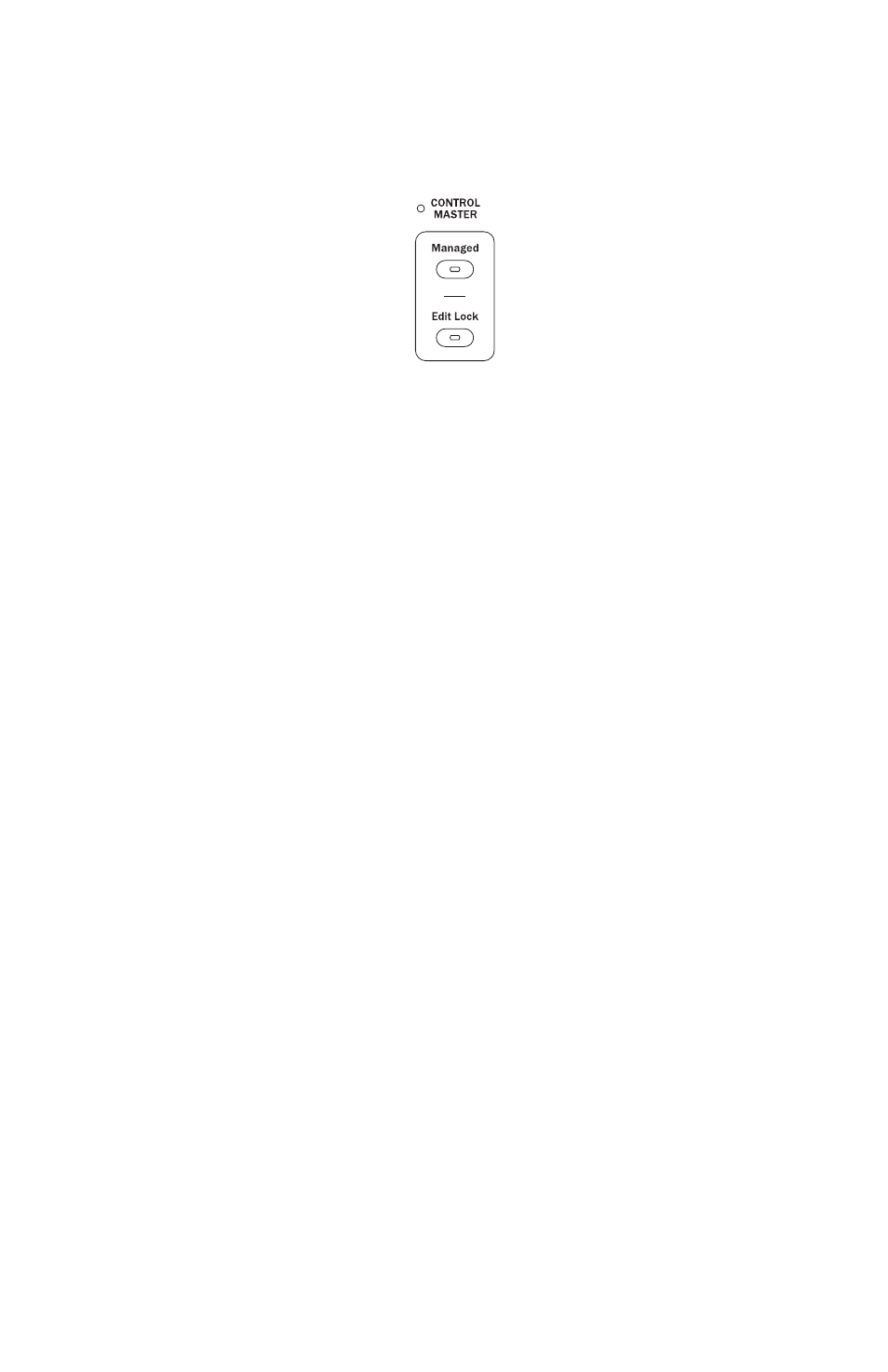
25
F
roNt
P
ANel
F
eAtures
switch to the up position with the power off to avoid conflicts with network
resources.
The Control Master LED lights red when a module is set to be the network’s
Control Master device.
When the Control Master module is powered up, the network will be
enumerated and the blue A‑Net LEDs on all Pro64 devices will be lit. On the
Control Master device, its red Control Master LED will also be lit. The Control
Master LED will be off on all remote/slave modules in a network.
Control Master Errors
The following rules apply to the Control Master and active Pro64 networks.
If a slave module in an active running network is incorrectly switched to be
a Control Master (in addition to the network’s already functioning Control
Master) that module’s Control Master LED will light and the A‑Net LED will
go out to indicate the error. The Control Master LED will remain lit until the
module is returned to slave status. All other module functions will operate
normally.
If a new powered module set to be the Control Master is added to an
active running network (one that already has a valid Control Master), the
new module’s Control Master LED will light. Its audio resources will remain
unavailable until the module is returned to slave status. All audio on this
module will be muted until the module is set to be a slave.
If the Control Master is removed from a functioning network (by being
disconnected, power failure, etc.), all slave units will reset and audio will be
muted. Slave units will wait for a new Control Master to be designated and at
that point will begin the enumeration process.
