Ltc level, Output ltc, Chase what – 360 Systems TCR Multi-Track User Manual
Page 102
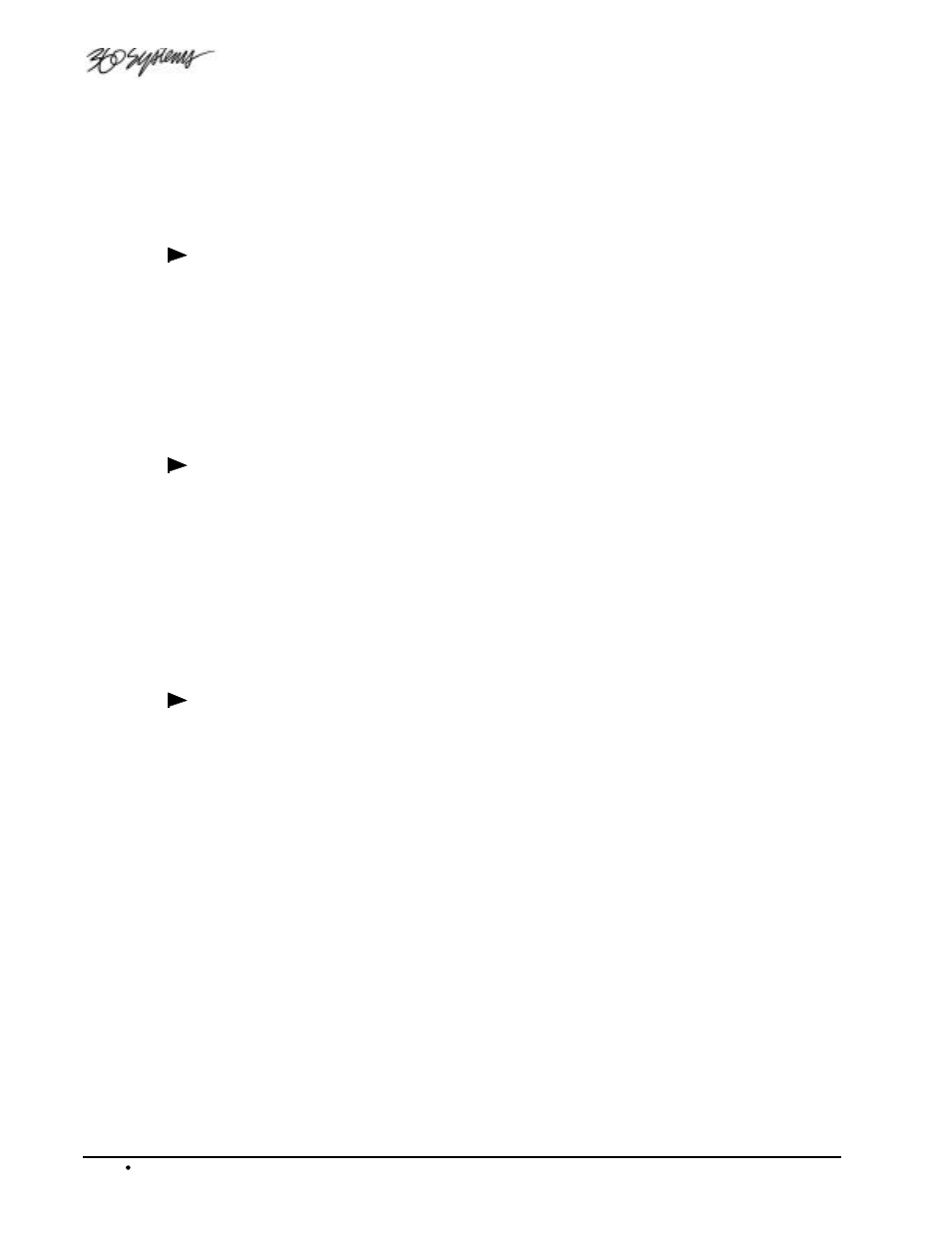
5-18 Error! No text of specified style in document.
TCR Series User's Guide
•
VITC IF NO LTC: either the LTC or VITC port will be used. A valid LTC or VITC
signal must be present.
Note that the system uses LTC first, and when the LTC drop out (for example, during off-speed
playback), the system defaults to the VITC signal.
LTC Level
MENU | Machine Setup | Sync and Time Code | LTC Level
The LTC Level function allows you to set the output LTC level (in dBv), specifically to match the
TCR’s level to a destination device’s LTC input requirements.
Use the following steps to select the LTC output level:
1. On the Setup Sync and Time Code Menu, select item 3 (LTC LEVEL). The current setting
is highlighted.
2. Select the desired level, which ranges from -18 dBV Bal to +15 dBV Bal.
Output LTC
MENU | Machine Setup | Sync and Time Code | Output LTC
The Output LTC function allows you to choose the modes in which the TCR outputs LTC (from the
rear chassis LTC OUT port). Use the following steps to select the output LTC mode:
1. On the Setup Sync and Time Code Menu, select item 4 (OUTPUT LTC). The current
setting is highlighted.
2. Select the desired output LTC mode:
•
DURING 1X PLAY ONLY: time code is output only during 1x play mode.
•
WHENEVER ROLLING: time code is output whenever the TCR is rolling.
Chase What
MENU | Machine Setup | Sync and Time Code | Chase What
The Chase What function selects whether the TCR chases internal or external time code, when the
Chase Mode is enabled. Use the following steps to select the time code source that is chased:
1. On the Setup Sync and Time Code Menu, select item 5 (CHASE WHAT). The current
setting is highlighted.
2. Select the desired mode:
•
INTERNAL GENERATOR: the TCR chases the internal time code generator when
Chase Mode is enabled.
•
EXTERNAL TIME CODE: the TCR chases external time code when Chase Mode
is enabled. Note that this setting works in conjunction with the TC Input function.
Refer to the “TC Input” section above for details.
