Set up features (cont’d.), Clock manual, Set day – Panasonic CT-36VG50 User Manual
Page 23: Auto power on, Clock auto, Set up features (cont’d.) clock manual
Attention! The text in this document has been recognized automatically. To view the original document, you can use the "Original mode".
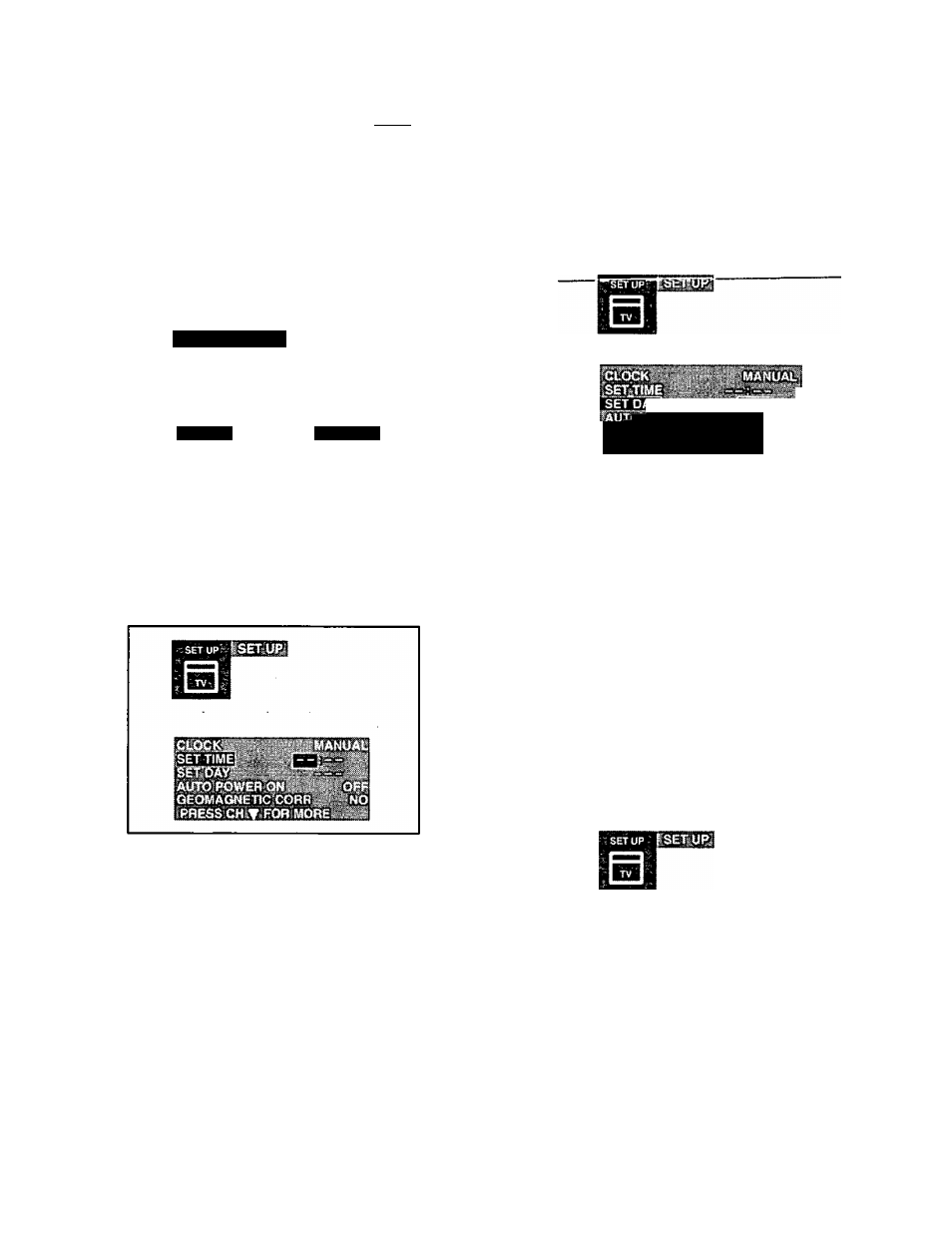
Set Up Features (cont’d.)
Clock Manual
Clock (when set) will display On Screen at initial turn on,
after a channel change and when pressing
It must
be set in order to operate the dual Timer feature.
1. ' Press ^3).
2.
Press^ or^ and
or ^ to highlight the Set Up
Icon.
3. Press I
to display the Set Up menu.
JJOTE:-This-iTis.nu-!£~net-cvai!ab!e-vvheri-AuTG
POWER ON is set.
:^serup^
mwrmj
CLOCK
MANUAL
4. Press A or ^ to highlight CLOCK .
5. Press or ^ to select MANUAL.
6. Press A or^ to highlight SET TIME.
7. Press or ^ to Set Hours (set AM/PM
accordingly).
8. Press ^ to highlight minutes position.
9. Press or ^ to set minutes.
10. Press'
twice to exit menus.
Set Day
The day of the week must be set in order to operate the
Dual Timer feature.
1. Press^3.
2. Press ^ or ^ and *^or^ to highlight the Set Up
Icon.
3. Presses to display the Set Up menu.
_
3a
BB
............ _
ME^^HiflORpORi
_ _ I
4. Press A or W to highlight SET DAY.
5. Press or ^ to select proper day of the week.
6. Presses twice to exit Menus.
Auto Power On
Automatically turns the television on when a VCR, Cable
Box, etc., are powered. The monitor needs to be plugged
into the switched outlet of the device. Setting the Auto
Power On feature will cancel the time and timer control
settings. The Main Menu Icon for the TIMER CONTROL
will be replaced with an EXIT Icon.
1. Press .
2. Press A or ^ and or ^ to highlight the Set Up
Icon.
3. Press I
to display the Set Up menu.
....1
S
,
4. Press A or ^ to highlight AUTO POWER ON.
5. Press or ^ to select SET.
6. Press ^3 twice to exit menus.
-
22
-
