Set up features (cont’d.), Clock auto (cont’d) – Panasonic CT-36VG50 User Manual
Page 22
Attention! The text in this document has been recognized automatically. To view the original document, you can use the "Original mode".
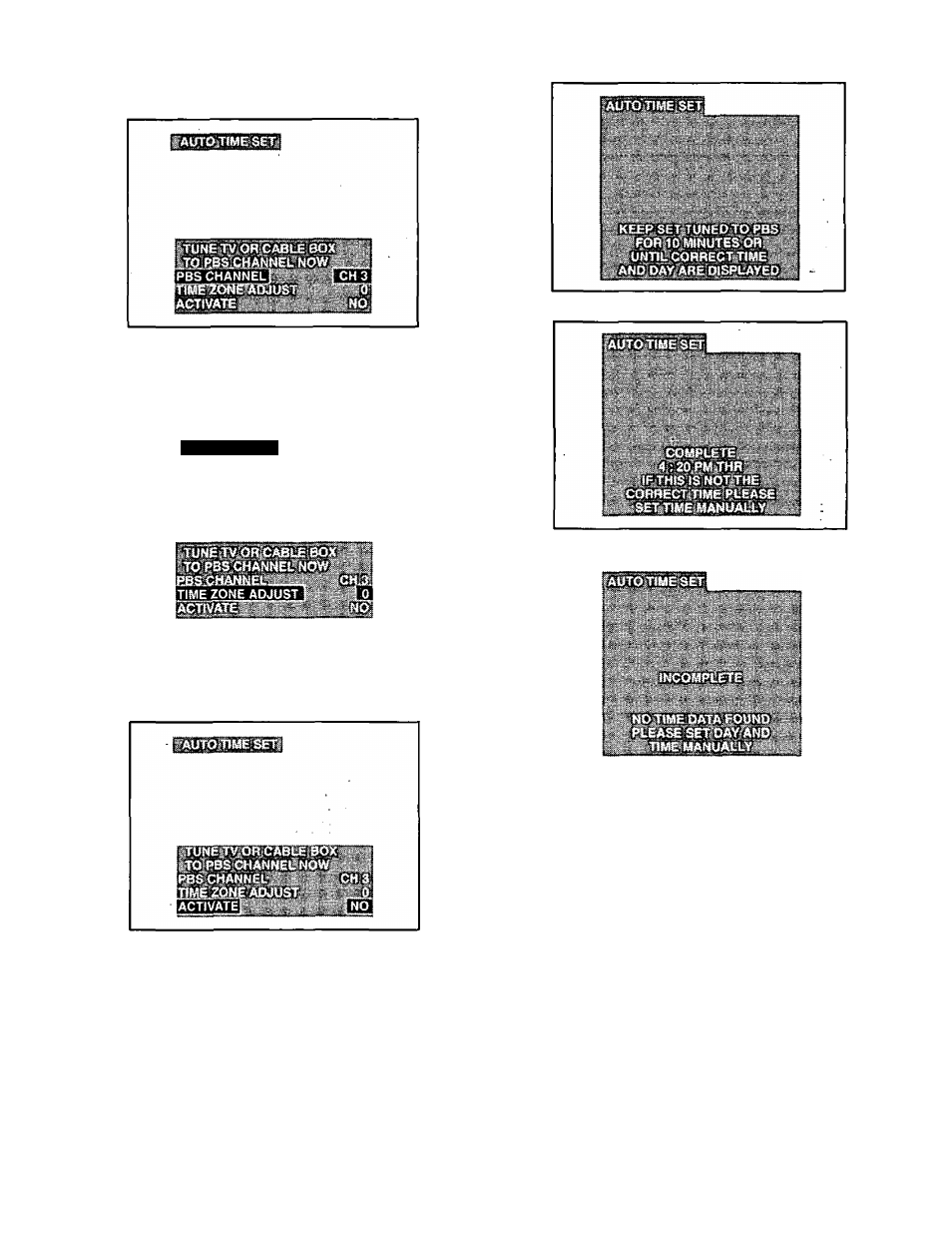
Set Up Features (cont’d.)
Clock Auto (cont’d)
9. Tune TV or Cable Box to PBS channel, using the
Remote Control Keypad to enter PBS channel
number.
10. Press ^ to highlight TIME ZONE ADJUST.
11. Press
^
for minus one-hour offset or ^ for plus
one-hour offset (if necessary).
2. Pressi to highlight ACTIVATE.
13. Press or ^ to display the AUTO TIME SET
ACTIVATE Menu.
13. Press or ^ to display the AUTO TIME SET
ACTIVATE menu.
WAITING FOR CORRECT TIME AND DAY
COMPLETED READ MENU
INCOMPLETE READ MENU
14. Press (^3 four times to exit menus.
-21
-
See also other documents in the category Panasonic Monitors:
- VL-GM201A (32 pages)
- CF-VDL01 (16 pages)
- BT-S950P (12 pages)
- PT-4743 (104 pages)
- BT-LH900MC (6 pages)
- WV-BM500 (14 pages)
- VL-GM001 (20 pages)
- PanaSync S110 (72 pages)
- GT32M/T (20 pages)
- BT-LH80WMC (9 pages)
- RC-700 (4 pages)
- TX-1703MA (56 pages)
- BT-LH80W (4 pages)
- TH-32LHD7UX (36 pages)
- TH-32LR11UK (44 pages)
- BT-LH80WP (38 pages)
- BT-H1700BP (28 pages)
- WVBP110 (14 pages)
- WORKIO DP-4530 (6 pages)
- WV-BM1790 (9 pages)
- BT-LH2600WP (38 pages)
- BT-LH2600WE (5 pages)
- WV-CM1480 (19 pages)
- BT-H1700AE (29 pages)
- CT-36HL43 (97 pages)
- BT-LH1700W (2 pages)
- BT-LH900P (28 pages)
- BT-LH900 (8 pages)
- TH-65PHD7WK (9 pages)
- BT-LT900A (12 pages)
- POS Workstation JS-950WS (2 pages)
- WV-BM1410 (10 pages)
- POS Workstation JS-790WS (2 pages)
- AG-HMC150 (19 pages)
- DT2750MS (48 pages)
- BT-3DL2550P (64 pages)
- CQ-VA7005W (94 pages)
- WV-BM1400 (10 pages)
- BT-LH2600W (56 pages)
- PANASYNC TX-D7S36 (2 pages)
- CF-VDW07BH (104 pages)
- PANASYNC TX-D7F21 (64 pages)
- PanaSync S70 (65 pages)
- BT-LS1400P (16 pages)
