Manual edit – Panasonic SA-HD52 User Manual
Page 34
Attention! The text in this document has been recognized automatically. To view the original document, you can use the "Original mode".
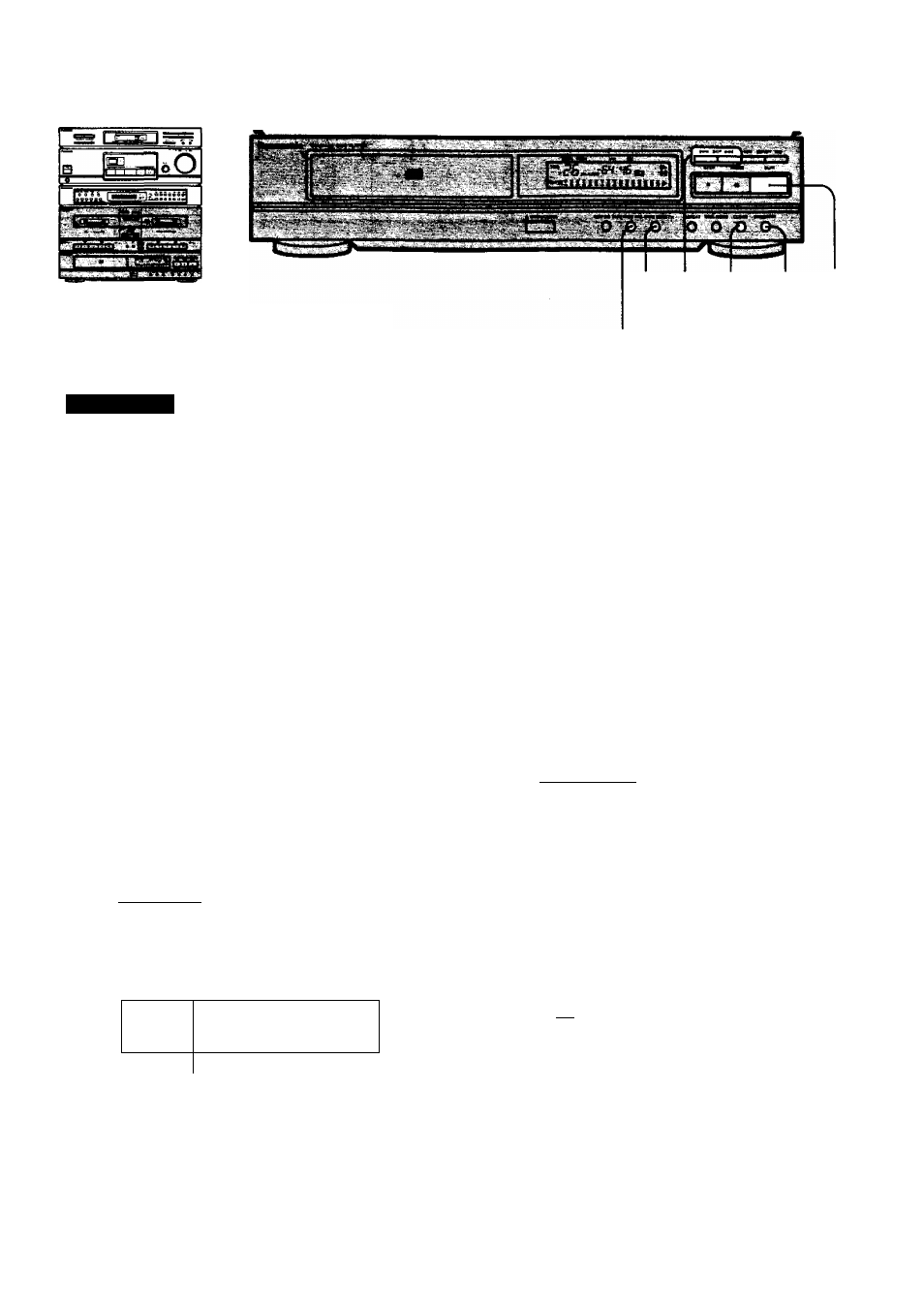
Prepare for
recording on
cassette deck
2 4
3 5 1 2
7
9 8 1 0
Manual edit
This function allows you to add selections one by one to each tape
side and check the time remaining after each entry in order to
minimize wasted tape.
1
2
Carry out the steps 1 to 6 of “To record
from a sound source” on page 32.
TAPE LENGTH
Press the edit tape iength button to seiect
the tape iength.
The automatic editing functions'and the tracks are pro
grammed on the both tape side A and B.
CLEAR
Press the clear button until “0” appears in
the track number display.
L-Í
nn nn
CD uu
ЫМ
SKIP ►►!
Press the skip button to select the desired
track for side A.
1 PROGRAM I
Press the program button to enter the de
sired track.
Number of tracks
to be recorded
Remaining time
POH
П
t
2 З"
’ S . 3 S ’
4 S 6 7 S « W t 1 1 Z
Bars for tracks reserved for side A Illuminate
Repeat step 4 and 5 to add the track and
complete the program for side A.
•If the remaining tape is not sufficient to hold the last
track programmed, a negative number will be dis
played.
In this case, press the clear button to cancel the last
track in the sequence from memory and enter a track
which better matches the remaining time.
•3-second silent gaps which are automatically inserted
between tracks are included in the remaining time.
SIDEA/B
Press the tape-side select button to
switch to tape side B.
8
CLEAR
Press the clear button until “0” appears in
the track number display.
Q Í w^ skip
>W\
Press the skip button to select the desired
track for side B.
10
11
1 2
PROGRAM
Press the program button to enter the de
sired track.
Repeat the 9 and 10 steps to add the track
and complete the program for side B.
fpi^
Press the play button.
Recording will begin from side A.
Notes:
•The maximum allowaMe playing time for editing is 99 minutes.
•M№6 than 20 programs cannot be edited.
•When the track number 21 (or higher) is specified, the edit
function does not work.
-35-
