Listening to radio broadcasts, Manual tuning, If noise is excessive in fm broadcasts – Panasonic SA-HD52 User Manual
Page 18: U]-[i
Attention! The text in this document has been recognized automatically. To view the original document, you can use the "Original mode".
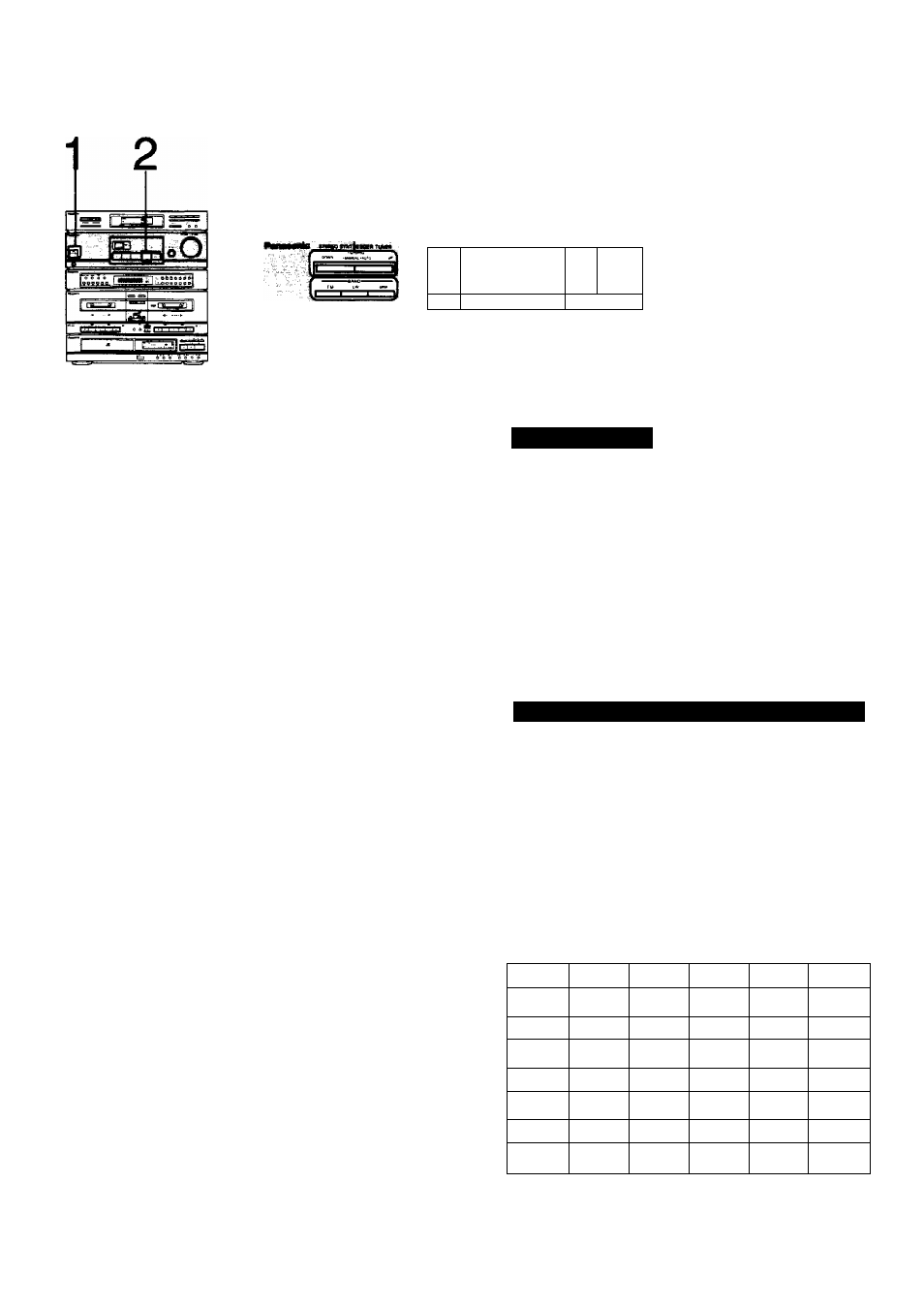
Listening to Radio Broadcasts
L'.-.-T.
fi-
T u t J E P S
-
,
FM stereo
indicator
Have you completed the steps (on page 14 or 15)
of “Memory Presettings”?
If not, follow the appropriate steps (on page 14 or 15), and then
select the desired station by following the steps below, or tune by
using the tuning buttons. (Refer to ''Manual tuning ", at the right.)
1
2
3
POWER
Switch ON the power “STANDBY
(
1
)
/ON”
switch.
INPUT SELECTOR
Press the “TUNER” button.
T M M
f U / V
M2
U]-[I]
Press the button for the desired channel
(1-24).
(Refer to "How to designate preset channels" at the bottom
of page 15.)
The FM stereo indicator automatically illuminates when an
FM stereo broadcast is being received.
Note:
If, for channels 10-24, the interval between pressing the
first button and pressing the second button is more than
about 2 seconds, the setting may not be made correctly. If
this happens, make the setting once again.
O O
MEMORY SCAN!
Memory scan indicator
FM MODE
Manual tuning
Follow the steps at the left, except that, for step 3, follow the steps
below.
BAND
Press the desired band selector (“FM”,
“LW” or “MW").
DOWN UP
Select the desired broadcast station by
using one of the tuning buttons.
(Refer to "Frequency tuning", at the bottom of page 14.)
If noise is excessive in FM broadcasts
FM MODE
Press the FM mode selector.
This unit automatically switches to the stereo mode when a stereo
broadcast is received.
Press this button for monaural reception, regardless of the strength
of the incoming FM signal or whether it is stereo or mono.
Adjust the volume level and the tone qual
ity as desired.
(Refer to pages 16 and 28.)
Station Log
CH.1
CH.2
CH.3
CH.4
CH.S
CH.6
CH.7
CH.8
CH.9
CH.10
CH.11
CH.12
CH.13
CH. 14
CH.15
CH.16
CH.17
CH.18
CH.19
CH.20
CH. 21
CH.22
CH. 23
CH. 24
-18-
