Front panel controls and functions, Cassette deck section – Panasonic SA-HD52 User Manual
Page 12
Attention! The text in this document has been recognized automatically. To view the original document, you can use the "Original mode".
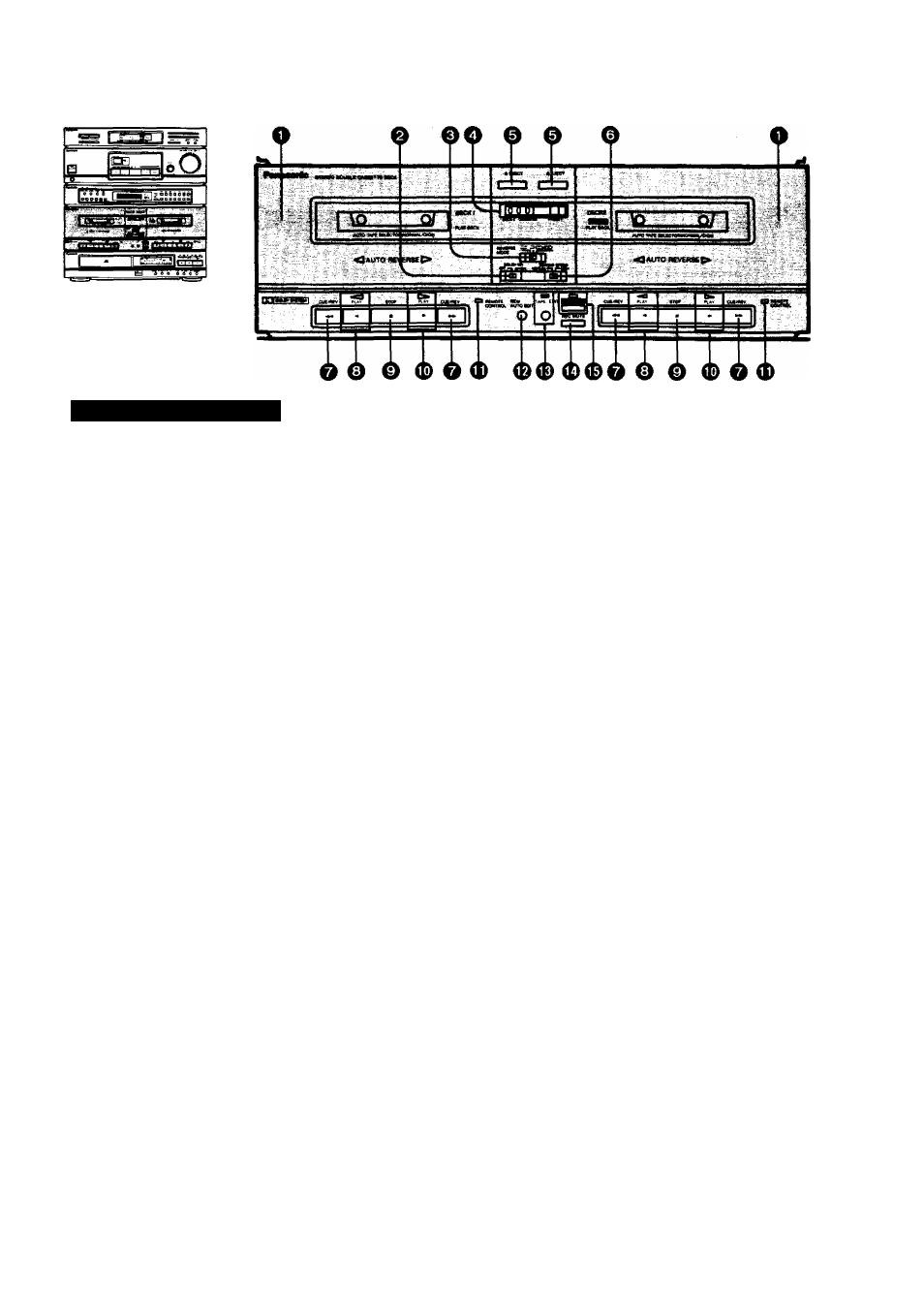
Front Panel Controls and Functions
(COTitinued)
Cassette deck section
О Cassette holder
0 Dolby noise-reduction switch (DOLBY NR)
This switch can t>e used to reduce the amount of the charac
teristic "hissing” noise heard from the tape.
(Refer to page 21.)
О Reverse-mode selector (REVERSE MODE)
This selector is used for the selection of the desire reverse
mode for recording or playback.
О Tape deck 2 counter/reset button
(DECK 2 COUNTER/RESET)
This tape counter shows the amount of tape movement of the
tape in deck 2.
The reset button can be used to reset the tape counter reading
to “000”.
Note:
To reset the tape counter, be sure to press the reset button
completely. Otherwise, the tape counter may not operate cor
rectly.
0
Eject button (^ EJECT)
This button is used to open the cassette holder.
0
EdIt-recording tape-speed selector
(EDITING SPEED)
This selector is used to select the recording speed when a
tape-to-tape recording is made.
0 Fast-forward/cue, rewtnd/revtew buttons
(^^CUE/REV ►►)
These buttons are used to advance or review the tape. During
playback these buttons are used to cue or review while listen
ing to the contents at high speed. (Refer to page 20.)
0
Reverse-side playback button/IndIcator
(◄ PLAY)
This button is used to start the playback or recording (of deck
2 only) of side “B" of the cassette.
The indicator itluminates during playback or recording, and
flashes in the recording stand-by mode.
(The tape will move in the right-to-left direction.)
0
Stop button (■ STOP)
This button is used to stop the tape movement.
e Forward-side playback button/indicator
(► PLAY)
This button is used to start the playback or recording (of deck
2 only) of side “A” of the cassette.
The indicator illuminates during playback or recording, and
flashes In the recording stand-by mode. (The tape will move in
the left-to-right direction.)
(REMOTE CONTROL)
This indicator Illuminates to indicate that this unit can now be
controlled by the remote-control transmitter.
0 Rewind auto edit button (REW AUTO EDiT)
This button is used to rewind the tape to the beginning and
start a tape-to-tape automatic recording.
0 Tape edit button/indicator (TAPE EDIT)
This button is used to start a tape-to-tape recording, simulta
neously starting tape deck 1 (the playback deck) and tape
deck 2 (the recording deck). The indicator illuminates in this
mode,
This button is used while recording a tape on deck 2 to insert
a silent interval on the tape. (Refer to page 33.)
0
Recording pause button/indicator
(REC PAUSE)
This button is used to activate the recording pause mode. The
indicator will illuminate when in this mode. (Refer to page 33.)
-12-
