Changing the tone quality, To retrieve equalization curves from the memory, Most recent’ memory – Panasonic SA-HD52 User Manual
Page 30
Attention! The text in this document has been recognized automatically. To view the original document, you can use the "Original mode".
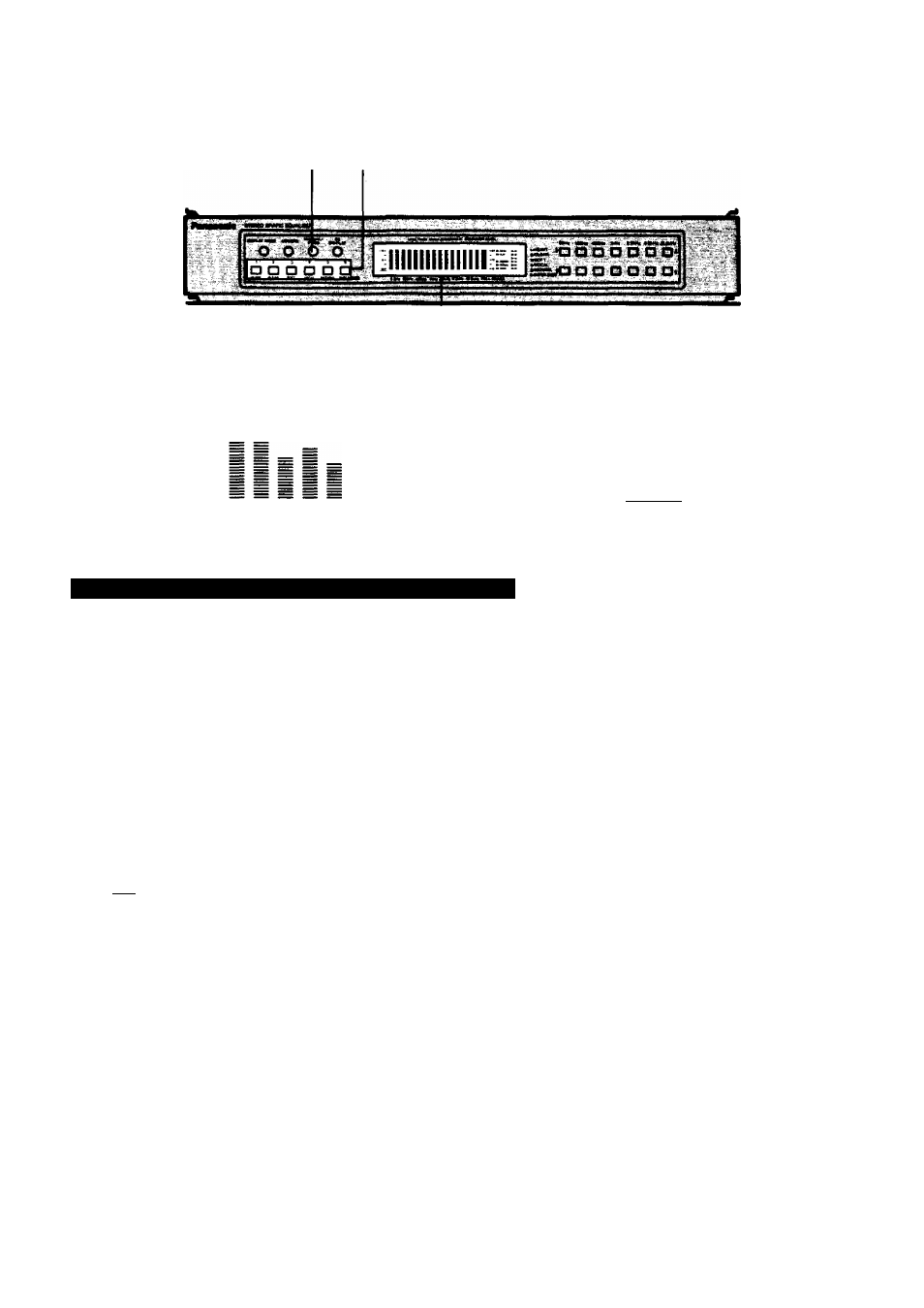
Changing the Tone Quality
1 2
(continued)
+
12
-
0
-
-
12
-
Memory-mode indicators
mil
iiiiii
Equalization-preset indicators
-24
»BOON
_ >FUT
-12
▻ MEMORY
_ > MANUAL
- O I > RXED
1/HEAVY
2/CLEAR
3/SOFT
4/VOCAL
5/NATURAL
S/SUPERBA8S
100№
400HI IfcHi 2^tU e.3kHz 12.SkHt nui
To retrieve equalization curves from the memory
This unit has been pre-programmed with six types of typical equal
ization curves which are applicable to certain styles of music.
1
MANUAUFIXED
Press the “memory mode-select” button.
MANUAL: Select this mode when you want to retrieve a
equalization curve that you have programmed
into memory.
RXED:
Select this mode when you want to retrieve a
equalization curve that was originally program
med into memory as a permanent ("FIXED”)
curve.
(The
memory-mode
indicator
will
indicate
the
selection
made.)
rr^6|
Press one of the preset-memory buttons,
whichever corresponds to the curve to be
retrieved.
CThe corresponding equalization-presel indicator will illumi
nate.)
•While In the “FIXED" mode, if (me of the equalizer level-control
buttons is pressed, the unit will automatically switch to the "MAN
UAL" mode.
Note:
Cunres programmed into the memory will be retained for about a
few days if the AC power supply cord is unplugged. If curves are
erased, they must be programmed again. Note, however, that
curves originally programmed beforehand into the unit’s memory
as permanent curves (the “FIXED" cxjrves) will not be erased.
■ “MOST RECENT’ memory
If, after the buttons and equalization levels of this unit have been
set, the power is switched to "STANDBY’ and then switched ON,
the setting of each button and the equalization levels will be
entered into the memory, and these settings will return when the
power is switched ON.
-30-
